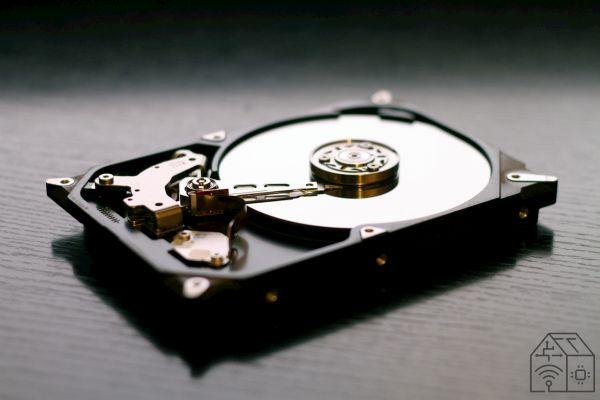
Il hard drive, Also known as hard drive o HDD, has been a key component for storing for years give di laptops, desktop computers e console. While it is true that their use within PCs is slowly decreasing in favor of SSD, on the other hand, they still remain a very widespread - and very cheap - technology. But how do they work? And how to choose the right hard drive for your needs?
How a hard drive works
At the base of a HDD (from English hard disk drive) there is a disco coated with a ferromagnetic material. The various points of the surface can be magnetized to represent the 0 and 1 of the bit of information. To write and read these bits is a head, similar to the arm of a turntable, which can reach any point on the surface both by moving up and down and thanks to the rotation of the record.
 The density of the "magnetic dots" and the width and number of discs determine the capacity HDD. Given the maturity of technology, disks have now reached very high capacities (even different ones Terabytes) at a modest cost.
The density of the "magnetic dots" and the width and number of discs determine the capacity HDD. Given the maturity of technology, disks have now reached very high capacities (even different ones Terabytes) at a modest cost.
Speed and performance
Another issue concerns performance. The main parameters in this case are two: the access time (i.e. how long it takes on average the HDD to retrieve a data) and the transfer speed (i.e. the flow of data that can be expected outgoing or incoming). However, these values are not often explicit, and therefore one must rely on another characteristic, namely the number of rotations per minute (RPM). The speed at which the disc spins is in fact linked to the time taken by the head to reach a particular data, and therefore to the reading and writing speed.
Even at high spin speeds, however, the performance of a hard drive can drastically degrade as it is used. This, more than from the wear of the HDD (however present, since we are talking about a device mechanical), is due to the phenomenon of fragmentation. In fact, as the memory fills up, it becomes more difficult to recover individual files, the pieces may have been saved in different places on the disk. You can work around this problem with one defragmentation periodic, which "rearranges" the data so that all those belonging to the same file are contiguous to each other.
Not fast enough
Other factors affecting performance are the cache andinterface. The first is a small solid state memory (therefore analogous to SSD and at USB sticks) large several MB and where the last read or written data is saved, so you can access it more quickly if necessary. The larger this cache, the higher the performance, especially when you are repeatedly working with the same data.
The second factor, the interface, is actually not very influential for both external drives (which use the cable USB) and internal memories (which use the SATA), as the disk transfer rate is slower than possible with these standards. The speech changes for NAS and servers where hard drives are used in mode RAID, as data can be saved across multiple disks and the combined speed of HDDs can be used.
How to choose a hard drive based on usage
Internal disk for computer, Xbox One and PlayStation 4
Consoles of the current generation and cheaper or older computers already have their own internal hard drive for the operating system, games and files. It might therefore seem natural to upgrade your computer to a new, larger, faster hard drive when you find yourself with little space left.
Our advice, however, is to do not do it. While still cheaper, the role of hard drives as main memory elements is rightfully being taken over by SSD, that offer unattainable performance in terms of speed. Our advice is therefore to choose a new SSD, even less capacious, and use the old hard disk as internal secondary memory (in fixed PCs and laptops with the space set aside) or external (using the appropriate adapter).
 EasyULT External Hard Drive Case 2.5 ", USB 3.0 ...
EasyULT External Hard Drive Case 2.5 ", USB 3.0 ...
- Hard disk case External support for 9,5 mm and 7 mm SATA III SSD / HDD with capacity up to 6 TB, backwards compatible with ...
- Easy installation: tool-free, hard disk case 2.5 supports Hot-Swap, plug and play, USB self-powered, ...
- Powered by USB ports, 2.5 usb 3.0 sata hdd box with fireproof and impact resistant ABS material, ll ...
External drive for computer, Xbox One and PlayStation 4
 If the use of an internal hard drive is now out of the question, the story is different when it comes to external drives. In this case, in fact, the data transfer speed, although important, is less critical than the possibility of having a lot of capacity at a very low price.
If the use of an internal hard drive is now out of the question, the story is different when it comes to external drives. In this case, in fact, the data transfer speed, although important, is less critical than the possibility of having a lot of capacity at a very low price.
Choosing these devices presents few comparative challenges. Most disks have the interface USB 3.0, but still the transfer speed will be far from reaching i 5Gbps possible with this standard. The rotation speed of is also quite standard 5400 rpm, smoothing out any differences between the models.
In general, by relying on trusted manufacturers such as Toshiba, Western Digital e Seagate all you have to do is choose the disk of the desired capacity at that moment which is cheapest. This also applies to use with consoles, but, as often happens, the manufacturers have also created dedicated versions. These obviously cost a little more and have no particular technical advantages, except that they have been explicitly tested with those systems (and offer 2 months di Xbox Game Pass for Xbox versions).
Discount WD 4TB Elements Portable, Portable External Hard Drive, USB ...
WD 4TB Elements Portable, Portable External Hard Drive, USB ...
- Ultra-fast data transfers with USB 3.0, USB 2.0
- Extended memory capacity
- Free trial version of WD SmartWare Pro software for automatic and cloud backup
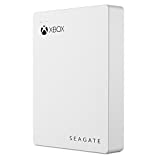 Seagate Game Drive per Xbox, 4 TB, Hard Disk Esterno...
Seagate Game Drive per Xbox, 4 TB, Hard Disk Esterno...
- The 4TB space of this external hard drive allows you to store over 50 games, as well as access 100 ...
- A lag-free, high-performance gaming experience with an Xbox-optimized portable hard drive
- Thanks to the excellent detailed configuration and plug-and-pay USB 3.0 connectivity, you can jump into the ...
Hard drives for NAS and servers
 The last sector, where hard disks are still essential, is that of storage on NAS e server. Even more than in the previous cases the capacity therefore counts a lot, but it is also important, given the professional use, that the discs have been designed to last for a long time and without too many errors.
The last sector, where hard disks are still essential, is that of storage on NAS e server. Even more than in the previous cases the capacity therefore counts a lot, but it is also important, given the professional use, that the discs have been designed to last for a long time and without too many errors.
Compared to consumer products, where discs are typically from 2.5", the HDDs in question are larger (3.5") and there is much more choice in terms of RPM e cache. In both cases, it is better to choose a disk with a higher value.
Support at the level of firmware (the proprietary software that makes the product work) of technologies such as RAID and vibration monitoring sensors.
In any case, we refer you to our guide on the difference between a NAS solution and a simple external HDD.
Discount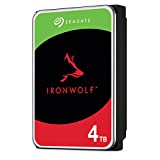 Seagate IronWolf, 4 TB, Hard Disk SATA da 6 GBit/s, HDD, CMR...
Seagate IronWolf, 4 TB, Hard Disk SATA da 6 GBit/s, HDD, CMR...
- IronWolf internal hard drives are the best solution for NAS environments with multiple users and up to 8 ...
- This NAS optimized hard drive provides a cache of up to 256MB, offering excellent storage capacity ...
- Made specifically for NAS chassis, the IronWolf drive offers less wear, noise and vibration ...
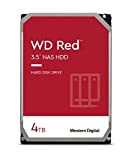 WD Red 4 TB 3.5" NAS Hard Disk Interni - 5400 RPM - WD40EFAX
WD Red 4 TB 3.5" NAS Hard Disk Interni - 5400 RPM - WD40EFAX
- Designed for use in NAS systems with up to 8 slots
- Supports workload levels of up to 180TB / year; the level of workload is annualized, times of ...
- NASware firmware for compatibility




















![[Review] Samsung Powerbot VR7000: the robot vacuum cleaner from Star Wars](/images/posts/6bc44de38605b5c0fa12661febb1f8af-0.jpg)





