Instagram is a famous social that has depopulated in recent years, many of those who previously posted their lives on Facebook have switched to this platform. So if you are curious, you must also have access to the content uploaded on this site to get a complete picture. If you are not a fan of social methea and you do not want to have an account, but you want to see what your friends post, no problem, you can access Instagram without an account, or at least you can access the contents (States and Stories) without registration.
Obviously, it is impossible to access an Instagram account without a password, be wary of tools or sites that tell you otherwise.
However, through the procedures we are going to talk about, too without Instagram account, it's possible:
- find people on Instagram;
- see the published photos;
- see the published Stories.
Find people on Instagram without accounts
There are some preliminary considerations to make, unlike Facebook, Instagram does not make its search engine available to non-subscribers, but this is a relative problem, there are many ways by which it is possible to trace a person's Instagram account and in this paragraph we will try to thessect them all.
Using these methods you can access the information of only public profiles (there are most of them). To access the info, Instagram stories and other contents of a private profile the only way is to register and ask the owner for access.
To simply find people on Instagram without being subscribed, you can proceed in many ways:
Find Instagram accounts by URL (address)
Through the address you can see the contents of an Instagram profile without any need to log in and therefore even without registration.
Each profile can be reached at any time at the web address: "https://www.instagram.com/profile_name/" (without quotation marks). To reach the account of your interest you just need to know his username.
For example, you can reach our Instagram page at “https://www.instagram.com/forinformaticslovers/” because our username is “forinformaticslovers”.
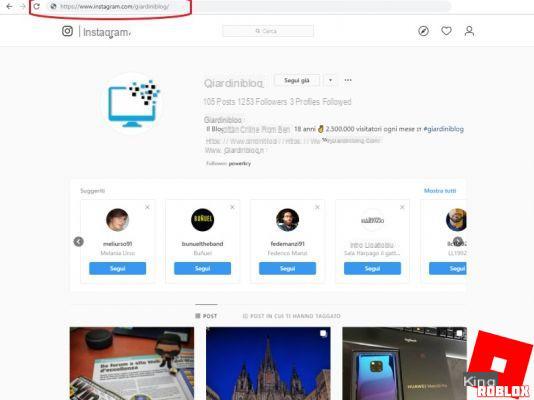
If you do not know the username, you can try to trace him in thefferent ways, many link their account on other social networks such as Facebook and Twitter, you can check there. Furthermore, the username is often identical, in this case just take it, insert it in the address above, put it in the address bar of your browser and press the Enter key.
Other very common usernames you can try are: preferred nickname + date of birth, nickname, first name + last name, last name + first name, first name + date of birth or last name + date of birth.
If none of these solutions work, try peeking at the profile you are interested in from a friend's app and remember the username.
Find Instagram accounts via Google
If a person is well-known enough and / or has a less common name and surname, you can do a Google search, it can be a good way to go back to their Instagram account and see their profile.
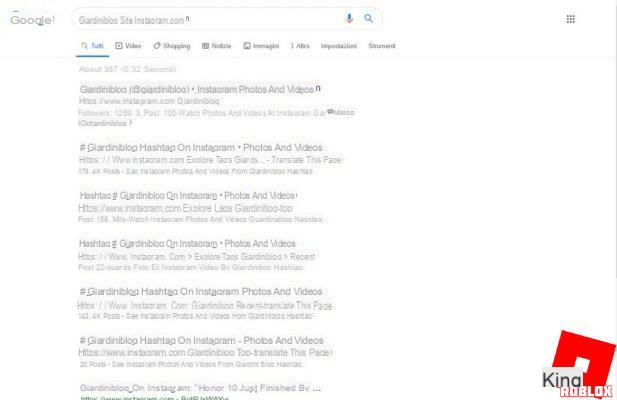
Just go to the Google home and search through the appropriate bar located in the center of the screen for the following keywords (without quotes): “name and surname + instagram“, “instagram nickname” (for example GiartheniBlog instagram). If you are looking for the official profile of a celebrity or institution, you can add the word "official" or "Official" (if it is an international celebrity) to the search.
At this point, just check the results until you find the one you are interested in, you can also limit the results shown to those from Instagram by adtheng "site: Instagram.com" to the search.
Find accounts through dethecated sites
There are mainly two sites that allow you to find accounts on Instagram without neetheng to be registered: PeekYou e Webstagram.
The first, PeekYou, is interesting only in the USA, and allows you to find all the social accounts (therefore not just IG) associated with a name. Unfortunately, it is not as effective here.
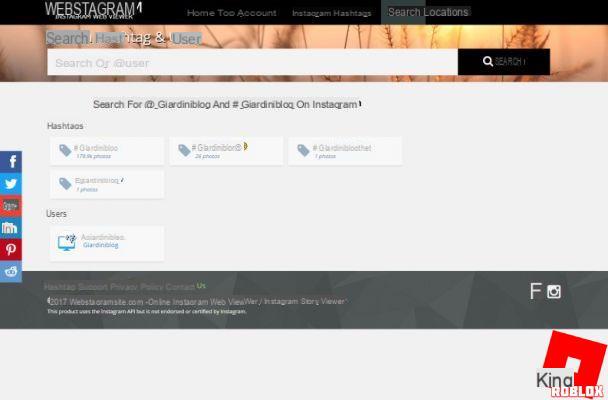
Let's talk more about the second service, which is called Webstagram, thanks to which it is possible to search Instagram accounts by username or by hashtag.
The use is really simple, just go to this page, enter the name of the account we are interested in and press Enter or click on the magnifying glass icon.
Through the site it is also very simple to download photos and videos of a state, just press on the account found, click on one of its states on and then finally press the "Save Image" or "Save Video" button.
See Statuses and Stories posted on Instagram without an account
In the previous paragraph we saw how to locate an account on Instagram.
Once you have found the Instagram profile that interests us, just go to its address with any browser, even on an Android or iOS smartphone, to see all the photos posted in the feed, so even the latest posts, complete with comments. All time unless the profile is private, in that case there is no choice, you have to register, ask for access and obtain the owner's permission.
So seeing the public posts is quite simple, to see the Stories the matter is more complex, the social network requires registration to view them.

Fortunately, there is an easy way to do this without any registration, use the site Story Insta, it works very simply, just:
- connect to the site;
- put the name of the account we are interested in seeing the Story and then press the "Search" button;
- at this point in the middle of the page we will see the tick Stories saved in the account and under that of the last 24 hours.
Please note:, through no tool it is possible to see the Stories shared only with close friends.
Story Insta, is a very useful service because it also allows you to easily download the images and videos uploaded to the Stories, just press the "Save" button.
How to access Instagram without registration

























