
Being TikToker is good. Having lots of TikTokers friends is better! If you want to add your contacts or discover new members with whom to communicate on this social network, you have come to the right place. This tutorial gives you several methods to subscribe or invite contacts, in just a few clicks.
Do you want to have a well-stocked list of subscriptions? Here's how to find acquaintances within the TikTok community.
Find friends and add them on TikTok
To add your friends on the TikTok social network:
1. Click on the Me icon (bottom right of the screen).
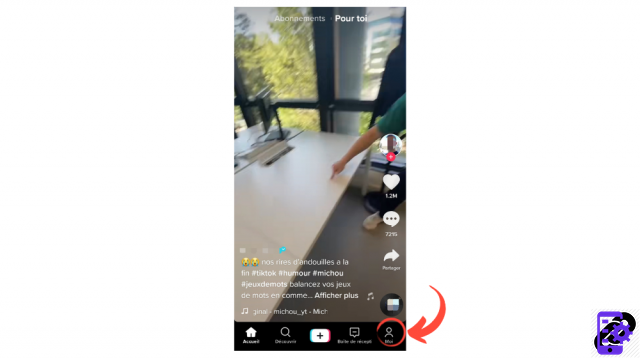 © TikTok
© TikTok
2. Click on the man-shaped icon at the top left of your smartphone.
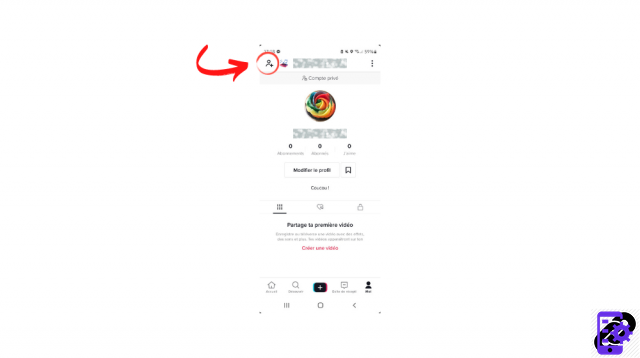
3. You access the “Find friends” menu. Here you have three options:
Invite friends.
Synchronize your phone contacts.
Sync TikTok with Facebook to add your knowledge.
Let's take a look at each of these methods together.
Send invitations to your acquaintances
1. Once on the “Find friends” menu, select the “Invite friends” method by clicking on the red button named “Invite”.
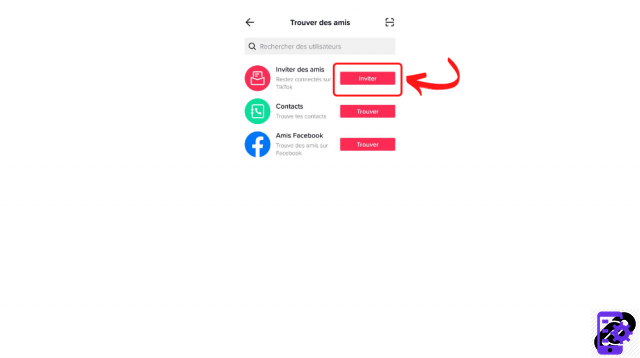
2. TikTok asks you for permission to sync your contacts. Click “Continue” then “Allow”.
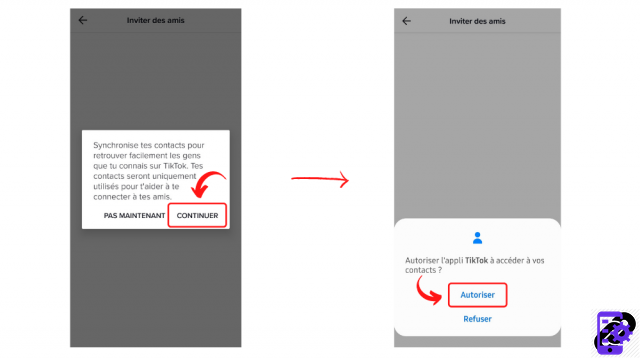
3. The application synchronizes with your phone's directory and displays the list of your contacts. Click on the "Invite" button next to the users you want to add.
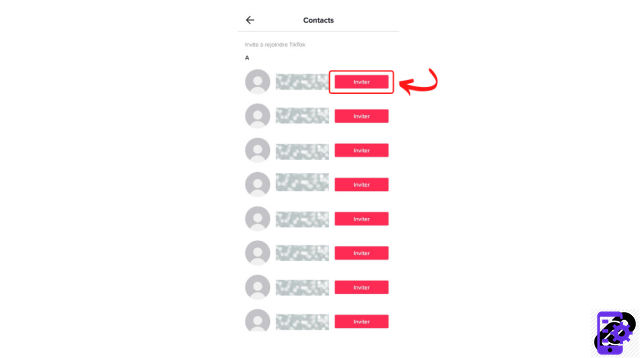
4. TikTok generates a link as well as a text message ready to be sent to your contact.
You can also send invitations via WhatsApp, Messenger, Facebook, email and many other tools.
Add contacts
1. Are you on the "Find friends" menu? Perfect ! Select the “Contacts” method by clicking on the red button named “Find” located next to the text.
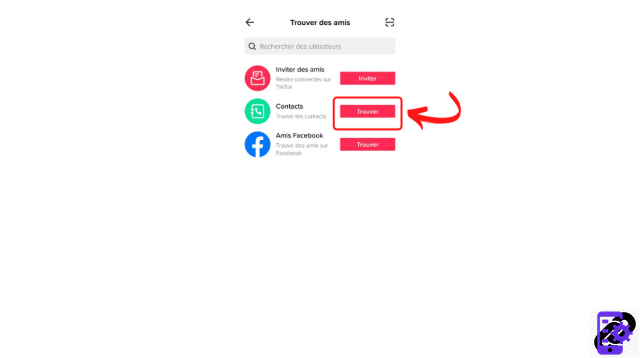
2. TikTok asks you for permission to sync your contacts. Click “Continue” then “Allow”.
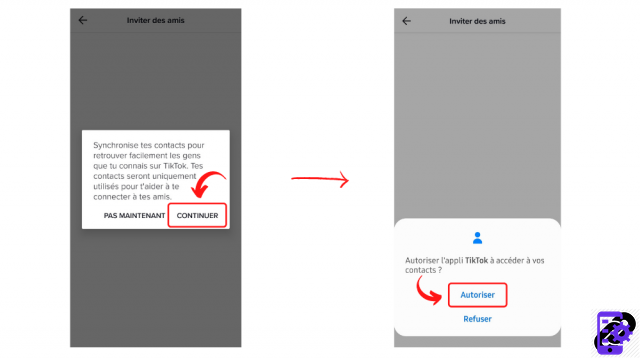
3. As with the previous method, the application synchronizes with your phone's directory and displays the list of your contacts. Click the "Invite" button next to the users you want to add.
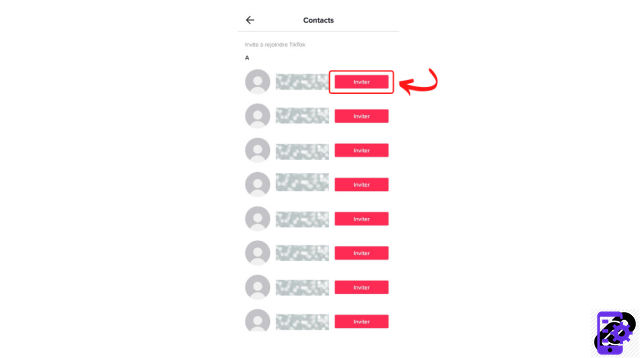
Add Facebook friends
1. Once on the “Find Friends” menu, select the “Facebook Friends” method by clicking on the red “Find” button.
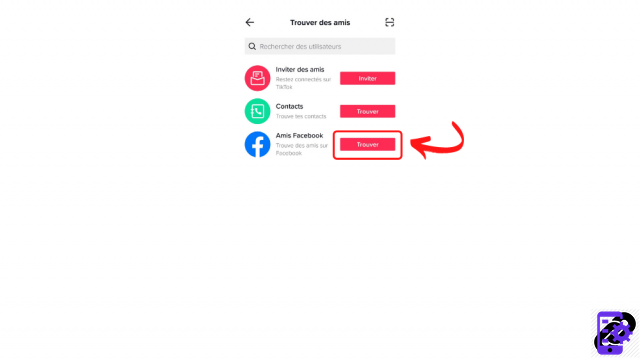
2. TikTok asks you for permission to access your Facebook friends list. Click on "Synchronization".
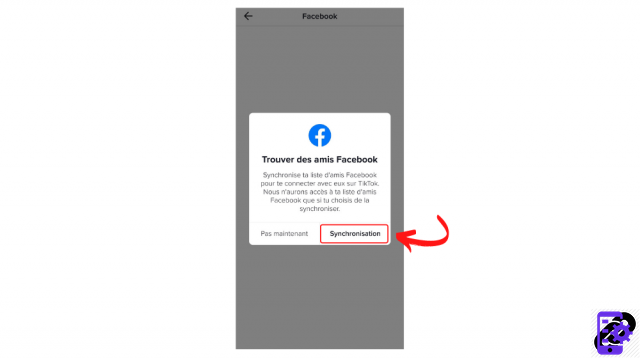
3. The application loads the list of friends present on the social network. You can add them to your subscription list by clicking on the "Subscribe" button.
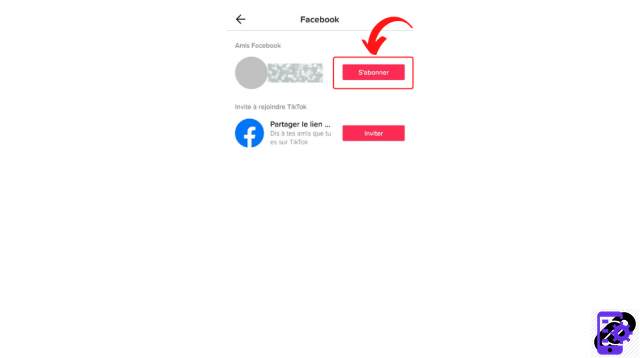
4. Some of your friends are not yet TikTokers? Never mind: the application offers to invite them by sharing a link. Click "Invite". TikTok then generates a Facebook post that shares a link to your profile. All you have to do is personalize this post by adding a message and click on "Publish" to invite your friends to join you and subscribe to your account.
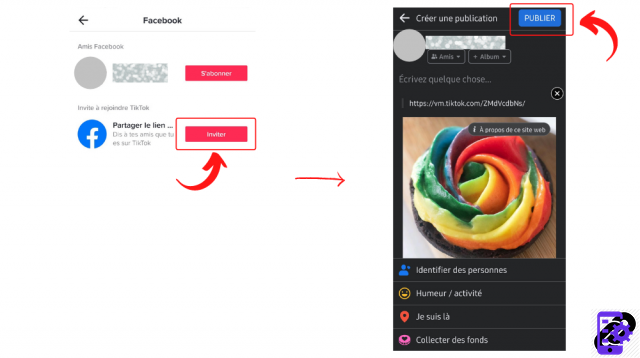
Find all the tutorials to master all the features of TikTok:
- Our complete TikTok file: tips, advice and tutorials.
- How to manage your contacts and messages on TikTok?




















![[Review] Samsung Powerbot VR7000: the robot vacuum cleaner from Star Wars](/images/posts/6bc44de38605b5c0fa12661febb1f8af-0.jpg)





