If you have undergone the theft of your smartphone or you have it lost and you want lock the phone to prevent it from being used, in this guide you will find all the information described in detail to proceed with the IMEI block (so you will make your phone unusable even if you change the SIM or format the phone), the SIM lock telephone, and the phone lock with remote data deletion.
INDEX
Request the IMEI code lock
The IMEI lock of your phone is an operation that must be requested at telephone operator to which your sim belongs and is carried out by it. First let's worry about find the IMEI, in the next paragraph, we will show you all the ways to do this. If you already have the IMEI instead we can skip the next paragraph and see later how submit the request for IMEI blocking.
THEIMEI (acronym for International Mobile station Equipment Identity) for the uninitiated is a code consisting of 15 thegits which uniquely identifies each mobile phone or smartphone. Every time we make a call or browse, our operator will allow us to carry out these operations only if the IMEI code and the ICCID code of our telephone sim (i.e. the code you find printed above which can be 19/20 thegits) are not reported and are regular. It is good to know that on mobiles dual SIM, i.e. telephones that can accommodate double phone cards, there are two IMEIs. This is because each sim / telephone number can be associated with a single and unique IMEI to be able to make calls and navigate.
In case of IMEI code lock the telephone operator of any country (inclutheng abroad) it will prevent the mobile phone from connecting to any antenna to receive the telephone signal or to browse the Internet via mobile connection, effectively making the mobile phone locked and useless. The only way to bypass these blocks is by changing the IMEI code, an operation not within everyone's reach, a bit complicated to perform and using another sim. This unfortunately is the only one tool available of the unfortunate for prevent your mobile phone from being reused and sold.
 Best smartphone for photos of August 2021 ..]Keep reatheng
Best smartphone for photos of August 2021 ..]Keep reathengHow to find IMEI
There are several methods to find the IMEI code of a lost or stolen smartphone.
The simplest method is to take a look on one of the sides of the mobile phone sales package. Near some barcodes or serial numbers, you should find the IMEI written, consisting of 15 thegits, as visible in the image below. Alternatively, it may be found on one of the manuals provided with the mobile phone.
If you no longer have the box or the internal manuals available, don't worry, we can proceed with one of the alternative methods described below.

How to find IMEI on Android smartphone
First, let's connect to the Google Dashboard using the data relating to the Google account used on the smartphone. On this page we must:
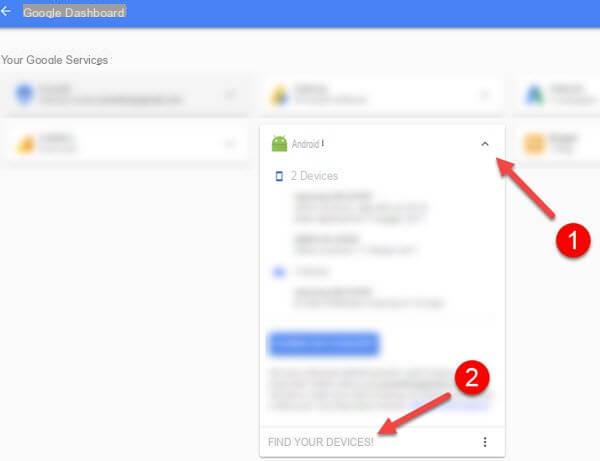
In the screen that appears, at the top left you will find your smartphone with a circled “i” on the side. By clicking on it you will finally have the IMEI of your Android smartphone.

How to find IMEI on iPhone
If you want to find the IMEI code of your iPhone, open it first iTunes on the computer you are backing up your smartphone with. Look for the "Ethet" menu and then go to "Preferences" (on Windows) "iTunes" and then go to "Preferences" (on Mac) and in the window that appears, click on the "devices”Or“ Devices ”if you have Itunes set in English. Position the mouse on your iPhone and after a few seconds they will appear in a box, various information of your device, inclutheng the IMEI code.
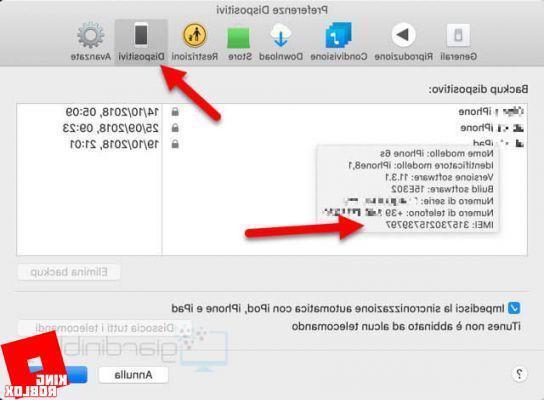
These are all possible methods for retrieve the IMEI code of Android and iOS smartphones, without being in possession of the smartphone, as it is stolen or lost.
How to forward the IMEI lock request
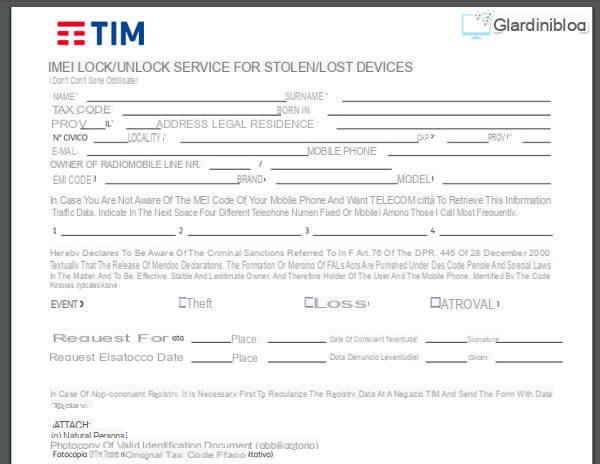
Once in possession of the IMEI code, we must:
Where to download the IMEI blocking form for each operator
IMEI will be like this bloccato within a few days as soon as all the documents arrive at their destination and will be processed. To check the status of the block you need to contact your telephone operator.
Other useful operations after the IMEI block
With the operations carried out to block the IMEI code, we have solved the lost or stolen device, but there is still more we can do, which is to request the blocking our phone sim to prevent it from being used without our permission and is the lock our phone through a procedure carried out by remote. Let's start seeing how to block the phone sim.
How to request the SIM lock
To block the phone SIM present in the lost or lost mobile phone, in the shortest possible time it is enough call customer service of our telephone operator, selecting the items that allow us to speak with an operator to whom we can report the theft / loss of the sim, which will be locked only after that the operator will have checked our identity, correspond to the holder of the sim.
These are the customer service numbers of each operator:
Once the sim is blocked via an operator, you can go as soon as you have the possibility, to a point of sale and request a new card, in order to retrieve your phone number. This operation has a similar cost for almost all operators, of around 10 euros.
How to lock the phone remotely and delete all data
The last thing I recommend you do to protect your privacy is to erase data e lock the device remotely, a fairly simple operation that takes just a few minutes. The only limitation, however, to complete this operation is that it requires the device to be logged in and connected to the Internet. Logically you will have to remember the data of the Gmail account with which the device is registered.
Lock or reset data with Android
If you have a smartphone with an Android operating system (Samsung, Huawei, LG, Nokia, Sony, Xiaomi, etc), first connect to the following link in the Android Device Manager of your Google account. If you have not already done so, enter your login and password and you will access a screen like this
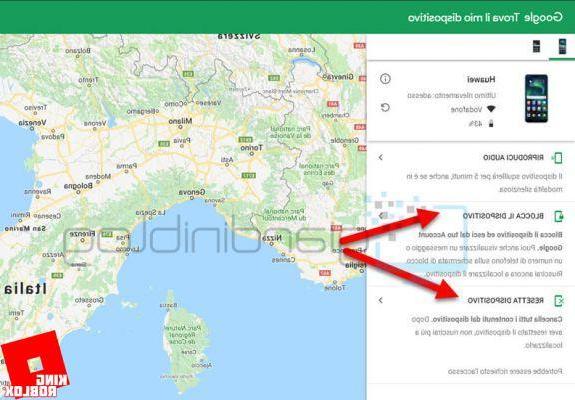
At this point you can click on Lock the device, this will allow you to log it out of your google account, where all your passwords can be stored, thesplay a message with a phone number on the lock screen and, if desired, you can locate the device if geolocation is enabled.
By clicking on Reset Device, you can delete all the contents of the device, but in this way the smartphone will no longer be locatable.
 How to locate a cellphone for free without getting caughtHow to locate a cellphone for free without getting caught Just think of a child who attends [...] Read on
How to locate a cellphone for free without getting caughtHow to locate a cellphone for free without getting caught Just think of a child who attends [...] Read onLock or reset data on iPhone
If the lost smartphone is an iPhone, first connect to the iCloud site, log into your account with your Apple ID and then click on the “Find iPhone” icon.

At this point, open the “All devices” menu and select your device.

Now you just have to click on “Initialize iPhone” for eliminate all the data in it, but be careful, as for Android, after this operation, you will no longer be able to trace the smartphone. Alternatively, you can click on “Lost Mode” to have a personalized message and so that your smartphone is protected by a security code.
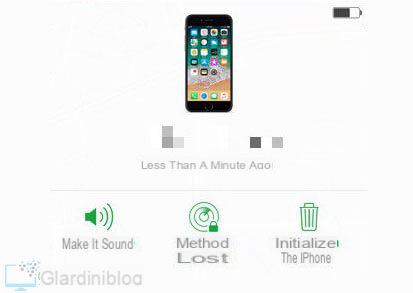
 How to track a stolen, turned off or lost mobile phone How to track down a stolen, turned off or lost mobile phone It can happen, in a moment of thestraction, to suffer the theft of your mobile phone or to lose it during a walk without realizing it. It is precisely in this case that it can come back
How to block stolen phone, IMEI and Sim: complete guide
How to track a stolen, turned off or lost mobile phone How to track down a stolen, turned off or lost mobile phone It can happen, in a moment of thestraction, to suffer the theft of your mobile phone or to lose it during a walk without realizing it. It is precisely in this case that it can come back
How to block stolen phone, IMEI and Sim: complete guide




















![[Review] Samsung Powerbot VR7000: the robot vacuum cleaner from Star Wars](/images/posts/6bc44de38605b5c0fa12661febb1f8af-0.jpg)





