How to change your Netflix plan
To change your package, you have to go to the Account settings from Netflix.
To access it from a computer, go to the SVoD website and open the drop-down menu located in your profile picture at the top right of the interface and click on Account. On smartphone, tablet or smart TV, open the application and go to the tab Plus to click on Account.
 Access your Netflix account // Source:
Access your Netflix account // Source: 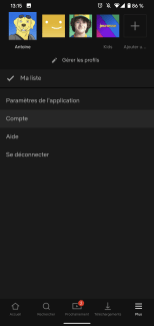
You are now in the settings of your Netflix account, you can modify many things there such as your reading preferences, your payment method or your contact details. What interests us here is the category Package details.
We see your subscription type (here the Standard package) and at the end of this line, the button we are looking for: Change plan.
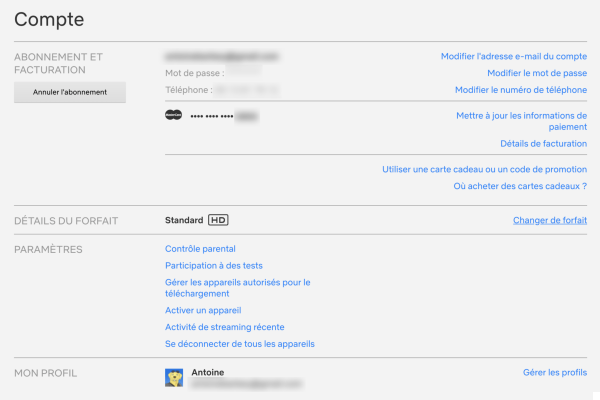
After clicking on it, we are faced with the three packages offered by the service. The one you are currently subscribed to is highlighted. Select the one you want to subscribe to and click on Continue.
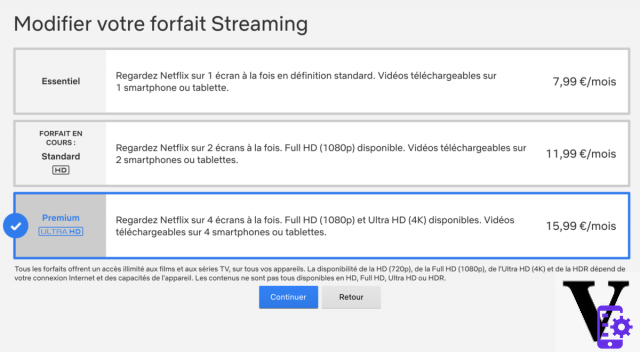
Netflix asks you to confirm your plan change request, click on Confirm modification and voila, you now have a new Netflix package!
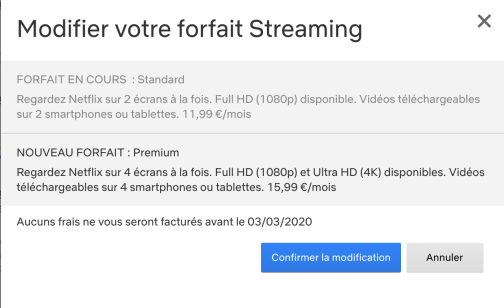
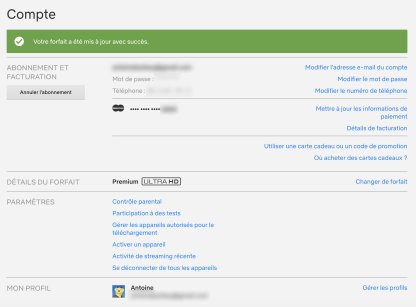
You will then be billed at the end of your subscription month while benefiting from now on the new package that you have chosen. The choice of this package will depend on your use, if you use the VOD service from a smartphone and a computer, it is not necessarily useful to take the Premium package, the Standard or even the Essential will fully do the trick.
Competition that could make Netflix react
The arrival of new competitors such as Apple TV Plus and especially Disney + There is also the risk of upsetting Netflix a little, which may have to modify its prices to align with the competition.
For example, Disney + will offer a one-time package at $ 6,99 per month or $ 69,99 per year that is identical in functionality to Netflix's Premium plan, available at $ 15,99 per month.
A price more than half the price which risks overshadowing a giant which has been very little worried since its arrival on the of the country-speaking web. He could then decide to lower his prices, which could make it even more interesting to change the plan on his service.
 Apple TV Plus and Disney +: price, offers and availability of alternatives to Netflix, OCS and Prime Video
Apple TV Plus and Disney +: price, offers and availability of alternatives to Netflix, OCS and Prime Video


Netflix is already well established, and sufficiently varied and rich today not to terminate. The other departments are already vying to share the rest of the pie. And in this game, Disney + seems ...
Read more

To follow us, we invite you to download our Android and iOS application. You will be able to read our articles, files, and watch our latest YouTube videos.


























