
When we surf the web, Firefox stores information about websites on our hard drive in an area called "Cache". This allows web pages to load faster. Over time, errors sometimes creep into the cache. It is therefore necessary to empty the cache of your browser to solve the problems.
The cache is a tool that allows the browser to save information about visited websites. Thanks to this stored data, sites appear faster. This is why a site that is consulted for the first time takes longer to load than a page that has already been accessed. Thus, it is not necessarily wise to constantly empty the cache. To see how to protect your privacy on Mozilla Firefox by emptying your cache, it's here.
Clear cache on Firefox
- Head into the Menu, at the top right of the browser, then click Options.
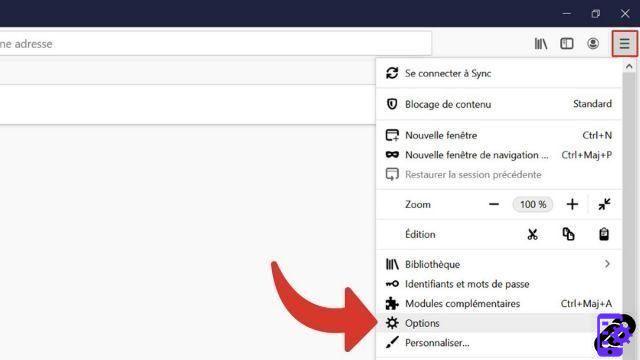
- Select Privacy and security in the left panel then scroll down to Cookies and site data.
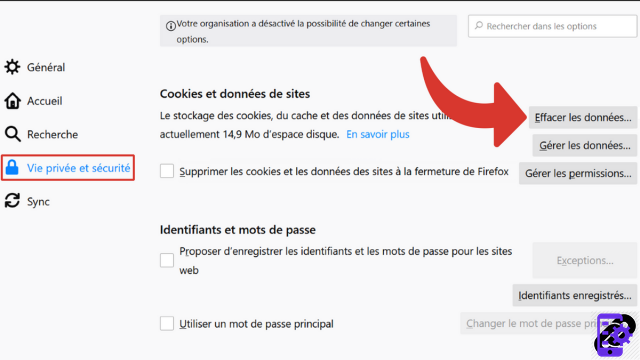
- Click on Erase data then deselect the Cookies and site data box to keep only Cached web content. Then press Clear and close the page.
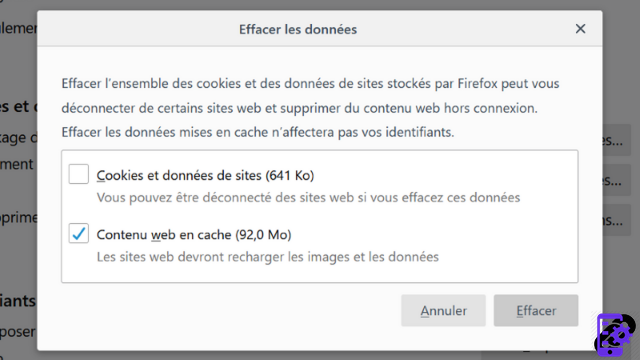
Clear cache with keyboard shortcuts
- Press the buttons Ctrl + Shift + Del
- Uncheck all options except the box cache then click Clear now.

As you can see, this is exactly the same path as for deleting cookies. Removing only cached data on Firefox will allow you tooptimize space in your computer without having to re-enter your passwords and other information that is more convenient to have at hand.
Find other tutorials dedicated to protecting your privacy on Mozilla Firefox:
- How to activate private browsing mode on Mozilla Firefox?
- How do I delete frequently visited sites on Firefox?
- How to delete previous entries on Firefox?
- How do I change a password saved in Firefox?
- How to clear the history on Firefox?
- How do I view saved passwords in Firefox?
- How to delete cookies on Firefox?
- How to delete passwords saved on Mozilla Firefox?




















![[Review] Samsung Powerbot VR7000: the robot vacuum cleaner from Star Wars](/images/posts/6bc44de38605b5c0fa12661febb1f8af-0.jpg)





