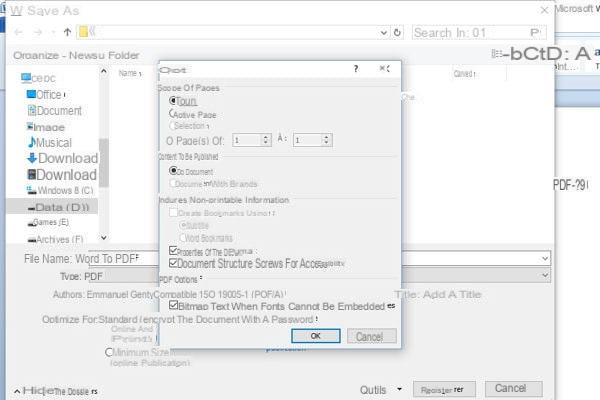
Got a PDF document for work or from a friend and would like to edit it? If you only master Word, or only have Word at hand, don't worry: it is quite possible to convert a PDF document into a Word document for editing, which we will see here. .
It often happens that the forms to fill out or the administrative papers arrive in PDF, preventing the slightest modification of their content. Likewise, it is not uncommon these days for files to be sent by email, which means that there is less and less need to print documents.
Editing PDFs may seem like an impossible task, but it's extremely easy to convert them to software that everyone is used to: Microsoft Word. Then in fine, put it back in PDF if necessary. We will explain how.
PDF to Word conversion: the official method
PDF is a proprietary format owned by Adobe. Also, the publisher himself knows that the conversion would be very useful, and offers it in his software. If you have Adobe Acrobat Pro DC, follow the guide.
- Open your PDF with Adobe Acrobat Pro DC.
- In the panel Tools, click on Export PDF file.
- Choose Microsoft Word (Word document) in file format.
- Click the radio button for the desired file type, and then click Export.
Note that Adobe Acrobat Reader, the free version, also has this menu, but will direct you to purchasing the software if you attempt to use it for convert PDF file to Word. In this case, instead turn to the second solution that follows.
Convert PDF to Word for Free Online
Obviously, not all of us can afford to pay € 18 per month to enjoy the full version of Adobe Acrobat. Don't panic, however. There are a myriad of free websites for convert a PDF to Word. You are free to choose the one that suits you the most.
You can for example can use the site PDF2Doc, one of the best known. And this is because it is very efficient and easy to use. This will allow you to easily convert any of your documents. How? 'Or' What ? Follow the leader.
- Go to https://pdf2doc.com/fr/
- You can either click on Select to retrieve your PDF document to convert to Word either drag and drop directly in the insert provided for this purpose.
- Once the document has been downloaded, it will appear in the insert with the option DOWNLOAD. Click on it or on or on DOWNLOAD ALL downstairs. Choose the location where you want to save it and you're done.
That's it: your document will end up on your PC where you saved it.
What are the best PDF to Word converters online?
There are dozens of .pdf to .docx converters online, it's up to you to choose the one that suits you the most.
- Adobe.
- Ashampoo® PDF Pro 2.
- SmallPDF.
- PDFtoDOC.
- IlovePDF.
- PDF Converter.
- Nitro PDF to Word Converter.
- SimplyPDF.
There you go, you now know how to easily convert PDF file to Word. If you want to convert Word document to PDF instead, follow this other tutorial instead.


























