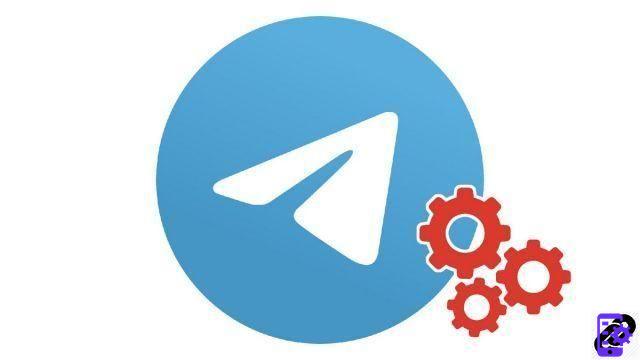
Recently, Telegram makes it possible to geolocate users around you in order to be able to create local conversations. We show you how to do it in our new tutorial to explain how to manage your contacts and messages on Telegram.
Create a local group on Telegram
- Open Telegram, go to the tab Contacts, then click on " People nearby ».
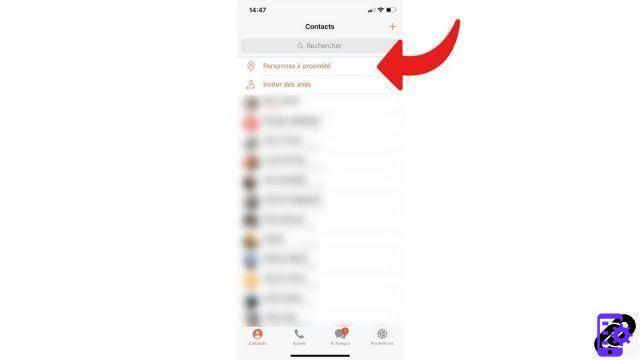
- Allow Telegram access to your location, if prompted by the app.
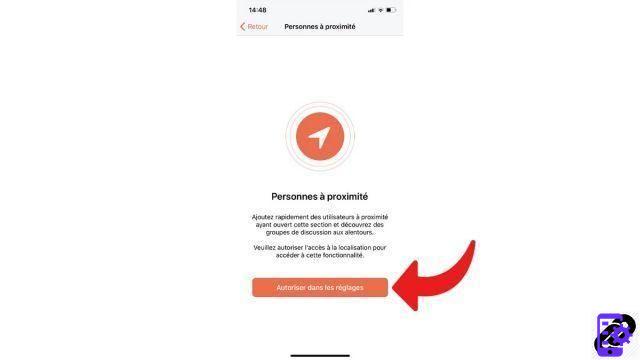
- Once on the nearby contacts page, choose the option " Create a local group », or ask to join one of the local groups already created.
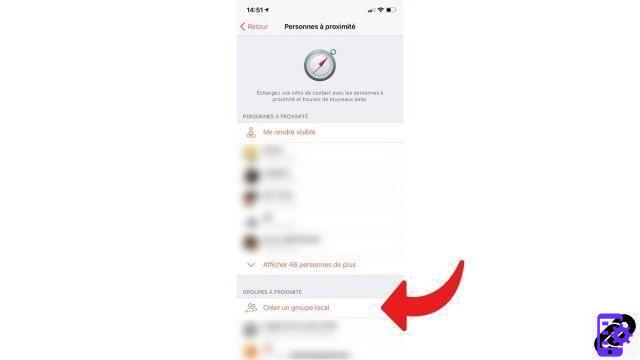
- Confirm your intention to create a local group.
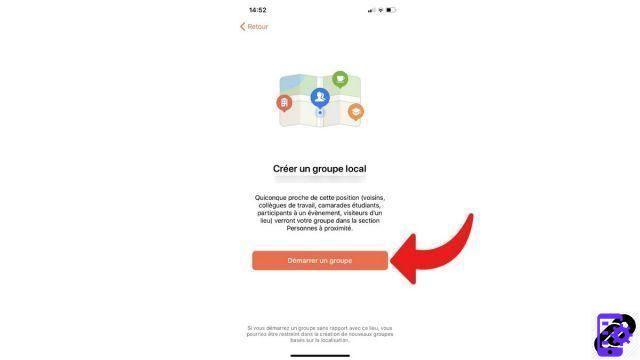
- Fill in the various details of your group and confirm its creation with the " Create " top right.
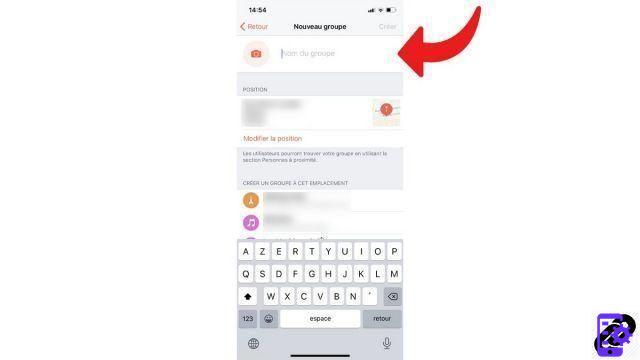
Once your local group has been created, it will appear in the list of local groups available to all other users within range of the application (approximately 10 kilometers).
Find other tutorials to help you manage your contacts and messages on Telegram:
- How to add a contact on Telegram?
- How to block a contact on Telegram?
- How to permanently delete messages on Telegram?
- How to send secret messages on Telegram?
- How to create a group on Telegram?
- How to delete a contact on Telegram?
- How to create a channel on Telegram?
- How to pin a conversation on Telegram?
- How to join a group on Telegram?
- How to archive messages on Telegram?




















![[Review] Samsung Powerbot VR7000: the robot vacuum cleaner from Star Wars](/images/posts/6bc44de38605b5c0fa12661febb1f8af-0.jpg)





