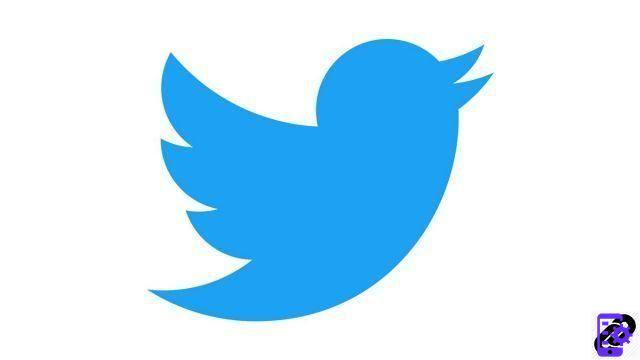
With its 330 million users, Twitter is one of the most visited social networks in the world, like the giants Facebook and Instagram. So, if you dream of sharing your thoughts in 280 characters, neither more nor less, follow this tutorial dedicated to learning how to manage your Twitter account! It explains, step by step, how to create a Twitter account.
Create a Twitter account
- Open your internet browser, then go to the Twitter homepage here and click on the turquoise button SIGN UP.

- At this first step, fill in the fields Name (name) and Phone (telephone). If you prefer, it is possible to use your email address by clicking the blue link Use email instead. Then, click the Next button (next).

- In step 2 you can personalize your “Twitter experience” by ticking the boxes for the different options: receiving recommendation emails, advertisements adapted to your profile, etc. Then click on the blue Next button.
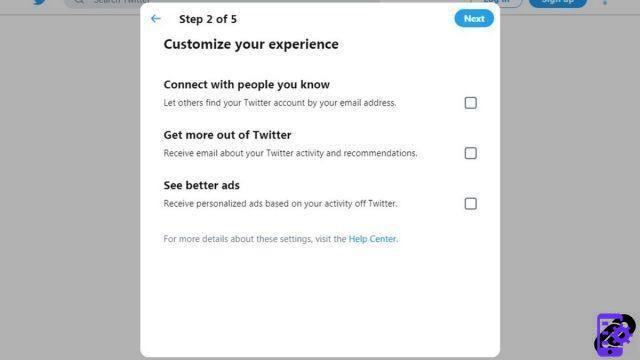
- In step 3, verify the information entered and click on sign up (register).
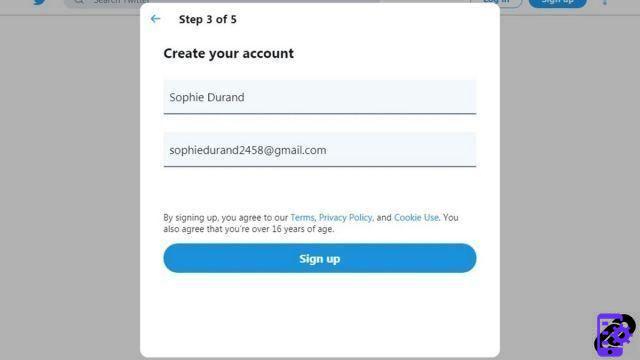
- Go to your email : you will find a registration confirmation email containing a verification code. Enter code in the Twitter dialog, then click the Next button.

- create a password of at least 6 characters, then click Next.

- If you desire it, upload your profile picture by clicking on the Camera icon in the center of the silhouette, then click Next. If you prefer to deal with it later, just click Skip for now.

- At this step you can complete your bio. It is not mandatory: you can click again on Skip for now if you do not want to fill in this part now.

- That's it, your Twitter profile is created: you land on your news feed!
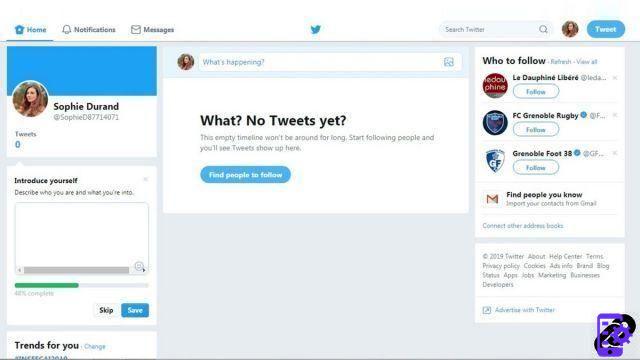
You can now add a profile photo and write a short biography if you haven't already done so. Hashtags, tweets, retweets and the race for followers (or not) are yours! The news is at your fingertips!
Find other tutorials to learn how to manage your Twitter account:
- How do I use Twitter with multiple accounts?
- How to change the email address of my Twitter account?
- How to change my Twitter password?
- How do I activate two-factor login on Twitter?
- How do I turn off two-factor sign-in on Twitter?
- How do I change my username on Twitter?
- How do I remotely log out of Twitter?
- How to delete my Twitter account?
- How to temporarily deactivate my Twitter account?
- How to reactivate your Twitter account?
- How do I link my phone number to my Twitter account?
- How to change the phone number linked to my Twitter account?




















![[Review] Samsung Powerbot VR7000: the robot vacuum cleaner from Star Wars](/images/posts/6bc44de38605b5c0fa12661febb1f8af-0.jpg)





