After hearing good things about it from all your friends, you too have decided to leave your old operator and move to Iliad. Having completed the activation of your new SIM, by reading the details of the offer you have subscribed to, you have discovered that the Iliad's answering machine it is on by default. Although the latter is completely free, however, you would like to do without receiving messages when you do not answer or when your number is not reachable. For this reason, you have done some research on the web to know the deactivation procedure and you are finished here, on this guide of mine. Well, if so, let me tell you you've come to the right place at the right time!
In fact, with today's tutorial I'll explain how to deactivate the Iliad answering machine indicating all the methods to succeed in your intent. After having indicated the procedure to disable the answering machine service from the dialer (the screen for dialing phone numbers) of your smartphone, I will also explain how to remove the answering machine directly from the Android or iOS settings. Furthermore, in the event that you encounter problems with the deactivation of the answering machine, I will tell you how to contact Iliad customer service and request assistance.
How do you say? Is that exactly what you wanted to know? Then do not delay any longer and investigate the subject immediately. Courage: make yourself comfortable, take five minutes of free time and dedicate yourself to reading the next paragraphs. Follow the instructions I am about to give you carefully, try to put them into practice and I assure you that removing Iliad's answering machine will really be a breeze. Enjoy the reading!
Index
- Codes to deactivate the Iliad answering machine
- Deactivate the Iliad voicemail from Android
- Disable the Iliad voicemail from iPhone
- Deactivate the Iliad answering machine from the personal area
- In case of problems
Codes to deactivate the Iliad answering machine
The first solution for deactivate the Iliad answering machine that you can consider are i deactivation codes. With this procedure it is possible to completely disable the answering machine and manage individual cases, such as deactivation when the line is busy: here are all the details.
Completely deactivate the Iliad answering machine
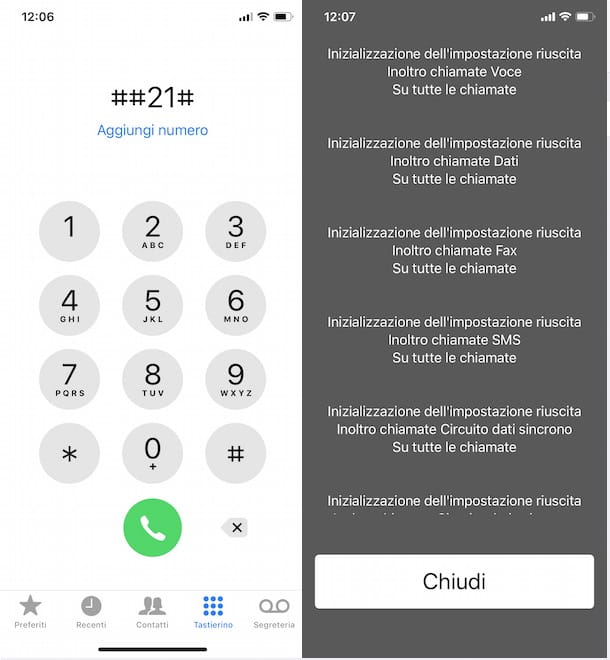
To completely disable Iliad's answering machine, take your smartphone, open the dialer (the app you use to make calls), invoke the numeric keypad, type the code *#21**11# and press the key to initiate the call (usually the green handset) to view the current status of the answering machine.
If the message appears in the new screen displayed Call forwarding on all calls disabled, it means that the answering machine is already deactivated on your Iliad number. If not, repeat the procedure just described, enter the code 21 ## # and confirm your intention by pressing the button to initiate the call.
the message Setup initialization successful. Also calls Voice on all calls will confirm that the answering machine has been deactivated. In case of second thoughts, to activate the answering machine again, dial the code ** 21 * + 393518995012 # and start the call.
Deactivate Iliad answering machine on no answer
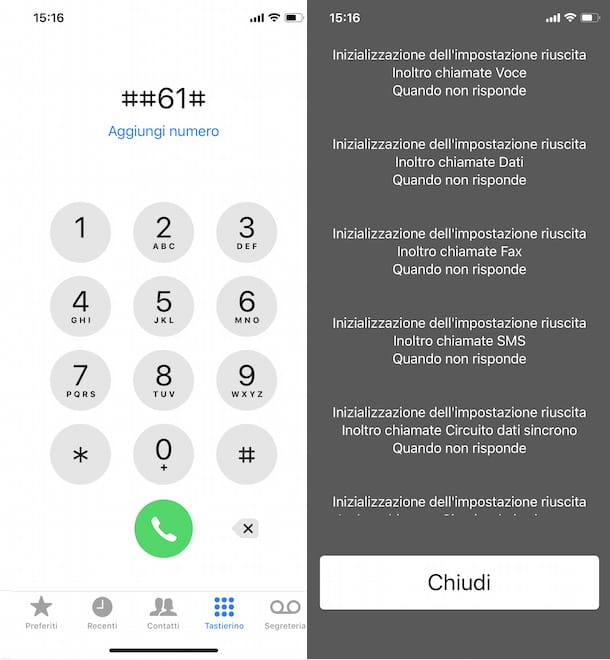
Be your intention è deactivate the Iliad answering machine if there is no answer (i.e. only when you don't answer an incoming call), the code you need to type is 61 ## #. Then take your smartphone, open the dialer and, if necessary, calls the numeric keypad. She then enters the code I have just given you and initiates the call to complete the deactivation. In this case, to check the status of the answering machine, the code you must use is *#61**11#.
If you have decided to deactivate the answering machine because it is activated after a few rings, rather than completely deactivating it, you need to know you can increase the number of seconds after which the answering machine must be activated.
To do this, type in the code ** 61 * + 393518995012 * 11 * [seconds] # (also useful for reactivating the answering machine in case of no answer in case of second thoughts) and starts the call. It will be useful to know that you can set a period equal to 5, 10, 15, 20, 25 e 30 seconds.
Deactivate Iliad answering machine when not reachable
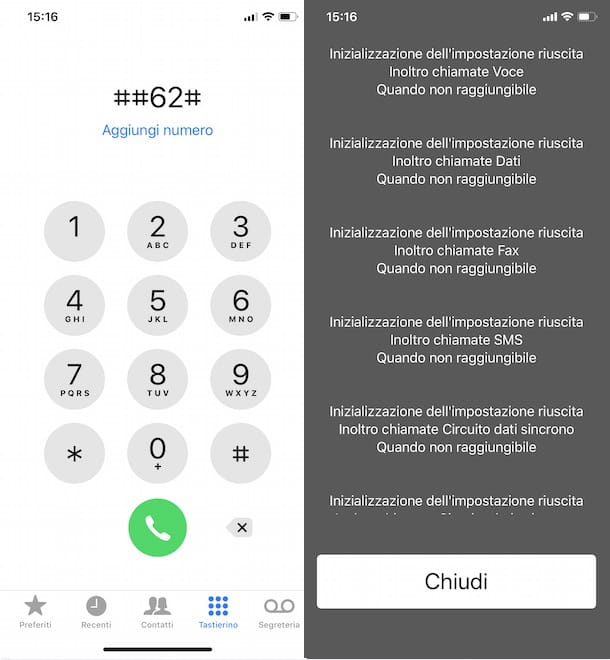
You would like to disable Iliad's answering machine when you are unreachable or your line is busy? In the first case, the code you have to enter for deactivation is 62 ## # while to disable the answering machine when you are engaged in another conversation, you must enter the code 67 ## #.
In case of second thoughts, you can reactivate the answering machine at any time by typing the codes respectively ** 62 * + 393518995012 # e ** 67 * + 393518995012 #. To check the status of the answering machine, instead, type *#62**11# (unreachable) e *#67**11# (busy line).
Deactivate the Iliad voicemail from Android
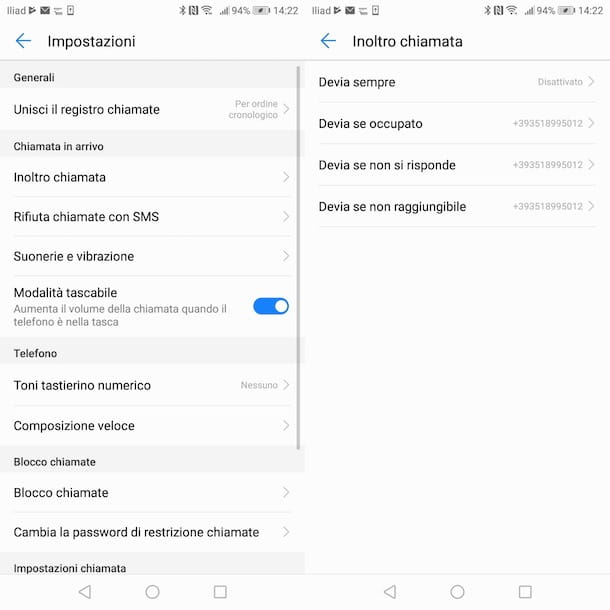
If you have a device Android, in addition to using the codes that I indicated in the previous paragraphs of this guide, you can deactivate the Iliad answering machine also by downloading the Iliad Visual Secretariat application or from the settings of your smartphone.
In the first case, start the application in question, tap the ☰ button at the top left and choose the option Settings from the menu that appears. In the new screen displayed, to deactivate the answering machine in the event of a busy line, tap on the item Transfer if line busy? e scegli l'opzione disable, while for deactivation in the event of a power failure, identify the section Transfer to the answering machine in case of network failure and choose the items Transfer in absence of network? e disable.
If, on the other hand, you want to deactivate the answering machine in case of no response, tap on the item Transfer later present nella sezione Transfer to the answering machine in case of no answer and tick the option next to it Deactivate (let it ring).
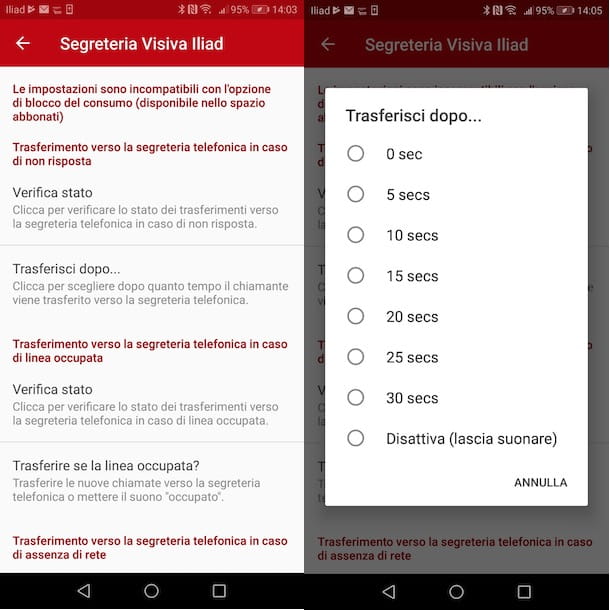
If, on the other hand, you prefer to deactivate the answering machine directly from your smartphone, press the icon of telephone cornet, fai tap sull'icona dei three dots e scegli l'opzione Settings give the menu to compare.
In the new screen that appears, locate the entry Call forwarding (it should be in section Incoming call), tap on the item should always and press pulsating disable to turn off the answering machine completely. If, on the other hand, you want to deactivate it only in some cases, choose the option of your interest among Divert if busy, Divert if he doesn't answer e Divert if unreachable e fai tap sul pulsating disable.
In case of second thoughts, to reactivate the answering machine, simply repeat the procedure described above and enter the number +393518995012.
Disable the Iliad voicemail from iPhone
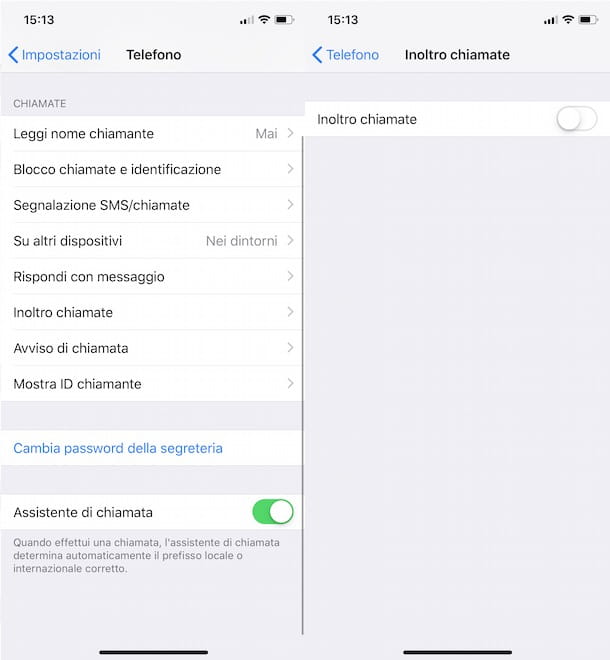
Would you remove the Iliad voicemail from iPhone without using the deactivation codes I gave you earlier? If so, you can proceed from your device settings.
Then take your iPhone, press the icon of rotella d'ingranaggio to access the Settings of iOS and tap on the item Phone Number, then choose the option Call forwarding and, in the new screen that appears, move the lever next to the item Call forwarding da ON a OFF.
To find out more, I leave you to my guide on how to disable the iPhone voicemail. In any case, know that the procedure is not always successful, so I recommend that you still use the codes I suggested earlier.
Deactivate Iliad answering machine from personal area
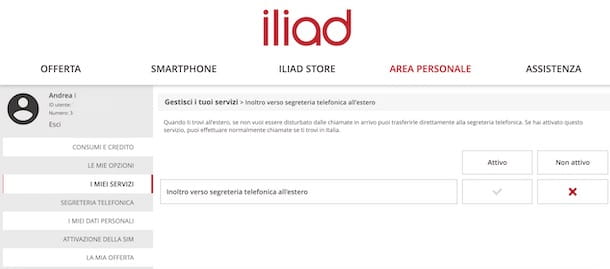
If you are wondering if it is possible deactivate the Iliad answering machine from the personal area, I'm sorry to tell you that the answer is no.
In fact, by connecting to the official website of the French telephone operator (both from a computer and from a smartphone or tablet), by pressing on the voice My Area, by logging in with your login credentials (User ID e Password) and choosing the option Voice mail, you can listen to received messages, personalize and manage the answering machine, but not deactivate it.
If, on the other hand, you have activated the service Forwarding to answering machine abroad which allows you to forward all calls received to the voicemail while you are abroad and, now, you would like to deactivate it, select the option My services and press pulsating X present under the heading Inactive related to the option Forwarding to answering machine abroad.
In case of problems

If you have followed the instructions I have given you in the previous paragraphs in detail but are experiencing problems in deactivating the Iliad answering machine, I recommend that you call the customer care of the well-known telephone company and ask for assistance from a real operator.
In that case, take your smartphone, dial the number 177 and start the call. After hearing the welcome message, press the key 3 to obtain assistance, then indicate the device in your possession by pressing the key 1 to Apple devices, 2 to Android devices e 3 to other devices and press the button 0 to speak with an Iliad operator.
Since the key combination to press for assistance may change at any time, I suggest that you carefully follow the directions provided by the recorded voice. To learn more, you can take a look at my guide on how to talk to an Iliad operator.




















![[Review] Samsung Powerbot VR7000: the robot vacuum cleaner from Star Wars](/images/posts/6bc44de38605b5c0fa12661febb1f8af-0.jpg)





