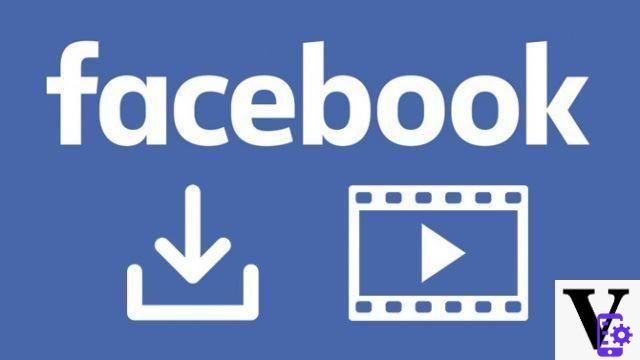
Want to download a Facebook video? The social network does not allow you to officially download videos that you have not uploaded yourself. However, there is a very simple trick that allows you to bypass this ban, without installing any add-on, extension, going through a questionable site or installing an unnecessary application. We explain everything in this tutorial.
If you have ever tried download a video hosted on Facebook, you may have realized that this is not officially allowed. The reason is simple: it is a question of rights. In most cases, you don't have permission to download a video because you might be posting it on another service claiming that you own the rights to it.
But let's leave this legal warning aside. There are still perfectly legitimate reasons to download a video from Facebook, as long as you will use it strictly for personal use and / or have obtained the author's permission. So we'll show you how to do this, without using really questionable sites… with just a few letters to modify in the address bar.
Facebook: here's how to download a video
This method of uploading video to Facebook works equally well on PC and smartphone. You will simply grab the URL of the Facebook video to download. Then just paste it into a browser by doing a replacement at the beginning of the address and you can save the video as if by magic.
On PC or Mac:
- Access the video from Facebook.com
- Click on the three dots in the upper right corner of the video and then click copy link
- Open a new tab in the browser and paste the link into it
- Click in the address bar and replace the https://www ou https://web by MBasic then validate
- When the “light” mobile version of the site is displayed, launch the video
- You then exit the Facebook environment to play only the video: it is now possible to save it directly to your hard drive. Just right click with the mouse then Record the video.
This method works perfectly. And if it were to be changed, you can always fall back on solutions like savefrom.net. This site allows you to fill in the URL of the video and easily download it in the format you want.
Download Facebook video on smartphone without app
The method described below also works on smartphone. After retrieving the URL of the video. Open it in a browser on your Android smartphone or iPhone. Change the URL prefix by replacing m.facebook.com/… by mbasic.facebook.com/…
The browser loads a light version of the video. Just click on the play button. Then do a long press on the screen then Download the video. You can then save it locally on your device's storage. Here it is very simple. Now you know how to download Facebook video very easily without resorting to any third-party app or site.
Also Read: How to Disable Autoplay Videos on Facebook
- Share
- Share
- Tweet
- Share
- Share


























