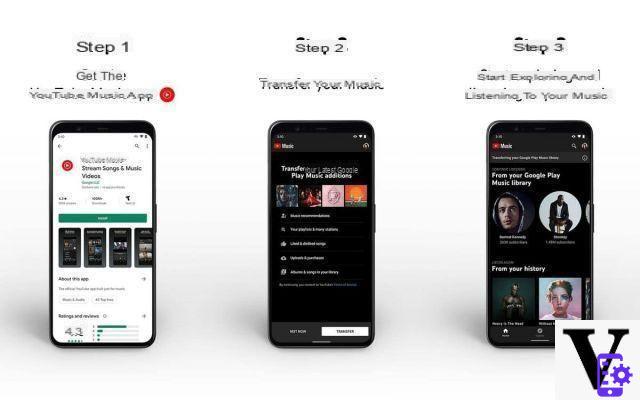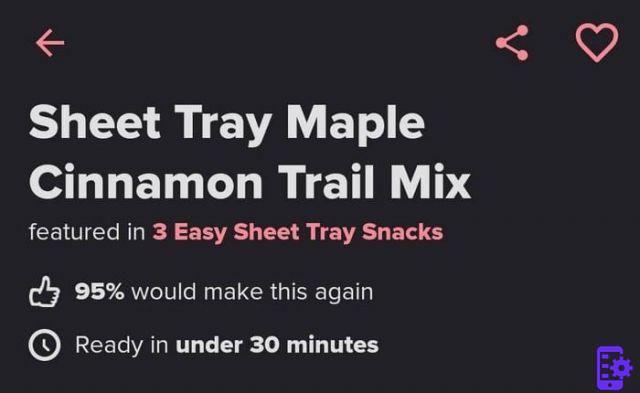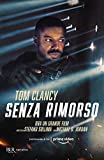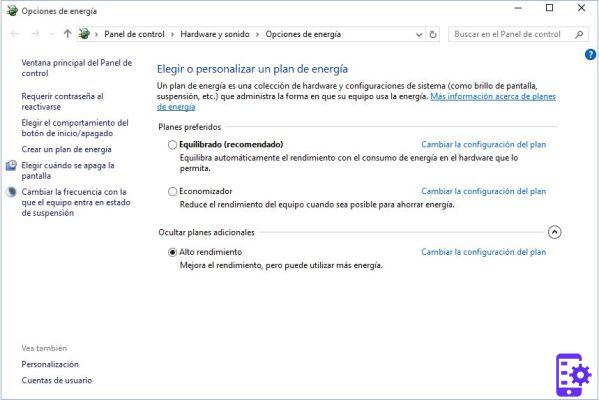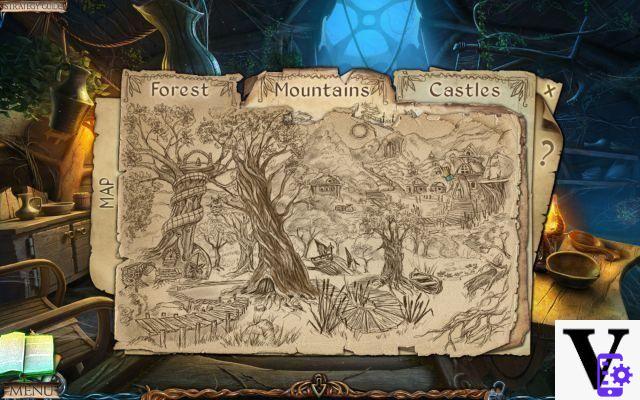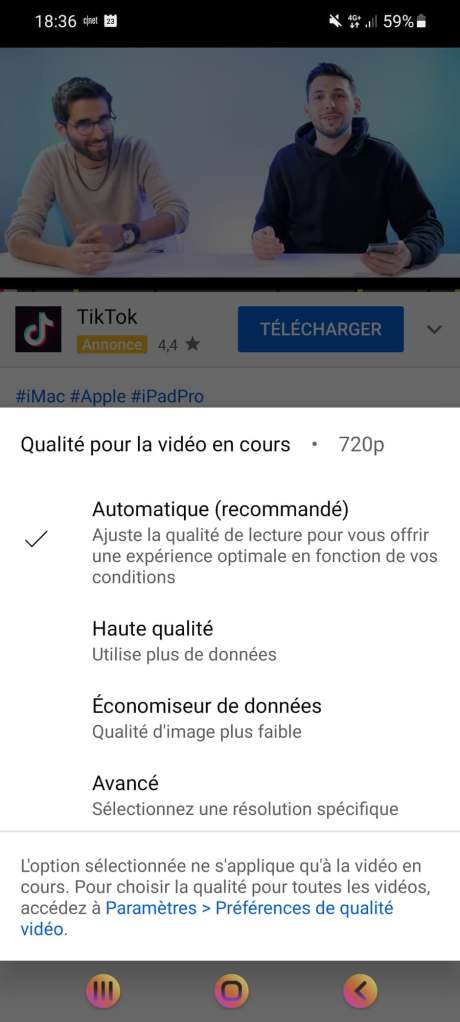What's new in Android 10
The new features of Android 10 are described in this very comprehensive file.
 Android 10: here is the list of new features of the major update
Android 10: here is the list of new features of the major update

2021 marks a special year. This is indeed the year that Android 10 comes out, more than 10 years after the launch of the mobile operating system. What does this update have in store for us? This is what we will see ...
The dark theme, automatic subtitling, the new permissions system, accelerated file sharing, PC mode, screencast… there are many new features and Google still has surprises in store for us.
Precautions to take
First of all, remember to back up all your data before deploying Android 10. There are ways to go back, but it's never ideal.
Also, don't forget that this is a first stable release. If it has been tested on several betas, it may still contain some bugs in its first days of existence. Also, you are warned: the operation is never fully guaranteed.
OTA update for Google Pixels
The easiest way to update your smartphone is to wait for the update to be delivered to you automatically.
It shouldn't take long for the OTA notification to point its nose in your notification drawer. Otherwise, go to your phone's settings to check for new updates (About phone> System updates). All you have to do is start the download and restart your smartphone to enjoy Android 10.
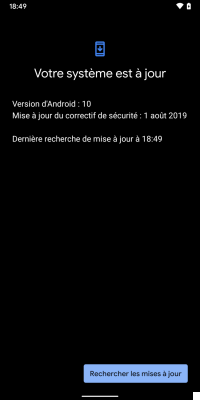
Fastboot Update for Google Pixels
Go through factory image
It is possible to directly flash the factory image of Android 10, since it is available on the Google Developer site. Think about doing a backup of your data before installing the image, since the operation will erase them. You will find the necessary files in the following list:
- Google Pixel 3
- Google Pixel 3 XL
- Google Pixel 3A
- Google Pixel 3A XL
- Google Pixel 2
- Google Pixel 2 XL
- Google Pixel
- Google Pixel XL
How to flash the factory image?
Installing ADB and Fastboot commands
On your computer (Windows, Mac OS or Linux), you will need the Android SDK (or at least the SDK tools), available on the website dedicated to Android developers. On the page, click on Download Options and download the file corresponding to your OS in the section Get just the command line tools. Unzip the downloaded archive and an android-sdk-xxx folder should appear - xxx depending on your operating system.
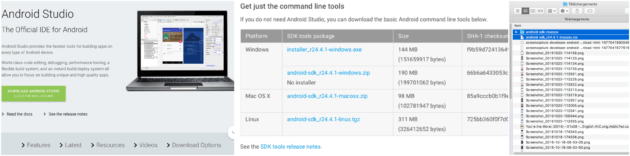
In this folder, go to tools and run the android file. An Android SDK Manager window opens. Select Android SDK Tools and Android SDK Platform-Tools which are in Tools and, if you are under Windows, also check Google USB Driver in Extras. Once the installation is complete, a new platform-tools folder has been added in the android-sdk-xxx folder. It contains all the files needed to install our factory image.
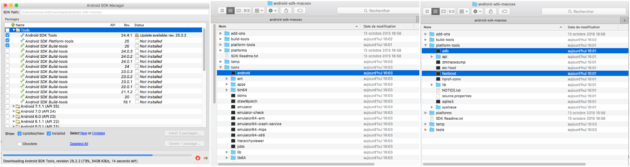
If you are on Windows and your phone is not recognized by ADB despite the previous step, 15 seconds ADB Installer, available on XDA, may also do the trick (during installation, answer "y" to all questions and press Enter).
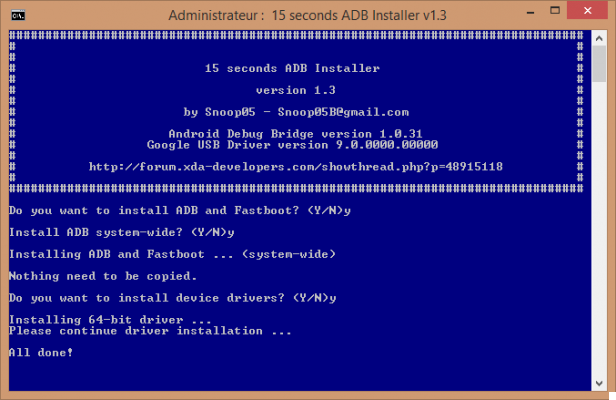
In the event of a problem with Windows, you may need the USB drivers, which are also available for download if your device does not install them automatically during the first connection.
Your device should also be in USB debugging mode. To do this, go to the "About" section of the settings and click the Build number box seven times until a message appears at the bottom of the screen. Then go back and enable the USB debugging option in the Developer options menu. If a pop-up window appears when you plug your phone into the computer, asking you to allow USB debugging, click OK.
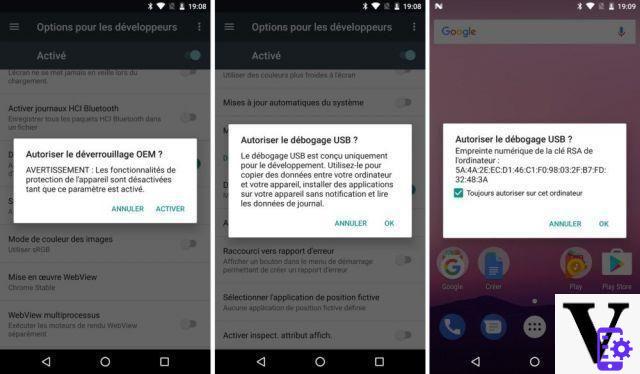
Factory image flash
On the Google Developer page, download the factory image corresponding to your smartphone, for the Pixel 3 XL it will be crosshatch-qpp1.190205.018.b4-factory-29be6014.zip for example. Unzip the archive in the platform-tools folder, one of the android-sdk-xxx subfolders that we installed earlier.
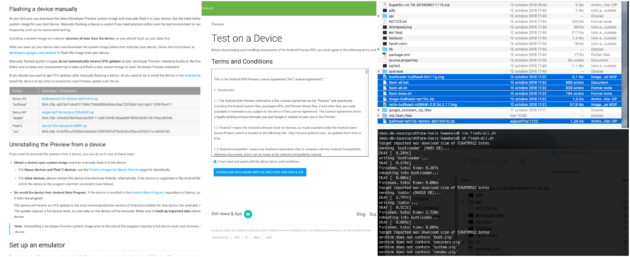
Now is the time to play with your PC terminal. Connect your smartphone to your PC via USB, making sure that USB debugging is enabled. Open a terminal, and type " cd The / Path / To / Platform-Tools / »To position your terminal in the appropriate folder. Obviously, replace The / Path / To / Platform-Tools / with the actual path to your platform-tools folder. For example, it was / Users / humanoid / Downloads / android-sdk-macosx / platform-tools in my case.
cd /Users/humanoid/Downloads/android-sdk-macosx/platform-tools
After taking care of back up and synchronize all your data, type in your terminal under Windows or Linux « adb reboot-bootloader " or " ./adb reboot-bootloader » under Mac OS. If that doesn't work, you might as well turn off your phone and turn it back on by keep the power and volume down keys pressed, it will have the same effect.
adb reboot-bootloader
./adb reboot-bootloader
Once in the bootloader, you must unlock the bootloader to allow the flash. If it displays the message "Device State: locked" at the bottom, then enter the command in your terminal:
fastboot oem unlock
./fastboot oem unlock
The phone should restart and erase all data on the device.
Once this step is over, check that you have unzipped the content of the .zip file previously downloaded in platform-tools and type « flash-all.bat » if you are under Windows, or type " sh flash-all.sh »If you are under Linux. Under Mac OS, it will be necessary beforehand modify the flash-all.sh file to replace all " fastboot " by " ./fastboot "Before typing" sh flash-all.sh »
flash-all.bat on Windows
sh flash-all.sh on Linux
./fasboot instead of fastboot in flash-all.sh, then sh flash-all.sh on Mac OS

In short
- Install fastboot and adb
- Download the .zip file from Google Developer
- Place archive files in platform-tools
- Back up all your data
- Enable USB debugging
- cd /Chemin/Vers/platform-tools
- adb reboot-bootloader ou ./adb reboot-bootloader sur Mac OS
- fastboot oem unlock ou ./fastboot oem unlock sur Mac OS
Under Linux:
- sh flash-all.sh
Under Mac OS:
- Replace all "fastboot" with "./fastboot" in flash-all.sh
- sh flash-all.sh
Windows:
- Flash-all.bat
It's finish ! Let the script do it and wait for the phone to restart under the new version.