After reading my guide on how to clear history, you've decided to do some cleaning on your computer and mobile devices, removing all browsing data, including saved passwords and autofill data. After the cleaning procedure, however, you realized that you do not remember your Facebook login data and now you no longer know how to enter your profile. Is that so? Don't worry, I'm here to help you and I can help you solve the problem.
In fact, if you dedicate a few minutes of your time to me, I can explain to you how to enter Facebook without email and password both by acting as a smartphone and tablet, and as a computer, taking advantage of some features that the social network makes available to its users. Yes, you read that right: there are several solutions that allow you to log into your Facebook account without using your login information. You can use your phone number to verify your identity via SMS, ask for help from trusted friends, and even log into your account with just one click. Interesting, right?
Having said that, since I guess you can't wait to find out more, I would say don't waste any more time chatting and get to work right away! Come on, sit comfortably and take five minutes of free time to dedicate to reading the next paragraphs. Identify the solution that you think best suits your needs, try to put into practice the instructions I am about to give you and you will see that, in no time at all, you will be able to connect to your Facebook account again. Enjoy the reading!
Index
- Log into Facebook via your profile picture
- Log into Facebook by phone number
- Enter Facebook through trusted contacts
- Use Facebook without registering
Log into Facebook via your profile picture
The most immediate solution for enter Facebook without email and password, is that relating to the functionality that allows access via your profile picture.
Therefore, follow the instructions I am about to give you, in order to use it in the app of Facebook to Android (downloadable from the Play Store or from alternative stores) e iOS / iPadOS (downloadable from the App Store), either by using Facebook from a computer, via its official website.
Android / iOS
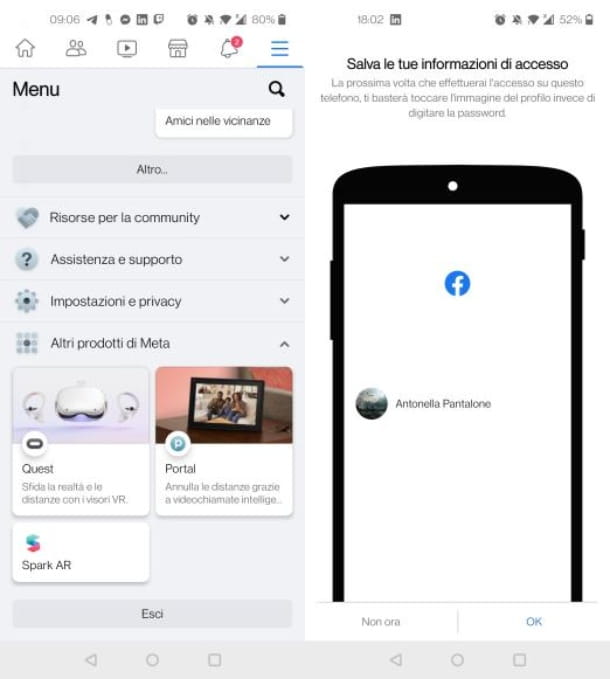
To enter on Facebook da smartphone e tablets without email e Password, launch the social network app on your device, so you can see yours profile picture on the main screen. Once this is done, tap on it to access your account.
Do you need to activate this feature for the first time, in order to use it later? If so, after logging in at Facebooktyping email address e Password, log out by first pressing themenu icon at the top right and then on the button Logout.
Once this is done, tap the button Ok, in correspondence with the notice that is shown to you, so as to save your login information on your device. By doing so, as just explained, the next time you log in, all you have to do is press onprofile picture, to log into your account.
PC
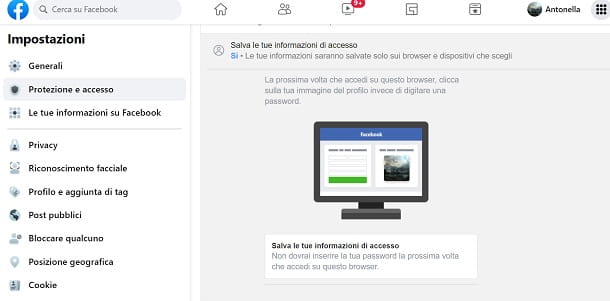
enter Facebook without email and password acting from PCinstead, connect to the main Facebook page and locate the item Recent logins on the left, then click on yours profile picture, to login.
If you don't see the option Recent logins and yours profile picture, it means that you must activate the access in advance through theprofile picture.
To do this, connect to your account and click onicon della freccia rivolta verse il basso present at the top right. Once this is done, press on the items Settings and privacy> Settings and then press on the item Security and access in the left sidebar.
Now, locate the section Access, pigia sul pulsating Modification related to the item Save your login information and click on the option Save your login information to activate the function for the browser in use.
After activation, log out a Facebook, using the button Logout. Once this is done, press on yours profile picture, type the password and check the item Memorize Password, to save it and complete the access activation procedure without email and without password.
Log into Facebook by phone number
Among the solutions you need to log in to Facebook without having to type in the login data, there is also the use of the telephone number, with which it is possible to log in, also having the possibility to change the Password of your account.
For this solution to be feasible, however, it is necessary to have added a telephone number to your account.
Therefore, check for that option: su Android/iOS, log in to your account, go to the menu Settings e privacy > Settings> Personal and account information> Contact information and tap on the item Add a phone number, to add it.
Da PCinstead, go to the menu Settings e privacy > Settings> For mobile and click on the entry Add mobile number.
If you have any doubts or problems, refer to my tutorial where I explain how to change your phone number on Facebook.
Android / iOS
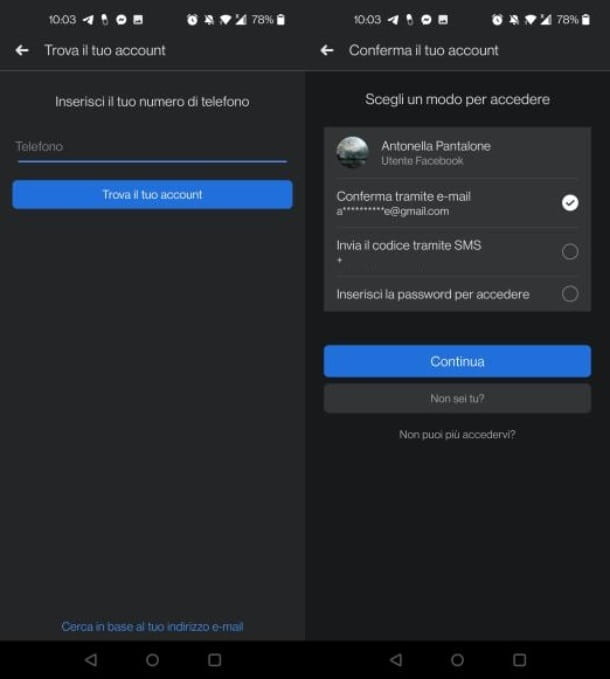
You can log into your account Facebook means cellphone number using the social network app for smartphones and tablets.
Therefore, after starting it, tap on the item Find your account, insertion il tuo telephone number in the text field and press the button Find your account. Now, tap on your account and press the button Get the code. After that, put the check mark on the item Send the code via SMS e fai tap sul pulsating Continue.
Within a few moments you will receive an SMS containing a verification code: enter it in the field insert the code e pulsing sul pulsating Continue, so you can log in by changing the Password and pressing the button again Continue.
PC
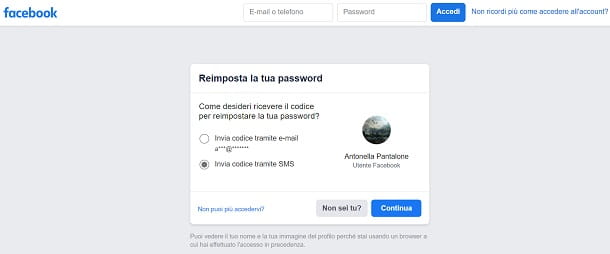
To use your phone number to log in to Facebook da PC, connected to the social network and click on the item Forgot password? present below the field Password.
On the screen Find your account, type il tuo telephone number and press pulsating Search to search for your profile. Done this, after identifying it, on the screen Reset your password, put the check mark next to the option Send code via SMS and click sul pulsating Continue.
Within moments you will receive a SMS containing a six-character code: type it into the field insert the code e pulsing sul pulsating Continue, to reset the password, creating a new one on the spot and then pressing the button Continue. Alternatively, click on the button Salta, to log into your account, without changing your password.
Enter Facebook through trusted contacts
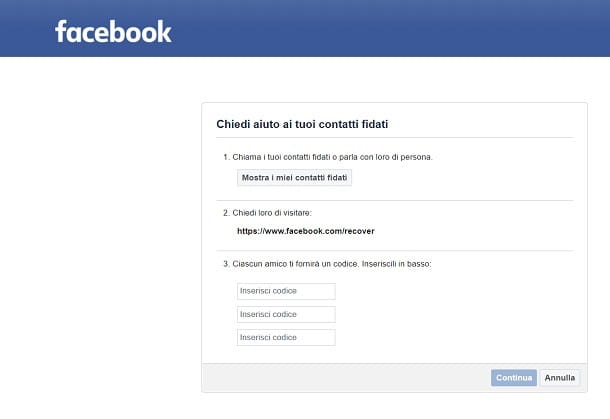
Among the solutions to consider, to enter on Facebook without email and password there is also the option Trusted contacts, a feature of the social network that can only be used by PC, which allows you to reset a new password, with the help of at least three friends of Facebook.
Therefore, if you have access to your account and, in a preventive manner, you want to activate this feature, go to the menu Settings and Privacy> Settings, then access the section Password and protection (your Android/iOS/iPadOS) or Security and access (from PC) and locate the item Configuring an additional security function.
Now, press on the wording Choose 3 to 5 friends to contact if you are no longer able to log into your account and press pulsating Modification. Then type the Password of your account, for security reasons, enter the name of at least three friends and click the button end (your Android/iOS/iPadOS) or Confirmation (from PC).
Done that, to enter on Facebook through the trusted contacts function, access the main page of the social network and click on the item Forgot password?. On the screen Find your account, insertion il tuo name and surname in the text field, press the button Search and click the button It's my account related to your account.
Hence the option Can't you access it anymore?, enter a new email address or alternate phone number in the fields New email address or phone number e Confirm new email address or phone number e pulsing sul pulsating Continue.
Now, contact all trusted friends, ask them to link to the page https://www.facebook.com/recover, to press the button Continue and to confirm that you are in telephone contact by placing a check mark next to the item Yes, I spoke by phone with [name], then pressing the button again Continue.
Each friend will see a secret code of 4 digits, which you must enter in the fields Insert code present in the section Ask your trusted contacts for help. As a last step, enter a new password in the appropriate field, press the button Continue and you will receive an email at the above address: click on the verification link within 30 days, to complete the recovery of your account.
Use Facebook without registering
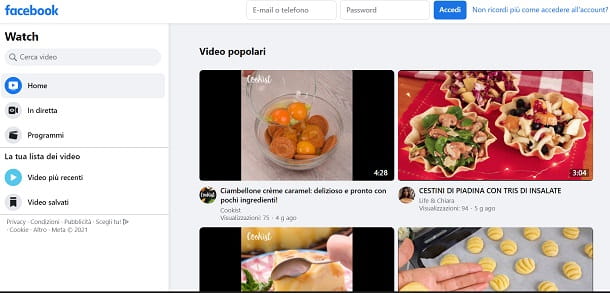
In conclusion, you need to know that you cannot use Facebook without registration but, yes PC, through the home screen of the social network and without logging in, you can see some public sections, albeit in a limited way, such as i video, the pages or groups.
Therefore, connected to the main page of the social network, scroll down the page and click on the item Watch, to see popular videos featured on Facebook and related pages Facebook who published them by clicking on their names. As regards the pages, you can view the post, photo, the video and much more, but to interact you must register.
Alternatively, via the home screen of Facebook, tap on the item Groups, to see a list of public groups on Facebook. Again, to interact you must log in to the social network.
To find out more, read my guide on how to browse Facebook without registering.


























