
Your Android smartphone refuses to turn off? So we will have to force his hand. Here are some alternative methods to do this.
It is not uncommon to encounter bugs on Android. The operating system is much more stable now than it was a few years ago when software glitches were commonplace, but there's no denying that issues remain. This is why Expertsconnecting has decided to help you learn how to debug and repair your Android smartphone. Here we are going to discuss the manipulations to try when your mobile is blocked and it refuses to turn off.
Force restart
In the event of a smartphone freeze that prevents any interaction with the Android interface, try a force restart via a combination of the physical buttons on the device. Unfortunately, the process differs according to each manufacturer and we do not have a universal manipulation to provide you with. Find out about the brand of your smartphone. Note that in general, it is enough to keep simultaneously pressing the On / Off key as well as a Volume button (+ or - depending on the manufacturer) to start the restart. You can then let go of the keys once you see the brand logo of your mobile appear on the screen. On some models, pressing the On/Off button continuously can cause the smartphone to turn off.Remove the battery
Inevitably, without a battery, the device is forced to turn off. This is not the sweetest of methods, and this one is to be reserved for smartphones that have a removable battery, and which therefore came out a few years ago. Do not risk damaging your mobile by removing a non-removable battery: the shell is very complicated to remove and the battery is stuck.System Restore
In the event of a complete blockage of the smartphone that does not allow any action, you cannot reset the device to try to repair it using the classic methods. But you can always do a hard reboot. In this case, all your data will be erased: photos, messages, applications. You can find them later if you made a backup through your Google account.Note that the handling described below differs depending on the brand and even the model of the smartphone. Please check what is the key combination to perform on your model to access the system. In our example, we have chosen to take a recent Samsung Galaxy.
- Press and hold the Bixby and volume up buttons.
- Keeping the two previous keys pressed, also press the power button.

- When the phone turns on, let go of the power button (but keep the Bixby and volume up buttons pressed).
- You can let go as soon as you see the blue screen appear.
- Select "Wipe date/factory reset". To navigate the menu, use the volume up button to go up and the volume down button to go down. To validate a command, you must press the power button, which acts as "Ok" or "Enter".
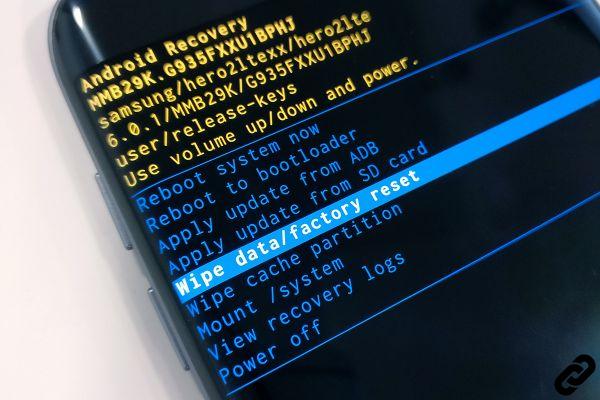
- Choose "Yes".
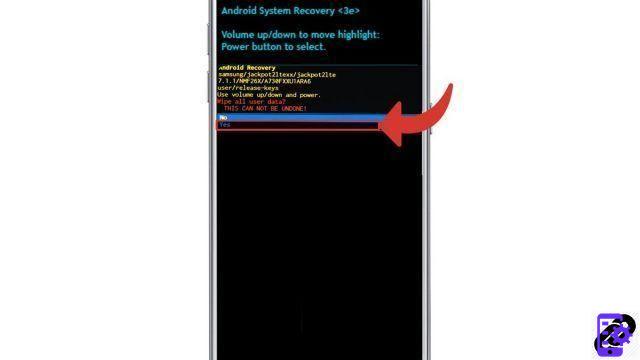
- Select "Reboot system now"
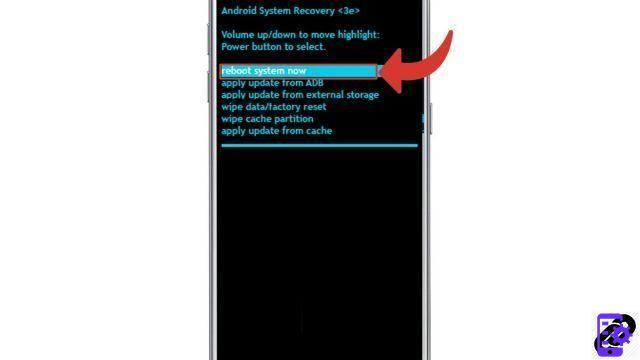
Your smartphone has returned to its factory configuration, so you must configure it again. If new problems with freezing, blocking and inability to turn off the mobile appear, it is possible that an application is the cause of the problem. If you are unable to identify the origin of the bug, get in touch with the manufacturer's customer service, which could potentially offer a solution specific to your model or offer a repair or replacement of the product.
Find other tutorials to help you debug and repair your Android smartphone:
- What to do when you have forgotten the code of your Android smartphone?
- How to unlock an Android smartphone?
- How to know the state of health of an Android smartphone battery?
- How to restore your Android smartphone?
- How to unlock an Android smartphone that restarts in a loop?
- How to unlock an Android smartphone without the lock code?
- How to recover a deleted SMS on an Android smartphone?
- How to erase all data from an Android smartphone?
- How to reset an Android smartphone?
- How to make a full backup of an Android smartphone?
- How to free up memory on your Android smartphone?
- How to fix Android smartphone stuck on black screen?
- How to fix the Play Store on an Android smartphone?
- How to recover data from a broken Android smartphone?
- How to recover deleted file on Android smartphone?




















![[Review] Samsung Powerbot VR7000: the robot vacuum cleaner from Star Wars](/images/posts/6bc44de38605b5c0fa12661febb1f8af-0.jpg)





