
Tired of the dull colors of your Google Chrome browser? Good news ! You can choose and install a new theme with just a few clicks thanks to the Google Web Store. Follow our tutorial and learn how to install a theme on Google Chrome!
If the clean design of your browser no longer suits you and you want bright colors or changing decors, we have what you need! It is possible to customize and configure Chrome as desired with the hundreds of themes available on the Google Web Store. With our tutorial, the longest part won't be to install a new theme... But to choose it!
Install a theme on Google Chrome
- Open the menu of your Google Chrome browser by clicking on the three vertical dots at the top right. Then click on Parameters.
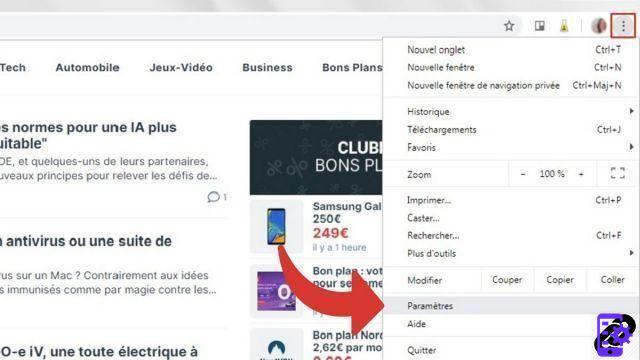
- In the tab that appears, scroll down to the section appearances And click Topics: .
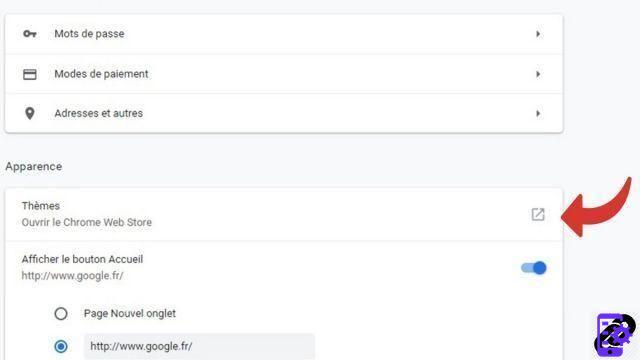
- The new tab takes you to the Google Web Store page. Select the theme of your choice by clicking on it. To help you, you can also use the different Categories and Notes filters in the right column.
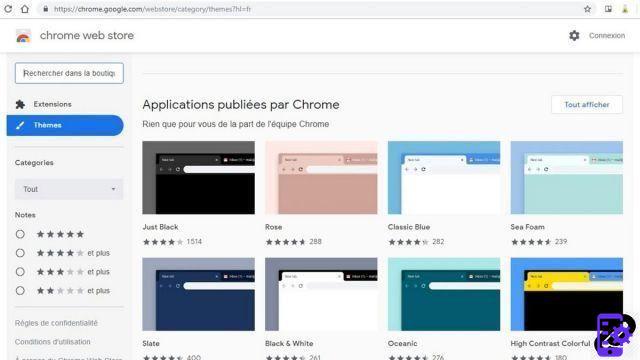
- Install your new theme by clicking the button Add to Chrome.
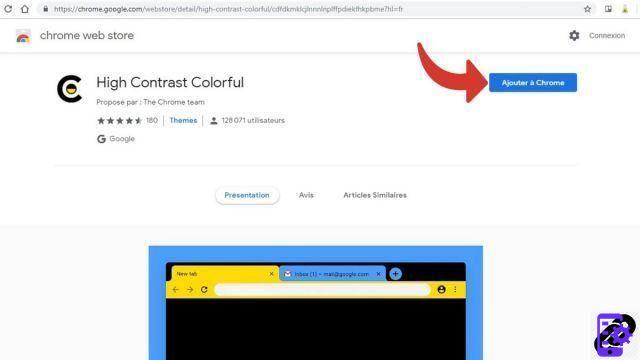
Wait a few seconds and tadam! Your Google Chrome browser has changed design!
Thanks to themes, you will be able to modify the background image of a new tab and the different colors of your windows. Minimalist or, on the contrary, explosive, more nature or space exploration, accompanied by superheroes or cute kittens, you will be spoiled for choice.
Find other tutorials to help you configure Google Chrome properly:
- How to connect my Google account to Google Chrome?
- How to sync my Google Chrome settings to my Google account?
- How to activate or deactivate synchronization on Google Chrome?
- How to update Google Chrome?
- How to switch to Google Chrome in French?
- How do I set Google Chrome as my default browser?
- How to remove Yahoo from Google Chrome?
- How to remove Bing from Google Chrome?
- How to change the home page on Google Chrome?
- How to change the search engine on Google Chrome?
- How to reset Google Chrome?


























