 Illustrator
TÉLECHARGER ILLUSTRATOR
Illustrator
TÉLECHARGER ILLUSTRATOR
Adobe Illustrator allows you to draw illustrations, logos, pictograms. It is possible to create complex shapes, with the pen tool, or simple, with the shape tool. The software thus makes it possible to generate squares, rectangles, ellipses, polygons or even stars.
How to make simple shapes, square, round, star in Illustrator?
1. In the toolbar locate thetool form.
By default, the rectangle is selected.
By pressing and holding this symbol, other shapes can be selected.
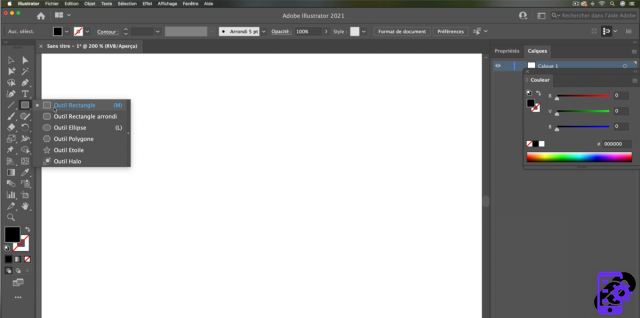 shape tool
shape tool
2. Select theRectangle Tool.
Open a new document, click, hold the finger on the mouse button and move the cursor: a rectangular shape will be created.
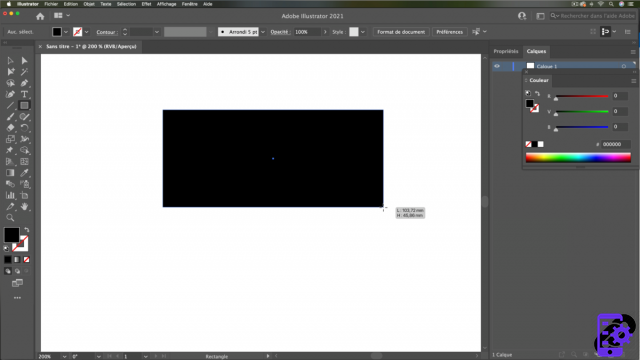 Create a rectangle
Create a rectangle
3. Once the shape is drawn, we can modify it.
Let's start with color.
1- Select your shape
2- In the toolbar double-click on the background color (here black)
3- The color picker palette appears; choose one and click [OK] to validate your choice.
Trick: you can also create a colored outline
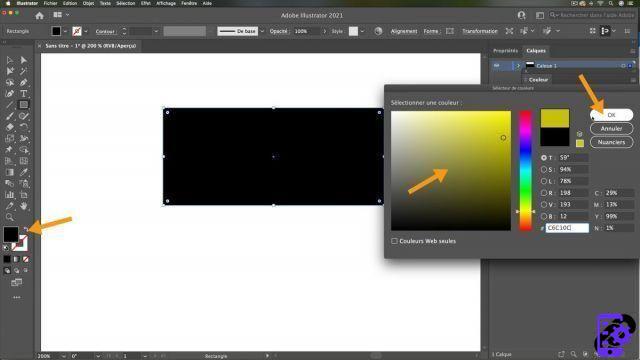 Change shape color
Change shape color
4. To change the dimensions of your shape, click one of the white selection squares and move the mouse to interact with its size.
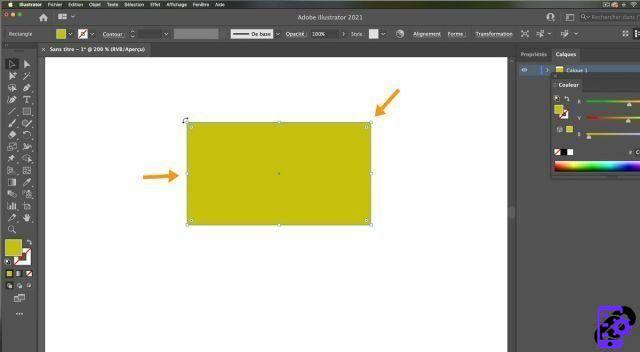 Change shape size
Change shape size
5. To round the corners click on the "target" and move this point towards the interior of the shape, the radius will increase, and towards the exterior to reduce the radius.
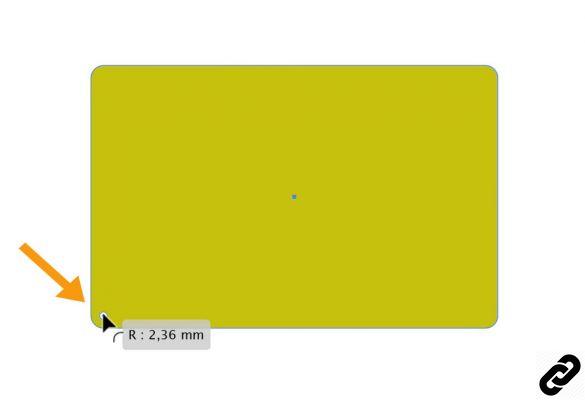 Smooth it out
Smooth it out
6. To generate other shapes, in the toolbar, select the one you want to draw.
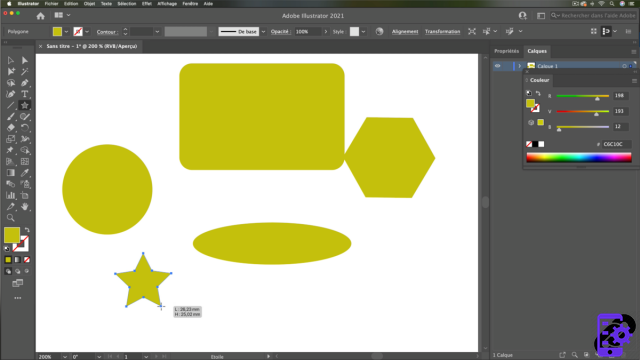 Shapes
Shapes
Trick: if you want to make a particular shape, square, circle hold down the SHIFT key when you create your shape.
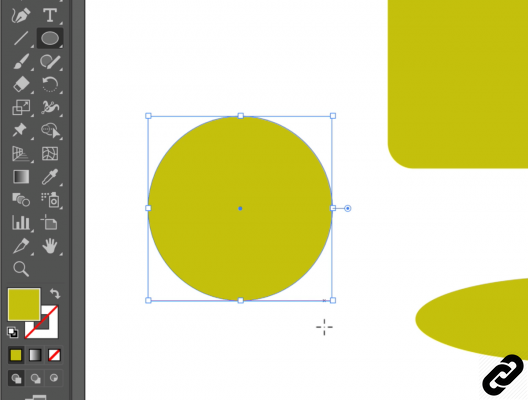 Circle
Circle
It is possible to combine several simple shapes to create other more complex ones.
ILLUSTRATOR you are passionate about and you want Learn More ?
Come and discover the complete Illustrator Initiation training.
More than 10 hours of videos, creations and practice.
-20% for all Expertsconnecting readers.




















![[Review] Samsung Powerbot VR7000: the robot vacuum cleaner from Star Wars](/images/posts/6bc44de38605b5c0fa12661febb1f8af-0.jpg)





