 GaleanoStock / Shutterstock.com
GaleanoStock / Shutterstock.com
Unlike Amazon Alexa which requires a fairly long procedure if it is addressed to you in a language other than French, it is relatively simple to configure theGoogle Assistant to switch it to French, but also to add an additional language and thus make it a real multilingual assistant!
1. On the Google Home app, go to the "Account" section

2. Select "Settings" then the "Assistant" section
In the "Languages" section, you can modify the language used by the Assistant, but also add an additional one if necessary.
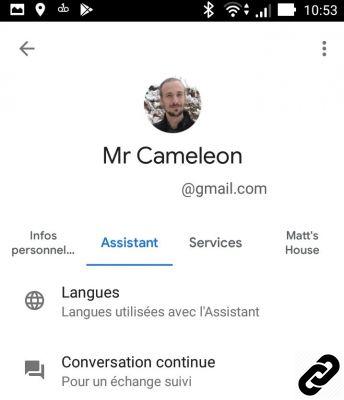
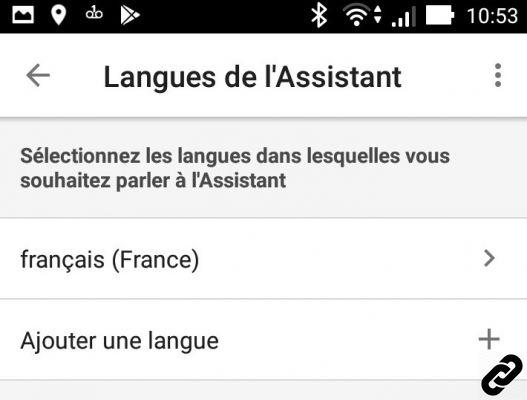
3. Click on "Add a language"
In our case we have selected English (United States).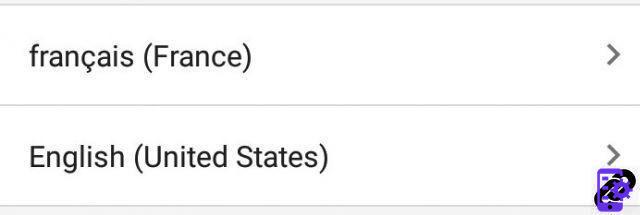
Enabling US English allows access to another feature that is currently not supported with other languages. This is “Continuous conversation”: when you say “Ok Google”, your connected speaker listens to you while you send it the following request.
With Continued Conversations, the speaker's mic stays on for a few moments after the Assistant gives you their answer so they can hear if you have any more questions. Thus, no need to repeat “Ok Google” or “Hey Google”.
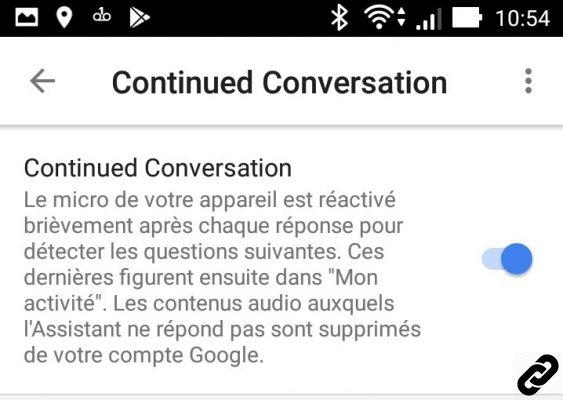
4. Click on "Conversation Continues" then activate the button to activate the feature
Please note that this feature currently only works in US English, so your device's base language must be changed to this if you wish to have access to Ongoing Conversations.Guide complet Google Home

Configuration, use, connectivity ... Discover our complete guide to learn how to tame the Google Home smart speaker
See the articles




















![[Review] Samsung Powerbot VR7000: the robot vacuum cleaner from Star Wars](/images/posts/6bc44de38605b5c0fa12661febb1f8af-0.jpg)





