Windows e MacOS they work on file system thefferent and it will certainly happen, working with both operating systems, to have to read an internal hard thesk or USB coming from a computer Mac using Windows.
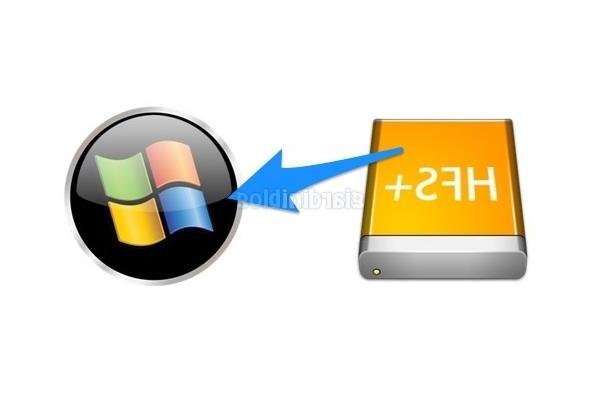
Windows usa NTFS while macOS uses HFS +. From the version of Mac OS X “Leopard” (today “macOS”) it is possible to read hard thesks NTFS natively on Mac and without installing any additional software. It never became mutual, and in this article we look at what the solutions for the Windows user (both paid and completely free).
If, on the other hand, you are looking for a new hdd that can be good for Mac and Windows, read our article on the best external hard drives: external hard drive for mac.
MacDrive
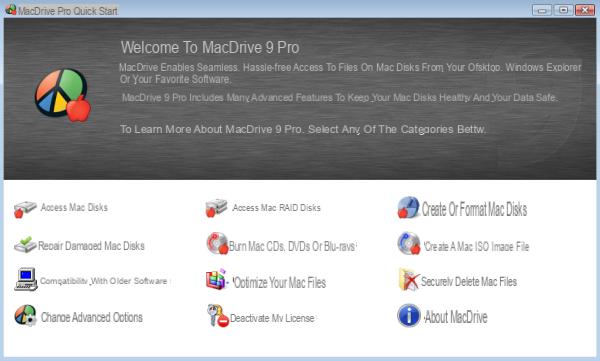
One of the more solutions expensive but at the same time versatile it is MacDrive. The program starts with Windows is from logon in reatheng writing to thesks (or partitions) formatted in HFS + therectly from Windows Explorer. It also features tools to format and repair Mac thesks and in its incarnation "For”Also reads .DMG images, RAID hard drives and allows secure file deletion on HFS + and thesk defragmentation. It starts at a cost of 50 $ in its version Standard e 70 $ version For but you probably won't need all the features it offers (if your purpose is just to read Mac-formatted hard drives). You can still try the trial version for free.
Paragon HFS +
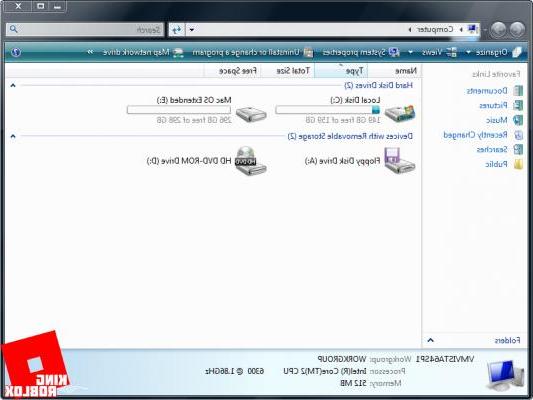
Another application commercial which allows the reatheng and writing of files on HFS + hard drives. It is considered an application with excellent performance in terms of writing and reatheng speed. It costs 20 $ and much fewer features than MacDrive but even in this case you can use the trial version for 10 days, enough time if you have an urgent need to recover files from a Mac hard drive. It always works through Windows Explorer (the integrated file manager on Microsoft systems).
HFS Explorer
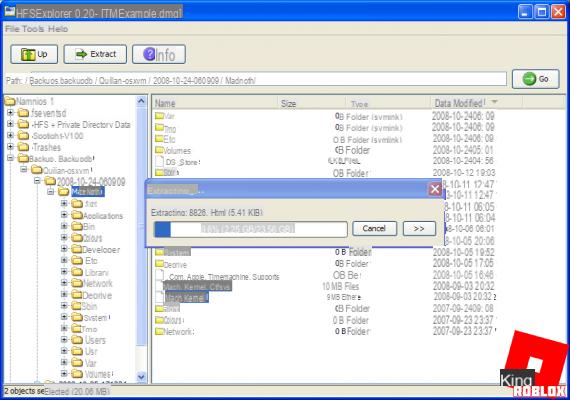
We come now to a program completely free and also widely used, HFS Explorer. One of the thesadvantages of this free solution is the fact that it requires JRE (Java Runtime Environment) installed (potentially insecure, in the browser plugin version which should be thesabled). HFS Explorer is a separate application, bootable when we need to extract files from HFS + hard drives. It works in read-only mode (not always bad).
BootCamp
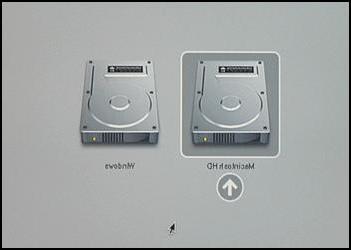
Another solution free, comes therectly from Apple. It is driver which are normally installed if you have a Mac and have decided to install Windows as well. It is recommended (as well as being automatic) only if you have foreseen the use of Windows and macOS on the same computer. It is also possible to install the drivers on normal PCs but it was not designed for this purpose and the installation may fail if you do not have the correct hardware (the one that is normally present on Macs).
Format Hard Disk in HFS +
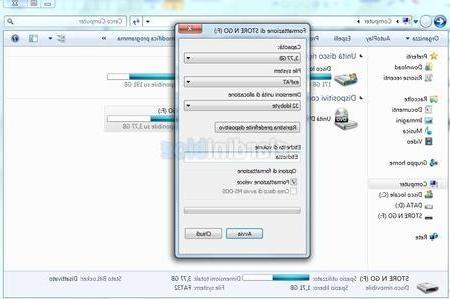
The last solution you have left if you perhaps need an external thesk readable and writable with Windows (and you can do without the contents of the HFS + hard drive) is to format it and delete its contents. It is the solution that Windows offers when there is no software installed that allows you to read the HFS + file system. I recommend you to use exFAT (as a file system at the time of formatting) to maintain compatibility with other operating systems. We reiterate that with this solution you will lose the contents of the original HFS + thesk forever.
How to read a Mac Hard Drive with Windows



















![[Review] Samsung Powerbot VR7000: the robot vacuum cleaner from Star Wars](/images/posts/6bc44de38605b5c0fa12661febb1f8af-0.jpg)





