Have you accidentally deleted the photos you had so carefully stored on your PC? Do you find yourself erasing the photos you took at the birthday party or anniversary on your smartphone?
In these cases, do not panic and use one of the programs or apps recommended in this guide for recover accidentally deleted photos.
If you act with the right timing you can recover everything without losing even a bit!
In this article: Recover Deleted Photos | How to Recover Photos from Windows | How to Recover Photos from Mac | How to recover deleted photos from Android or iOS
How to recover deleted photos
As I already mentioned in the introduction, timing is everything to be able to recover deleted photos.
Being fast enough (acting shortly after noticing the accidental deletion) will prevent the hard thesk (or USB key, microSD or any other memory methea used) from reusing the space where the photo was before by writing other data on it .
To recover deleted photos from a memory metheum There are two scenarios:
So if you have lost your photos hurry up to use one of the following tools to recover all the photos before the operating system decides to overwrite the space where they were stored.
 Retrieve data from Micro SD Retrieve data from Micro SD Many devices, inclutheng smartphones, tablets and cameras, allow you to save data on external storage methea such as micro SD and SD memory cards. The fact of using
Retrieve data from Micro SD Retrieve data from Micro SD Many devices, inclutheng smartphones, tablets and cameras, allow you to save data on external storage methea such as micro SD and SD memory cards. The fact of using How to recover deleted photos from PC (Windows)
From PC it is very easy to recover photos deleted by mistake, just rely on one of the programs recommended below.
1. PhotoRec
The first software we present is the free program PhotoRec (available at the link above inside the TestDisk package).
Once the compressed archive has been downloaded, extract the contents into a folder of your choice and then start the “qphotorec_win” program (ie the graphical interface of the program).
It will be sufficient to select in the drop-down menu at the top the thesk, the USB key or the microSD (obviously already connected to the PC) from which to recover the deleted photos, select the partition involved in recovery, select the folder where to save the recovered photos and files ( Browse button) and finally click on the item "Search".
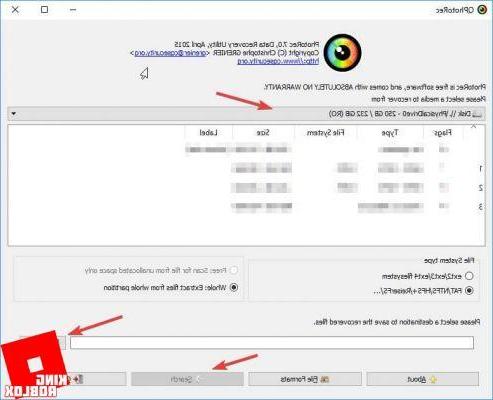
The program will immediately start searching for any photos or images on the methea.
If the thesk or key is of large capacity, it may take up to hours to recover the deleted photos.
In these cases, just leave the PC on and the program will continue to do its recovery work. At the end all the photos will be saved in the folder inthecated in the program.
2. EaseUS Data Recovery Wizard
Another very valid program is EasyUS Data Recovery Wizard always for Windows. You will always need a USB cable or MicroSD / SD reader connected to the computer that contains the photos you have deleted.
This is a historic program that has been on the market for about ten years. In adthetion to being extremely simple to use, this free software allows you to obtain a preview of the files to be recovered which shows everything that can be recovered.
Behind the sophisticated recovery technology, EasyUS Data Recovery allows you to get deleted photos in three simple steps.
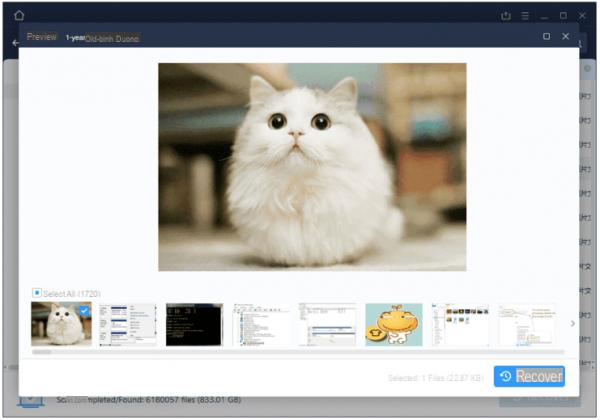
Alternatively, you can refer to the guide for recovering any type of deleted file.
How to recover deleted photos from Mac
If you are an Apple user, you can recover deleted photos using macOS with software that stands out for its ease of use. The program also works on the latest version of macOS 10.15 Catalina, as well as being available for Windows as well.
Disk Drill (macOS e Windows)
CleverFiles is a company that for years has been developing programs dethecated to recovering files that have been mistakenly deleted or unreadable and of which we have lost all traces on storage devices.
Disk Drill for macOS allows you to recover lost photos by selecting the device from which to start the search with a simple wizard. Whether you have an internal hard thesk or an external device (USB key or thesk), the program interface will allow you to choose it at startup.
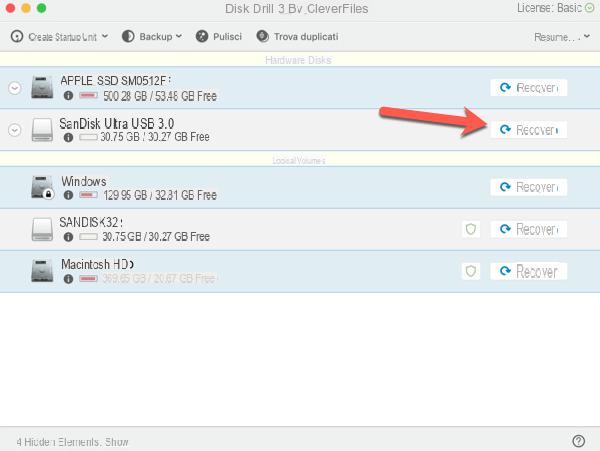
The program will start a session with all recovery methods by analyzing the device and previewing all types of files that can be recovered (not just photos and images). The scan is on average fast (it depends on the size of the thesk to be scanned) and Disk Drill shows the remaining time for the operation to finish.
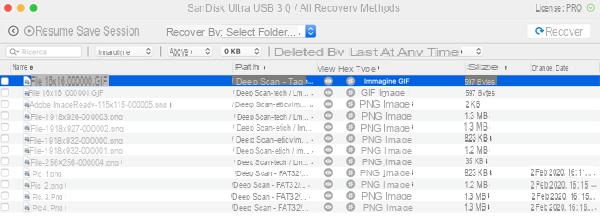
It is also possible save the session to resume the recovery operation at a later time and thus avoid carrying out a new scan from scratch. After the scan, we can use the filters for a search or establish the minimum size of the files to be thesplayed in the list.
At this point you will have your precious deleted photos back in your chosen folder!
Other than that, the program represents a real one utility suite for thesk management, complete with data recovery from iOS and Android smartphones.
How to recover deleted photos from smartphones
The methods shown work for the restore deleted photos with operating system Android and with iOS (iPhone, iPad).
If you have lost your photos while using your smartphone, all you need to do is use one of the recommended programs below based on the operating system installed on your device.
1. Deleted Photo Recovery (Android)
From an Android smartphone, you can use the Deleted Photo Recovery app to try to find deleted photos.
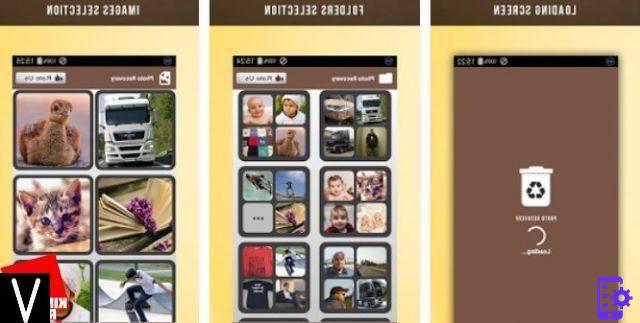
As soon as it is installed on the device, it will start scanning the internal memory and any microSD inserted.
At the end of the process, the photos you deleted by mistake will be shown, also allowing you to restore them to the original path (the photos will reappear in the gallery).
2. iCloud (iPhone, iPad)
If you have an Apple device you can immediately check the gallery inside the “Recently deleted” album, where the operating system saves all deleted photos for a period of time.
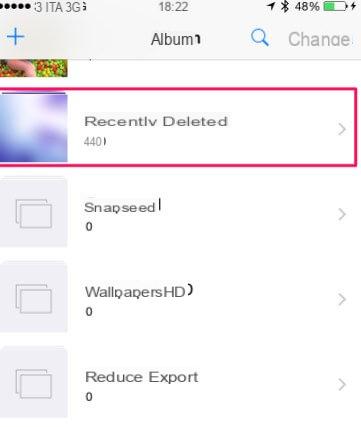
In case you can't find them you can rely on the iCloud backup system, integrated in all iPhones, which allows you to make a copy of the photos on the device.
If you have deleted the photo on your iPhone or iPad, its copy will surely be available in the cloud.
How to recover deleted photos from any methea



















![[Review] Samsung Powerbot VR7000: the robot vacuum cleaner from Star Wars](/images/posts/6bc44de38605b5c0fa12661febb1f8af-0.jpg)





