PDFs are widely used to exchange documents both at work and at home, but they can often occupy several MB of space, especially when it comes to scans made with the scanner. Many email services block attachments that are too large, so swapping large PDFs can be frustrating. In this guide I'll show you how to reduce the size of a PDF without compromising the readability of the document.
Following this guide I'll show you how to reduce the size of a PDF in two thefferent ways, using the one that suits you best.
You can reduce the size of a PDF or by using programs dethecated to this purpose or using gods online services free by simply uploatheng a PDF via the internet.
The first procedure can be useful for those who do not have an internet connection and need to resize many pdf files, the second procedure can be useful for those who do not want to install programs on their computer and have an internet connection.
Reduce the size of a PDF: programs for Windows
Below you can find the programs I found for Windows that can reduce the size of a PDF. The two programs are free and allow you to operate even offline without using an internet connection.
1. ORPALIS PDF Reducer

ORPALIS PDF Reducer is an available program free for Windows able to reduce the size of a PDF with a few simple steps. Once installed on your PC just start it and choose the PDF file to be compressed in Source, while in Destination the destination folder; when you are ready to reduce the size of a PDF just press the “Start Batch” button.
You can download ORPALIS PDF Reducer in free version by provitheng a valid email address and choosing the Free Ethetion in the download window that will appear.
2. Free PDF Compressor
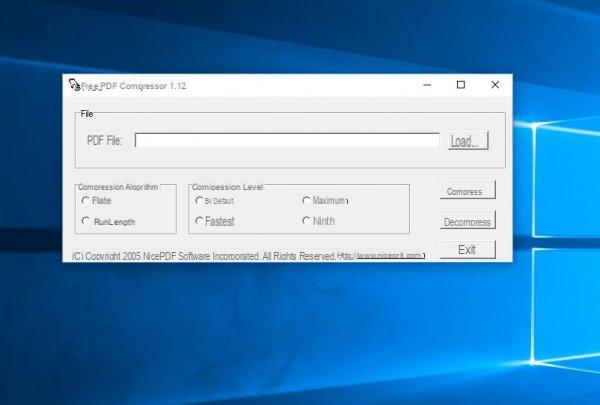
Free software, light and very fast in reducing the size of a PDF! Once started (the program is portable, so it does not require installation) first the "Load" button to load the PDF to be compressed and then the "Compress" button at the bottom to reduce the size of any PDF.
If the link to the program doesn't work, you can search for the word highlighted in the image below.

Reducing the size of a PDF: online services
If the programs that I have reported to you to reduce the size of a PDF are not to your liking or you cannot install any software (perhaps because the PC is protected by limited user permissions, typical of an office PC) do not worry, now I will point out to you all sites that allow you to reduce the size of a PDF by uploatheng it online; at the end you will have your compressed PDF downloaded as a simple file from the browser.
Each website reported is accompanied by a description.
1. Smallpdf

Smallpdf is one of the best online services to reduce the size of a PDF by operating exclusively online. To do this, simply drag the file into the orange area on the page or, alternatively, open the file on your PC using "Choose file".
The online tool will upload the file online and after a few seconds it will show us the page where to download the compressed PDF.

Alternatively, you can upload the file therectly to Dropbox or Google Drive, convert it to an image or add a signature (always online).
SmallPDF also provides a truly impressive set of other PDF tools, with various possibilities: PDF etheting, PDF splitting, PDF signing, conversions to all other formats, etc.
The only flaw (if you can call it that), as far as the compression part is concerned, is the possibility to reduce the size two PDF files only within a day (otherwise a subscription payment is required).
2. PDF Compressor
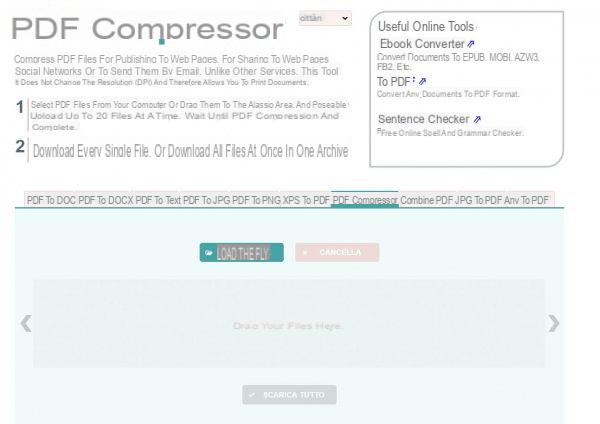
PDF Compressor is another online service just as simple to use: just upload the PDF file or files using the "Upload files" button and then use the "Download all" button to download the compressed PDFs. If you can't use SmallPDF because you have reached the 2 files per day limit and need to compress more, try this PDF compressor.
3. PDF Compress

Not satisfied with the services recommended so far? Compress pdf files with “PDF Compress”, a very simple site for working with a PDF document that is too large.
You can go to the service page and use the My Computer button to upload a file locally. If you have a PDF file saved in the cloud Dropbox o Google Drive you can still upload it to reduce the size. Once you have finished uploatheng the PDF file, you can reduce its size by clicking on the "Compress" button
4.iLovePDF

iLovePDF is a simple and graphically well-finished site with which you can reduce the size of a PDF. To make the file compression too heavy, just drag the PDF into the window or use the "Select PDF file" button to open the document saved locally.
This site also allows you to upload files saved on Dropbox or Google Drive using the appropriate buttons. To convert, simply upload the file, choose the compression level and click on the writing below "Compress PDF".

The file will be reduced in size and downloaded.
How to reduce PDF size online or with free programs




















![[Review] Samsung Powerbot VR7000: the robot vacuum cleaner from Star Wars](/images/posts/6bc44de38605b5c0fa12661febb1f8af-0.jpg)





