How Netflix Works? Today we explain how to find and use the option that is used to delete the viewing history of the TV series and films in the catalog Netflix. From today also comes a new quick option in Android devices.
How does Netflix work? The chronology
If like me you share an account Netflix with family or friends, you may have wished for a little more privacy regarding the TV series or movies you have decided to see. Maybe you don't want your friends to know that you devoured the latest Pokémon series, or you are ashamed of the cheesy films seen in this period of seclusion where you lack affection and physical contact.
Whatever the reason, there is a way to fix this by clearing the Netflix history. The process is quite short, it takes just a few minutes.
How to remove titles from web content viewing activity
The first procedure can be done via a web browser. When you delete titles from your content viewing activity, they will no longer appear on Netflix as a TV show or movie watched recently. They will no longer be used as a reference to recommend other titles, unless you look at them again. Titles deleted from the content viewing activity will also be removed from the row Continue to keep.
To remove titles from your content viewing activity:
- Access the Account page from a web browser.
- apri Profiles and family filter for the profile to update.
- apri Content viewing activities for that profile.
- On the Activities page, click the icon
 next to the episode or title to delete. If it is an episode of a series, you will be asked if you want to delete the entire series.
next to the episode or title to delete. If it is an episode of a series, you will be asked if you want to delete the entire series.
- To eliminate all content viewing activity, select the Hide All option at the bottom of the page and confirm your selection.
Removing a title from all connected devices can take up to 24 hours. Titles cannot be deleted if you are accessing the Activity page from a Child profile.
Read also:
Netflix Asian TV series guide (and more)
Netflix Party: Synchronize movie watching with friends so you don't feel alone
How does Netflix work? All you need to know
Netflix updates the list of HDR compatible smartphones
Delete titles from viewing activity: android app
The Netflix app for Android now allows you to edit the viewing list where all the content you haven't finished watching is present. You can view the option in two ways.
Select Accounts from Settings.
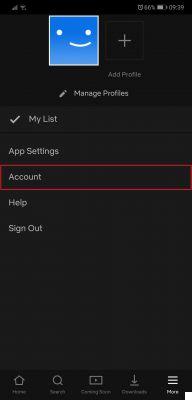 Then choose "viewing activity"
Then choose "viewing activity"
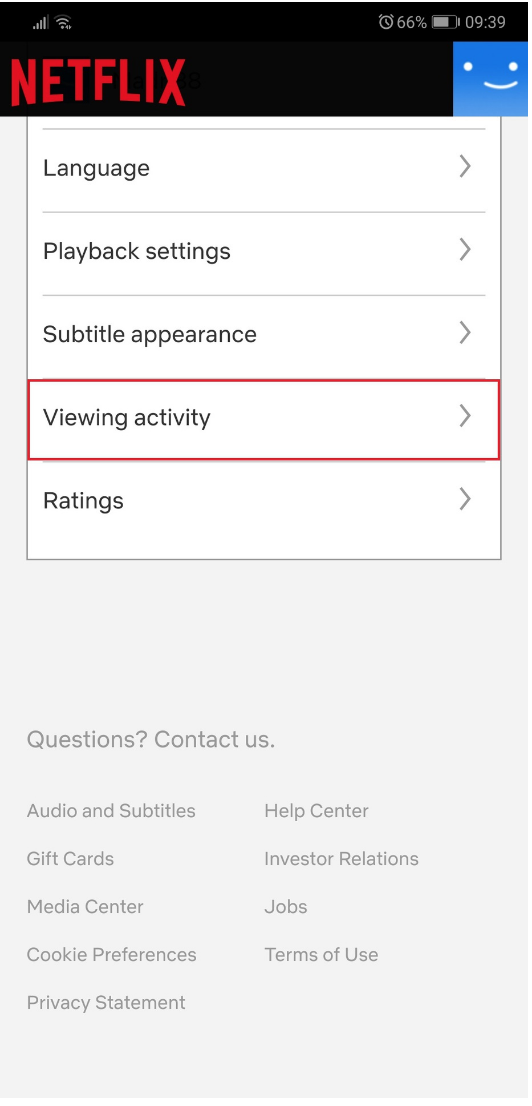
Finally, click on the prohibition symbol placed in the upper right corner of each content.
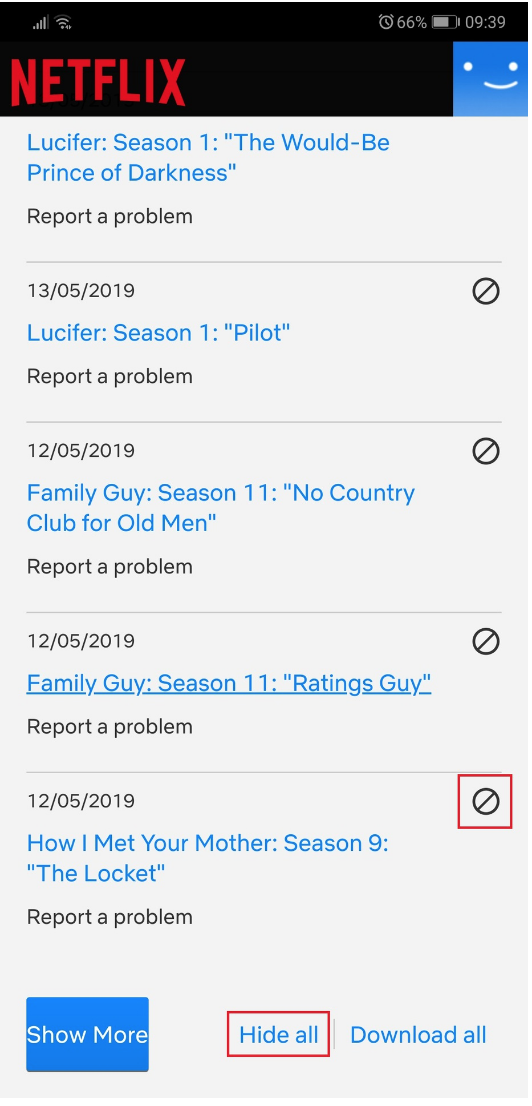
Alternatively, with the latest update (currently being distributed, so be patient if it is not yet present in your devices) you will find a special menu for each card on Netflix, with various options to choose from. These include the new option "remove from row". Click on it and that's it.
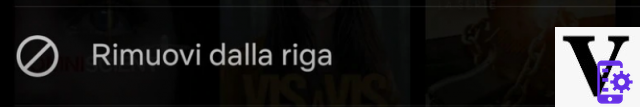




















![[Review] Samsung Powerbot VR7000: the robot vacuum cleaner from Star Wars](/images/posts/6bc44de38605b5c0fa12661febb1f8af-0.jpg)





