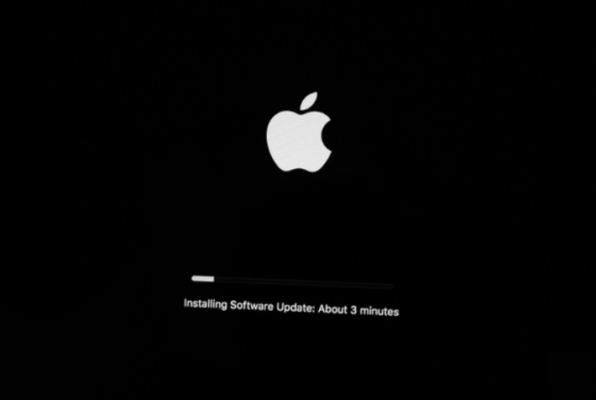
Resetting your Mac to factory settings can be very useful when you are about to sell your machine, but also to give it a second life.
The manipulation is very easy and begins in a few clicks, but be careful! Once this tutorial is completed, the hard drive will be formatted and all your files will be lost. If you want to keep your data, it may be better to go through a simple reinstallation of macOS, after creating a backup point.
How to reset macOS
1. Restart your computer with the function Recovery. Right after the restart, press and hold the keys Command + R. This command will reinstall the current version of macOS.
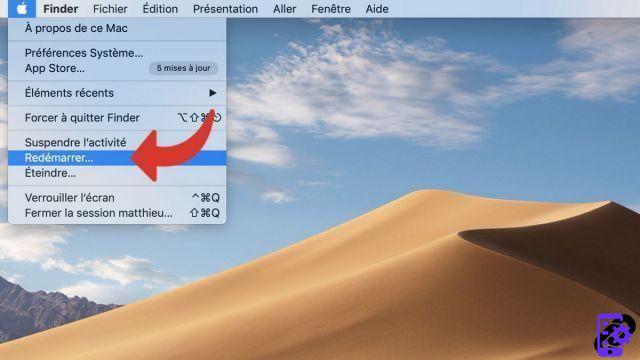
2. Once this window appears, select Disk Utility.
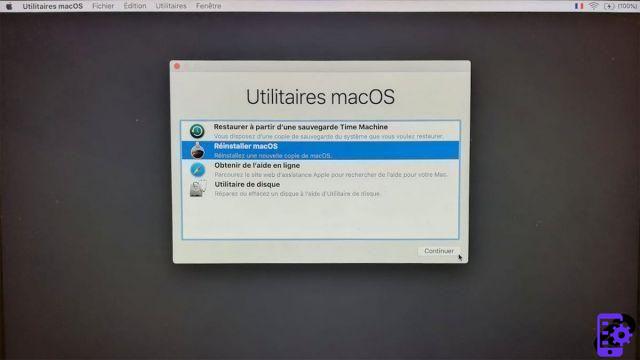
3. Select the primary hard drive in the left column.
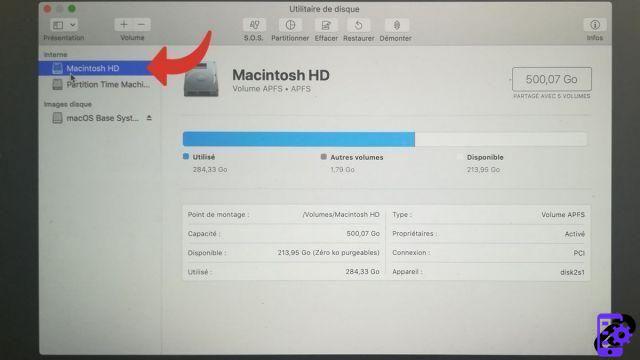
4. Click on Clear.

5. Click Delete again. Be careful, after this step, all data on the hard drive will be lost.
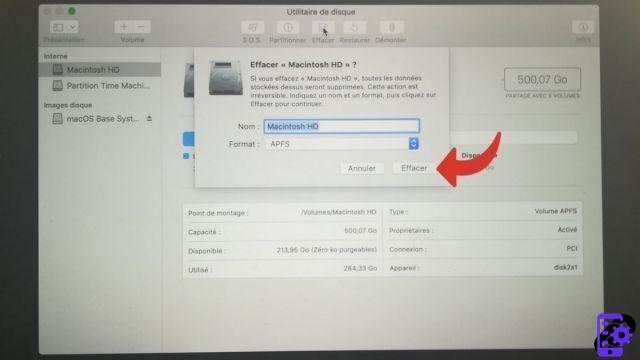
6. Click Quit Disk Utility.
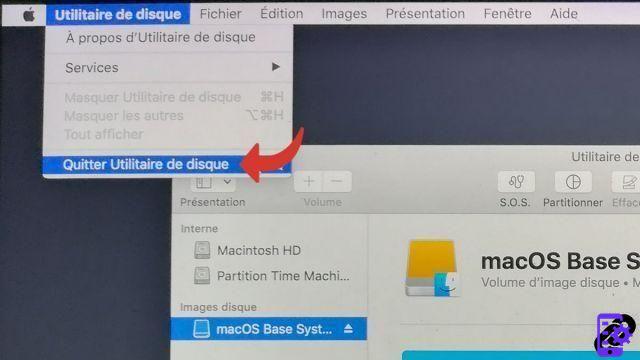
7. Select option Reinstall macOS.
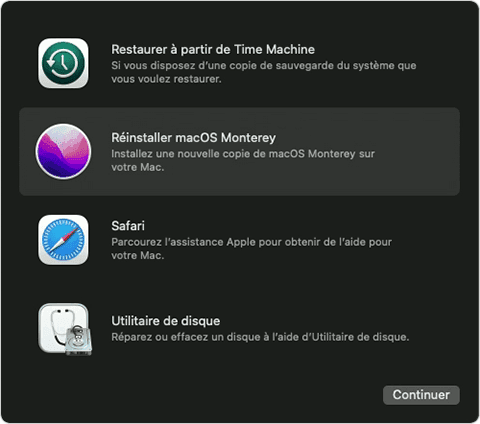
8. Then click To confirm.

Resetting macOS may take some time depending on your machine and the speed of your internet connection. When complete, your system is brand new, with factory settings, ready for customization.
For further :
- Your Mac is slow? Here are 13 points to check
- The best antiviruses for Mac
- The best cleaning software on Mac
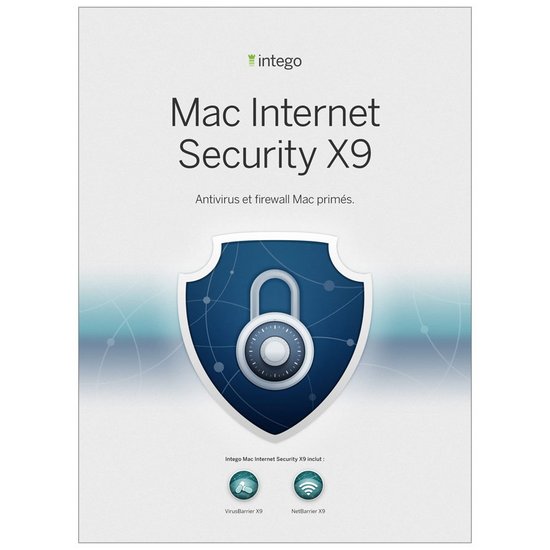 From €19,99 Read review 9 Intego Mac Internet Security X9
From €19,99 Read review 9 Intego Mac Internet Security X9
- Simple and visual interface
- Excellent on Mac threats
- Limited impact on system performance
Perhaps not the most feature-rich solution, Intego Mac Internet Security is arguably the most enjoyable to use for a Mac regular, and for any user who appreciates simple, visual ergonomics. If we confine ourselves only to viruses on the Apple platform, VirusBarrier is effective, not very prone to error of judgment and light. NetBarrier offers an efficient, simple and visual network filtering solution. A good choice to protect your Mac without complicating your life.
Perhaps not the most feature-rich solution, Intego Mac Internet Security is arguably the most enjoyable to use for a Mac regular, and for any user who appreciates simple, visual ergonomics. If we confine ourselves only to viruses on the Apple platform, VirusBarrier is effective, not very prone to error of judgment and light. NetBarrier offers an efficient, simple and visual network filtering solution. A good choice to protect your Mac without complicating your life.


























