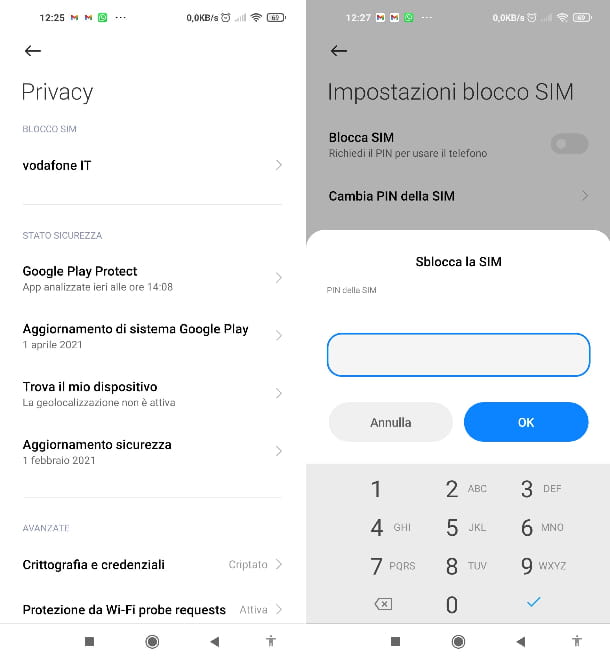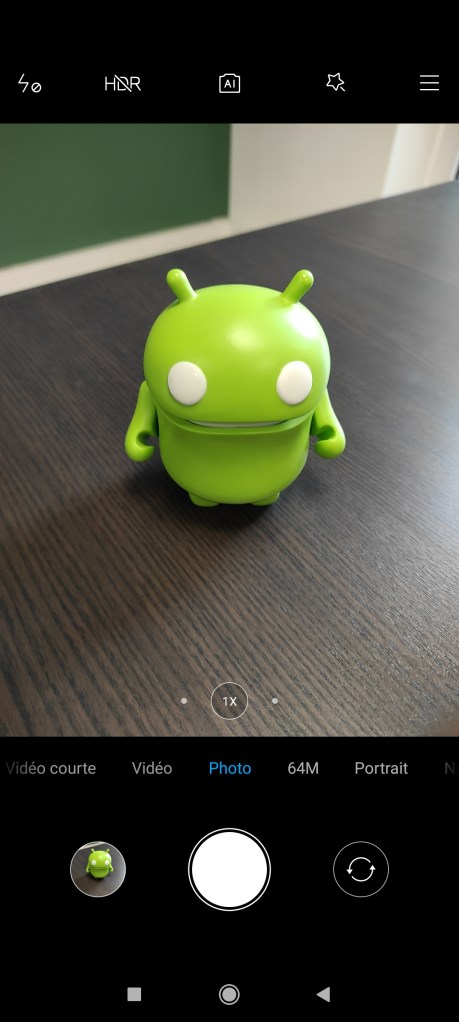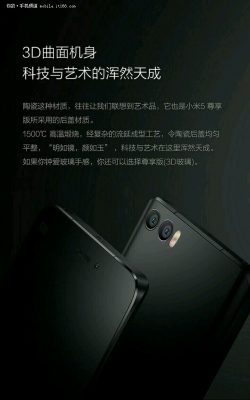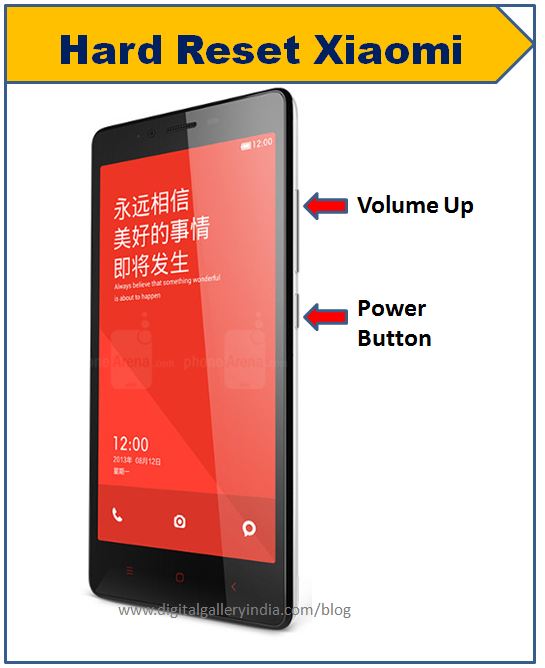After using it to perfection recently inexplicably yours Xiaomi Mi A1 has started giving you problems with freezes and slowdowns and you don't know how to reset it to bring it back to factory conditions? Don't worry, in today's appointment we will explain you step by step how to hard reset Xiaomi Mi A1 following a very simple procedure suitable even for the less tech-savvy.

Index
How to hard reset Xiaomi Mi A1: the complete procedure
Bringing your Xiaomi smartphone back to new is child's play. To restore the device, you will only have to carefully follow every minimum step that we will report below in a few minutes. However, we recommend that you make a good backup of your data because with the hard reset they will be completely deleted.
There are two effective methods for restore Xiaomi MI A1. The first consists in relying directly from the settings menu while the second through the use of the recovery and the physical keys of the phone.
Xiaomi Mi A1: reset it with the settings method
- Turn on the smartphone;
- Now from the Home search and click on the settings icon;
- Tap on Account first and then on Google;
- Select your account and click on other and select remove account;
- At this point, go back to the settings menu and opt for the following wording: “Backup & Restore”;
- Press on the factory data reset item;
- Select reset phone first and then on reset;
- Now the smartphone will start the reset process;
- Xiaomi Mi A1 will restart automatically and you can enjoy, once again, the device as new
Xiaomi Mi A1: restore it with the recovery method
- Turn off the Xiaomi smartphone;
- Simultaneously press the Volume UP buttons + Power button for a few seconds;
- As soon as you see the green Google robot lying down with a danger sign, release them immediately;
- Press and hold the power key and immediately tap the volume up button;
- Using the volume buttons navigate and, with the power button, select the wording "wipe data / factory reset";
- Select and confirm “Yes - delete all user data”;
- Confirm your choice;
- Now continuing the smartphone will start the reset procedure;
- Once the procedure is complete, select the following option: "reboot system now"
- Congratulations, you brilliantly managed to reset your phone.
For doubts write to us and we will help you as soon as possible.
1.040