Your smartphone every morning Xiaomi rings because of the alarm you set the night before and, promptly, after deactivating the latter, the phone turns on asking you for the PIN area of SIMs.. Since you are still quite sleepy, it has often happened to you that you entered an incorrect code and then you had to work hard to recover the PUK code of the SIM, to unlock it.
In short: everything would be much easier if your phone did not ask you for the PIN for the SIM card when it was turned on, right? After all, you have also heard that this is possible, but going to "rummage" through the Android settings you could not find anything about it. Did I guess? Yup? Very well, then I strongly recommend that you continue reading this tutorial.
In the next few lines, in fact I will help you understand how to remove Xiaomi SIM PIN. And I already tell you that removing this code is really simple: just a handful of taps and you're done. I inform you, however, that you will still need to be aware of the PIN itself to disable the request; I will also briefly show you how to retrieve it in case you never need to remember it. Enjoy the reading!
Index
How to remove Xiaomi SIM PIN
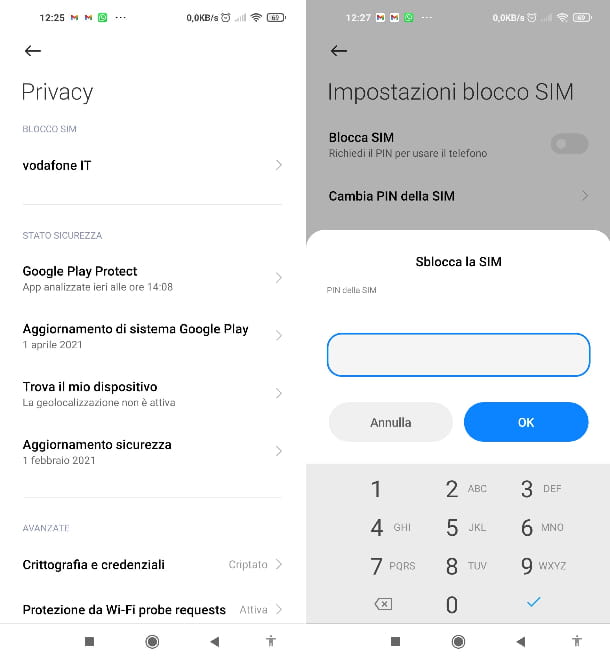
As I mentioned above, the request of the PIN area of SIMs. phones Xiaomi (and other smartphones based on the Android operating system) can be disabled by acting from the system settings. To access the latter, tap on thegear found in the app menu, home screen or other system menu pages.
Alternatively, swipe down a finger starting from the top edge of the display and then press the icon of thegear located at the top right, in the notifications menu. Then scroll through the list in front of you and tap on the item Password and security. From here, tap on the item Privacy placed at the bottom.
In the menu that opens, you should see, at the top, the name of theoperator phone of your SIM: tap on the latter, then press on theswitch placed next to the item Lock SIM. You will therefore be prompted to enter the PIN code: if you do not remember it and have not changed it previously, the one you can find on the back of the plastic card that contained the SIM of your phone when you purchased it will be valid (more details here) .
Once you have entered the PIN, you will have no other operations to carry out and you will be ready to use your phone without being prompted for the aforementioned code. Give it a try by turning your smartphone off and on again.
How do you say? Have you had second thoughts and would like to enable the PIN request again? No problem, all you have to do is go up again Settings> Password and security> Privacy> [operator name] and, at this point, activate theswitch placed next to the item Lock SIM (this time it should be gray instead of blue).
Then type in the SIM PIN again and that's it. Easy, right? I also inform you that to disable the PIN code request on some Xiaomi it may be necessary to go to Settings> Additional settings> Privacy> SIM lock [SIM name] and, from here, tap onswitch next to the item SIM lock. If you have had some problems with your SIM PIN and you need to know how to recover the PUK code, take a look at my tutorial dedicated to the subject.
How to disable Xiaomi PIN
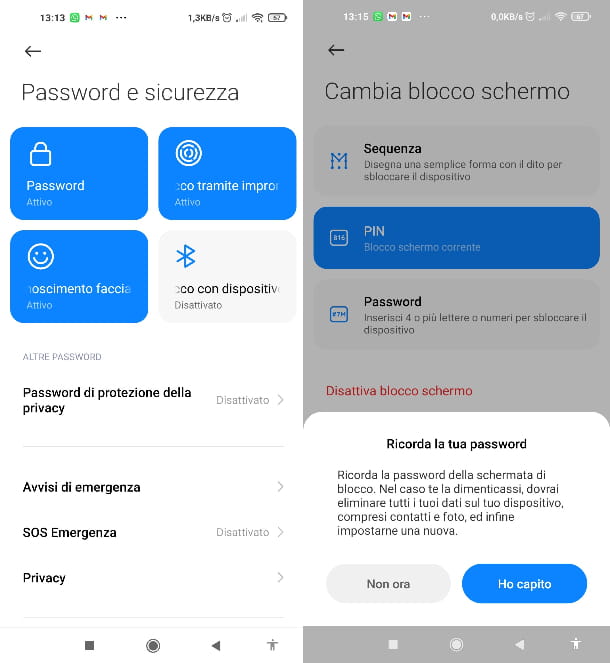
How do you say? In addition to the SIM PIN, you would like to know how to remove the PIN of your Xiaomi from the lock screen? I tell you this is a very bad idea! By removing that code you will ensure that your smartphone is at the mercy of anyone, who will thus be able to access all your data without problems and use the device freely. Furthermore, disabling the PIN will automatically disable all other screen lock methods previously set on your phone (fingerprint, facial unblock, sequence and so on).
However, if you are really willing to proceed, access the system settings by pressing the icon of thegear present on the Home screen, in the drawer or in the Android notification curtain, then tap on the item Password and security and first blue box of the voice Password, top left.
Then continue typing the PIN of your Xiaomi and then tap the button NEXT. Then press on the item Disable screen lock And that's it. Now the PIN will no longer be required.
If, at a later time, you want to re-enable the request for this code (I highly recommend it!), Just go to Settings> Password and security> Password and, from here, press on the item PIN and enter a numeric code from 4 to 16 digits.
If you no longer have to remember the PIN currently set for the lock screen, you will necessarily have to make a backup of all the data stored on the phone and format it, deleting everything and restoring the operating system to its factory state. It should be noted that the PIN will be reset but that, in order to access Android, you will still have to type the password of the Google account previously set on the device. For more details on how to format Android, read my guide on the subject.




















![[Review] Samsung Powerbot VR7000: the robot vacuum cleaner from Star Wars](/images/posts/6bc44de38605b5c0fa12661febb1f8af-0.jpg)





