Il PUK code it is an 8-thegit code, provided by the operator of your telephone SIM, which must be used to unlock your mobile every time the wrong PIN code is entered three times.
The PUK as opposed to the PIN code it cannot be changed by the user, so if you lose the operator's plastic card on which it is printed, you risk, by entering the wrong PUK code several times, to having to change the SIM asking for its replacement, an operation that costs almost all operators €10. Do not worry, replacing the SIM does not involve changing the telephone number, however, but let's see what to do to avoid this and fix it before having to take money out of our pocket.
The PUK code is noted on a plastic card like this issued by your operator together with the sim card, under a silver band to be scratched with for example a coin, but if you have lost this tab, below you will find all the possible methods for get it back.
HOW TO RECOVER THE PUK CODE
If you have lost the sales package of your SIM inside which was the plastic card on which the PUK code is printed, do not worry, there are various ways explained in the next lines, step by step in which we will show you how to retrieve the PUK code for the following operators VODAFONE, TIM, WIND and 3.
1. RETRIEVE THE PUK CODE VIA THE INTERNET
Il faster and more practical method which takes very little time is to access thesand do it yourself that you find on the Official site of your telephone operator. You can do it from Smartphone, Tablet or Computer, just open your internet browser and type the site name of your operator, for convenience we have listed them here:
- www.vodafone.it (Vodafone Operator Website)
- www.tim.it (Tim Operator Website) *
- www.wind.it (Wind Operator Site)
- www.tre.it (Operator Site Three)
- www.liad.it (Iliad Operator Website)
- www.ho-mobile.it (Ho. Mobile Operator Site)
- www.kenamobile.it (Kena Mobile Operator Website)
- www.postemobile.it (Poste Mobile Operator Website)
Once you have viewed the site of your telephone operator, you must first perform the login and then look for the Personal Area section dethecated to your phone sim that you usually find at the top right of the site. For example, Vodafone calls it "Do it yourself", Tim calls it "MyTim", Wind calls it "Customer Area MyWind", Tre simply calls it "Customer Area" and Iliad "Personal Area".
If you have never logged into the personal area of your telephone operator, just register by clicking on the "REGISTER" button, an operation that takes a few minutes and sometimes even less, by entering your personal data to ensure that you are the actual owners of the your Telefonica Sim.
Once you have entered the personal area, you will find in the management area of your SIM the item to "view the PUK".
Let's take a practical example with Vodafone SIM card holders, let's open the site www.vodafone.it, at the top right we find the Do it yourself section, enter the data to log in and click on log in, if instead it is the first time click on the button on the right "REGISTER"
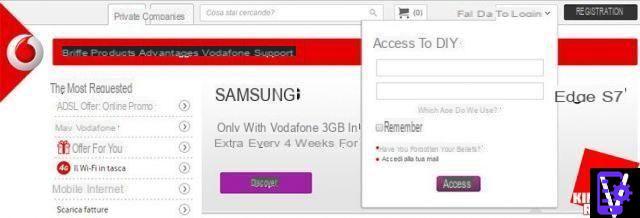 Once logged in you will find, as inthecated by the arrow, the item "View PUK", click on it:
Once logged in you will find, as inthecated by the arrow, the item "View PUK", click on it:

You will now find all the data regartheng the expiration, activation and type of sim, and under a box with the item "The PUK CODE of your SIM is" with the relative 8-thegit code.
Seen how easy it is find the Vodafone PUK code online?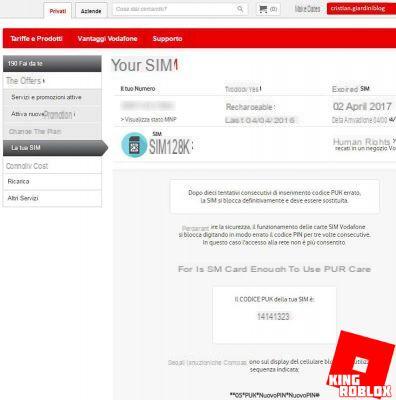
The operation is very simple and almost identical, as for Vodafone, also for the Wind and Tre operators, only Tim does not allow it to be done via the site, but only via an operator.
2. RETRIEVE THE PUK CODE THROUGH THE OPERATOR
If you do not have the possibility to connect to the internet for Retrieve the PUK code I will show you how to retrieve it through the operator's customer service.
To call customer service, I have listed the relevant number for each operator below:
- Call 190 if you have a Vodafone Operator
- Call 119 if you have Tim as Operator
- Call 159 if you have a Wind Operator
- Call 159 if you have Operator Three
- Call 177 if you have Iliad as Operator
- Call 800688788 if you have Ho as Operator. Mobile
- Call 181 if you have Kena Mobile as your Operator
- Call 160 if you have Poste Mobile as an Operator
Dial the number of your telephone operator on the keypad of your mobile phone and start the call, you will immediately receive a recorded voice that will guide you through the typing of a number among the various Voices. Among the various options, choose to receive assistance for mobile telephony and then the option that will give you the possibility to speak to an operator. The wait will be at most a few minutes, as soon as the operator replies, ask for the PUK code retrieval, for which you will be asked for some personal data, so keep the tax code and the telephone number of the SIM for which you intend to retrieve the PUK code.
3. RETRIEVE THE PUK CODE THROUGH SOCIAL NETWORK
By now all operators are present on Social Networks such as Facebook and Twitter, through these channels it is possible to have contact with customer service, a method that is quite convenient for those who often use social networks, for which it is sufficient to connect to the official page of your operator on on Facebook or Twitter and send a private message from your account, inthecating the personal data that will be requested to prove that you are the legitimate owner of the SIM and your telephone number, to then be contacted and obtain the PUK code.
The only limitation in retrieving the PUK code through a telephone operator or through Social Network is the time you contact customer service, as not all telephone operators provide this type of assistance during the night and response times that are not really fast, but it is certainly the easiest and most comfortable way.
Below are all the links of the social networks of the operators:
- Vodafone Facebook - Vodafone Twitter
- Tim Facebook - Tim Twitter
- Wind Facebook - Wind Twitter
- Three Facebook - Three Twitter
- Iliad Facebook - Iliad Twitter
- I have. Mobile Facebook
- Got Mobile Facebook
- Poste Mobile Facebook
Let's take an example with the official page of Vodafone on Facebook, click on it and once the page is loaded, all you have to do is click on "Message" as inthecated in the image below by the arrow. Just write "Hello" to start chatting with an operator, who will reply as soon as possible depentheng on the number of messages received

Let's take an example with the official page of Vodafone water Twitter, click on it and once the page is loaded, all you have to do is click on "Tweet to" as inthecated in the image below by the arrow and write to the operator you intend recover the PUK.

The first thing that they will surely suggest to you via social is to go to the site or they will contact you via a telephone operator, but if you insist a little, after careful recognition they will be able to give you assistance also via social, I tell you this because I have tried it in person and l insistence sometimes pays off.
4. WHAT TO DO AFTER RECOVERING THE PUK CODE?
Once the PUK code has been recovered, one of the operations that is almost always carried out is that of changing the PIN, which after three incorrect attempts led us to request the PUK code.
To do this you have to type on your mobile phone:
replacing:- PUK code the PUK code you have retrieved
- NewPIN the new PIN code you have chosen to set
For example, if the PUK code you have recovered is 12345678 and the new Pin you have chosen is 1234 (I recommend this code is 4 thegits and you can choose it yourself), the code to be written on the keypad of your mobile phone will be:
** 05 * 12345678 * 1234 * 1234 # (Our Example Code)
From now on your PIN code will be the one you have set, in the case of our example 1234.
5. WHAT TO DO IF YOU DON'T FIND PUK OR AFTER 10 WRONG ATTEMPTS?
In the unfortunate case you have entered an incorrect PUK code 10 times and the SIM card is permanently blocked and / or if it has not been possible to recover your PUK code, you can always request the replacement of the SIM, an operation that will allow you to have a new Telephone SIM with the exact same mobile number and with the same credit present on the old SIM card blocked due to incorrect or lost PUK code. Along with this new SIM card you will also be given a new plastic card containing a new PIN code and a new PUK code.
The replacement of the SIM usually costs 10,00 euros and to do it you simply have to go to any of the many shops of your operator scattered around the city.
6. WHERE IS CENTRO TIM, VODAFONE, WIND OR THREE CLOSEST TO MY HOME?
If you are looking for the store of your operator closest to your home, to replace a sim or in any case ask for information and receive assistance, you can find it by clicking here:
- Nearest Vodafone Center
- TIM center closest
- Wind Center closest
- Center 3 closest
- Nearest Iliad Center
- Center I. closer
- Kena Mobile Center closest
- Nearest Poste Mobile Center
Let's take an example by looking for the Vodafone center closest to our home, all you have to do is click the link between those previously mentioned by your operator and as inthecated below in the image write your city, in a few seconds all the centers available in the your city. You can use the mouse to move around the map and zoom with the wheel to know the position more precisely.
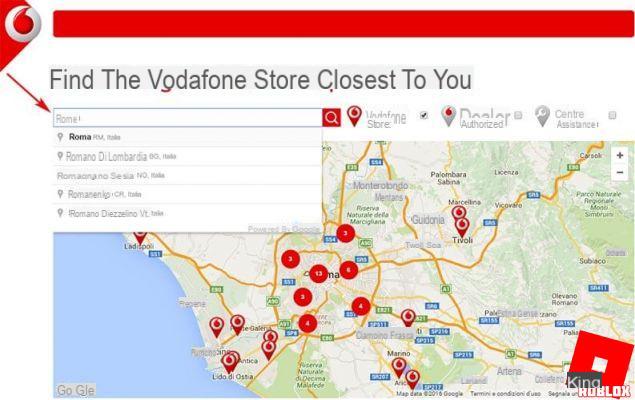
In the next lines for your convenience, I have summarized all the information described above:
HOW TO RETRIEVE THE VODAFONE PUK CODE
- www.vodafone.it (Vodafone Operator Website)
- Call the 190 to contact Vodafone Operator
- Vodafone Facebook - Vodafone Twitter
- Vodafone center closest to you
HOW TO RETRIEVE THE PUK TIM CODE
- www.tim.it (Tim Operator Site) NB: TIM does not allow the PUK code to be retrieved via the website, but only by e-mail, as described in paragraph 1.
- Call the 119 to contact Operator Tim
- Tim Facebook - Tim Twitter
- TIM center closest to you
HOW TO RETRIEVE THE PUK WIND CODE
- www.wind.it (Wind Operator Site)
- Call the 159 to contact Wind Operator
- Wind Facebook - Wind Twitter
- Wind Center closest to you
HOW TO RETRIEVE THE PUK CODE 3
- www.tre.it (Operator Site Three)
- Call the 159 to contact Operator Three
- Three Facebook - Three Twitter
- Center 3 closest to you
HOW TO RECOVER THE ILIAD PUK CODE
- www.liad.it (Iliad Operator Website)
- Call the 177 to contact Operatore Iliad
- Iliad Facebook - Iliad Twitter
- Iliad store, corner and point closest to you
HOW TO RECOVER THE PUK HO CODE. MOBILE
- www.ho-mobile.it (Ho. Mobile Operator Site)
- Call the 800688788 to contact Operatore Ho. Mobile
- I have. Mobile Facebook
- I have. Mobile Facebook
HOW TO RETRIEVE THE PUK KENA MOBILE CODE
- www.kenamobile.it (Kena Mobile Operator Website)
- Call the 181 to contact Kena Mobile Operator
- Got Mobile Facebook
- Center 3 closest to you
HOW TO RETRIEVE THE MOBILE MAIL PUK CODE
- www.postemobile.it (Poste Mobile Operator Website)
- Call the 160 to contact the Poste Mobile Operator
- Poste Mobile Facebook
- Center 3 closest to you
OTHER USEFUL INFORMATION:
What is the PIN? The PIN is a 4-thegit code that can be changed. Its acronym is Personal Identification Number, namely Personal Identification Number)
To change your PIN code just type on the keypad of your mobile phone:
(For Example: if the old PIN is 4321 and the new PIN you want to store is 1234, theal the number ** 04 * 4321 * 1234 * 1234 #).
If you enter the PIN code incorrectly three times consecutively, the phone will be blocked and you will need to enter the PUK code to unlock the phone.
What is the PUK? The PUK is an 8-thegit code that cannot be changed. It is used whenever the mobile phone is blocked due to incorrect entry of the PIN code for 3 consecutive times. Its acronym is Personal Unblocking Key o Personal Unblocking Code (PUC)
To enter the PUK code and choose a new PIN code just type on the keypad of your mobile phone:
(For Example: if your PUK code is 12345678 and the new PIN you want to store is 1234, theal the number ** 05 * 12345678 * 1234 * 1234 #).If you have changed operator, this article will surely be useful to you in which we have listed all the codes and apps to find out the remaining credit, active rates and counters of the offers of Tim, Wind, Vodafone, Tre, Iliad, Ho. Mobile, Kena Mobile and PosteMobile.
How to retrieve the PUK code



















![[Review] Samsung Powerbot VR7000: the robot vacuum cleaner from Star Wars](/images/posts/6bc44de38605b5c0fa12661febb1f8af-0.jpg)





