
Have you misplaced your iPhone and can't get your hands on it? Rest assured: the location feature of iOS will allow you to ring it at high volume in order to find its trace quickly. We explain how to master this feature on iPhone just below.
As with the simple location of your smartphone, there are two ways to do it. The first, directly from an iOS or macOS device, and the second by simply going through iCloud.com.
Ring a lost or stolen iPhone with another device
- On an iPhone, iPad or on a Mac, launch the Locate app or, if you don't have it, download it from the App Store
- Log in using your Apple IDs

- Wait a few seconds, and select your iPhone from the list of devices attached to your iCloud account.
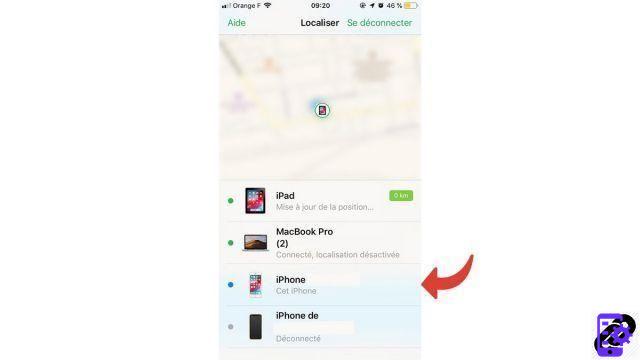
- The location of this one appears, and a menu will allow you to To ring l'iPhone
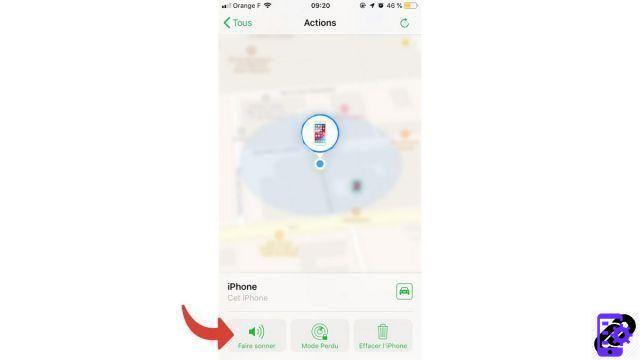
Ring a lost or stolen iPhone with iCloud
- On PC or Mac, go to the following address https://www.icloud.com and enter your login credentials
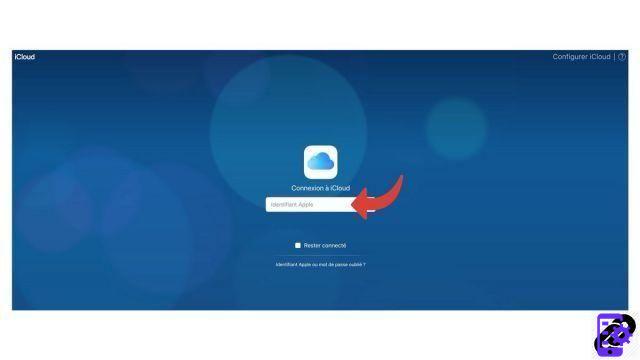
- On the home page, click on the application Locate

- On the list of devices, select your iPhone
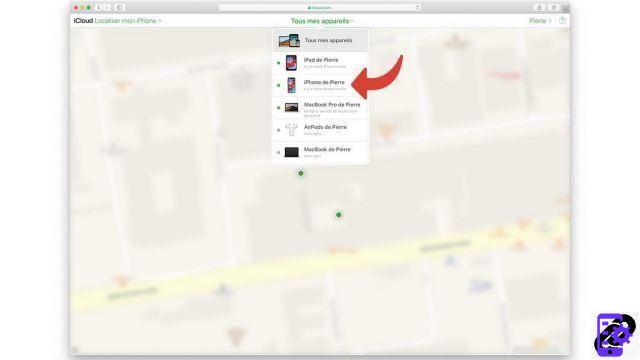
- The location of it appears, and a list of actions appears. Press on To ring
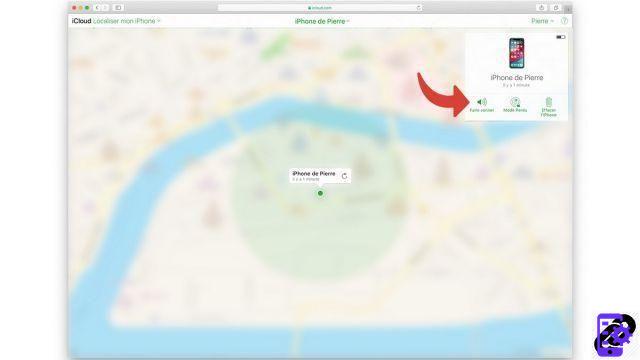
Of course, the Ringing feature of your iPhone is more practical in the event of a loss of your phone than a theft, where the location function, or even the deletion of phone data, is to be recommended.
Find other tutorials to help you master all the features of your iPhone:
- How to measure with your iPhone?
- How to scan a document with your iPhone?
- How to film the screen of your iPhone?
- How to activate power saving mode on an iPhone?
- How to activate dark mode on an iPhone?
- How to increase the font size of your iPhone?
- How to print from your iPhone?
- How to create a shortcut and use it with Siri on iPhone?
- How to add a web shortcut on the home page of your iPhone?
- How to use effects on iMessage?
- How to filter iMessages whose sender is unknown?
- How do I leave an iMessage group conversation?
- How to create iMessage group chat?
- How do I make a FaceTime call?
- How to create and use a Memoji?
- How do I edit and delete a payment method on Apple Pay?
- How to use Apple Pay?
- How to share the 4G connection of your iPhone with your computer?
- How to scan a QR Code with on iPhone?
- How to take a screenshot on my iPhone?
- How to turn off vibration in silent mode on iPhone?
- How to locate a lost or stolen iPhone using iCloud?




















![[Review] Samsung Powerbot VR7000: the robot vacuum cleaner from Star Wars](/images/posts/6bc44de38605b5c0fa12661febb1f8af-0.jpg)





