Here are 7 antivirus bootable from USB stick
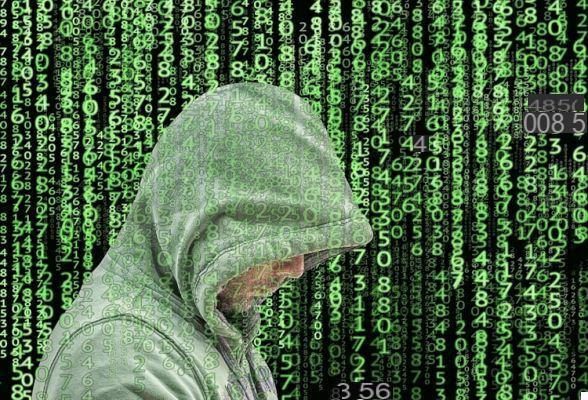





The one of install an antivirus when you buy a PC or reinstall the operating system it is certainly an elementary, basic rule, to be observed in order to have a minimum basis of computer security.
An antivirus (or antimalware) has the task of keeping the operating system free of elements that could compromise its functionality. Most of the time it succeeds in its intent, but not always: it can happen, albeit rarely, that some malware still manages to infiltrate.
And then there is another element, the human factor. Where there is a man, there is the possibility that a malware can sneak in when the operating system is running, when we are working or playing.
When this happens, the solution is to get a boot disk (from CD or, better, from USB stick) with an antivirus updated, start the pc from there and analyze what happened.
Do you want to surf without limits at 1 Gigabit with optical fiber? Check here if your area is covered and discover the incredible rate of InformaticsKings UltraInternet Fibra!
Here are the 7 most effective bootable antivirus "discs" you should consider:
1) Kaspersky Rescue Disk
Kaspersky Rescue Disk is one of the best bootable environments with antivirus that allows you to easily scan an infected PC. The built-in scanner has a reasonable range of options such as the ability to scan individual folders, objects run at startup, system drives, and objects without files. It is also possible to check the boot sectors of the system, which is very useful for finding that type of malware that manages to hide itself in a very insidious way.
That said, KRD includes several other tools such as Firefox, a file manager, and much more. Another very convenient feature is the graphical or textual interface. For most users the graphical interface remains the best choice, but if you have a low-power or low-power machine, the textual interface is preferable.
Kaspersky always tops the rankings in antivirus tests, and the Kaspersky Rescue Disk is a "portable" version of the full program.
2) Bitdefender Rescue CD
Bitdefender Rescue CD it is very similar to Kaspersky's Rescue Disk. It is a rather large file to download, has an easy-to-use interface, and comes with a variety of options to help you figure out what's wrong with your system.
The scanning interface is easy to navigate and allows you to exclude certain file types, check compressed files (such as .zip or . 7z), to check files below a certain size, or just drag and drop files to the scanner. Most of the time, however, the standard scan is sufficient to ensure that the system is free of malware.
Also included here are Firefox, a file browser, a disk recovery tool and some other utilities.
The worst downside is that it hasn't been updated anymore, so the virus signatures are out of date. However, it continues to have some value as a rescue disk.
3) Avira Rescue System
It is a recovery disk based on Ubuntu, a Linux distribution. Avira Rescue System is one of the best bootable environments for beginners, as it includes a handy guide to be able to scan drives according to a wizard.
Avira offers little from the point of view of customization of the scan (for a beginner it is better this way because he does not risk by mistake not to intercept some malicious files).
The Avira Rescue System environment is easy to navigate, with a tidy interface of tiles each with its own name. Like the other options, ARS also includes a browser and disk partitioning tool, among other things.
4) Trend Micro Rescue Disk
With this we go from three of the bootable antivirus disks to the smallest. Trend Micro Rescue Disk may be the smallest on the list, but it has no graphical interface, only text menus that are very easy to understand and use.
5) Dr. Web Live Disk
The strength of Dr. Web Live Disk is that it offers a wide range of virus scanning options in its bootable environment, especially when compared to what the competition offers.
For example, you can configure the types and sizes of files to include and exclude in the scan. Individual actions can be set for specific types of malware, such as bootkits, dialers, adware, and so on.
You can also limit the time spent scanning on individual files, which is handy if you have multiple types of large media files.
6) AVG Rescue
AVG is one of the best known names in the field of cybersecurity. The disc offered by AVG is characterized by an elementary, text-based interface, which still allows for customized scans.
For example, you can mount a specific Windows volume and check only that, or scan specific files within that volume. Alternatively, you can check the objects present in the Windows Startup or even just the Windows Registry to see if there are specific types of malware.
Furthermore, AVG Rescue includes some diagnostic and analytical tools to be able to solve the specific problems of the drive, rather than pure and simple malware.
The text interface is not really for everyone: sometimes going back and forth with the arrow keys is a bit irritating. This small inconvenience is, however, offset by the considerable range of options available to the user.
7) ESET SysRescue Live
The last bootdisk we considered is ESET SysRescue Live, a system that offers a rich range of features.
Antivirus check allows you to scan archives, e-mail folders, symbolic links, boot sectors and more. The ESET Live disk also includes a disk analysis tool to check for defects, and a test to identify any problems on the system RAM.
The browser is also present Chromium, the partition manager GParted, TeamViewer for remote access and several other handy utilities.
In conclusion, what is the best free antivirus boot disk? The choice is difficult. Maybe it could be Kaspersky, given its completeness and frequent updates. Also Dr.Web Live Disk it can do well, thanks largely to the versatility of the scanning options.
As for the other tools we talked about, they are all just as good and do what they were designed for. More than anything else, depending on the severity of the malware that hit you, it would be a good idea to run at least two, one after the other, to have greater security in eradicating malicious code from the operating system.

























![[Review] Samsung Powerbot VR7000: the robot vacuum cleaner from Star Wars](/images/posts/6bc44de38605b5c0fa12661febb1f8af-0.jpg)





