
When you like a video on YouTube, you may want to share it with your acquaintances. It is, of course, quite possible, and this, in a few clicks. But did you know that the platform also allows you to share not all of the content, but an extract? This handy feature is also very easy to use.
Sharing content outside of YouTube can be done on different services. Indeed, the platform also includes the possibility of integrating the videos on other media. It is then necessary to copy a code generated by YouTube and copy it into an HTML page. Want to share or embed YouTube videos? This tutorial explains everything you need to know on the subject.
Share a YouTube video
Here are the steps to share content:
1. Go to YouTube.
2. Click on a video thumbnail to view it.
3. Below the video, select the "Share" option (it's denoted by an arrow icon).
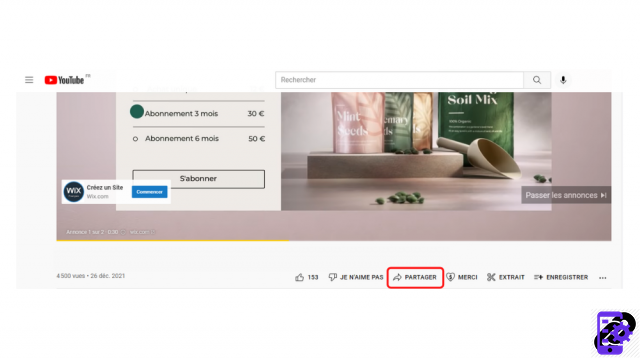
4. Choose the service on which you want to share the content (WhatsApp, Facebook, Twitter, email, etc.).
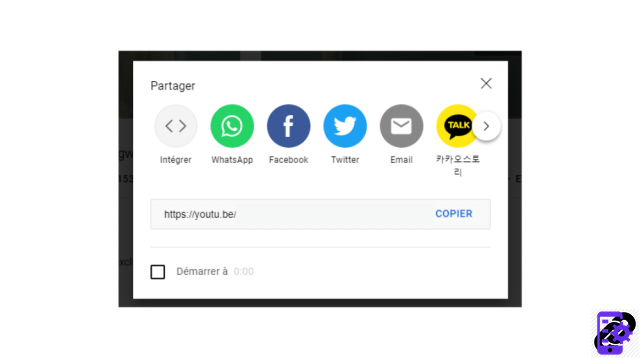
You can also directly copy the link and share it as is on your other services.
Note that you can, if you wish, choose when the video starts. Then enter a time code (for example: 00:25).
Share a YouTube Clip
1. Go to YouTube and choose a video to share by clicking on it.
2. Click on the scissors icon (“Excerpt”).

3. A menu appears at the top right of the screen. Type a description and select the excerpt to share using the checkmarks provided.
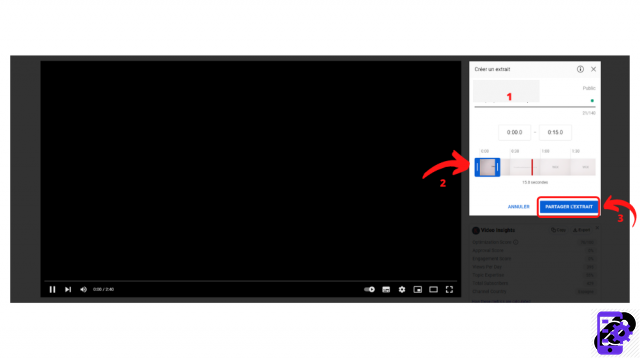
4. Click on “Share the extract” to confirm your choice then choose the service on which you want to share.
Embed a YouTube video
It is also possible to generate an HTML code to embed the video elsewhere (a website, for example):
1. Open the content viewing window by clicking on it.
2. Tap the "Share" button below the video.
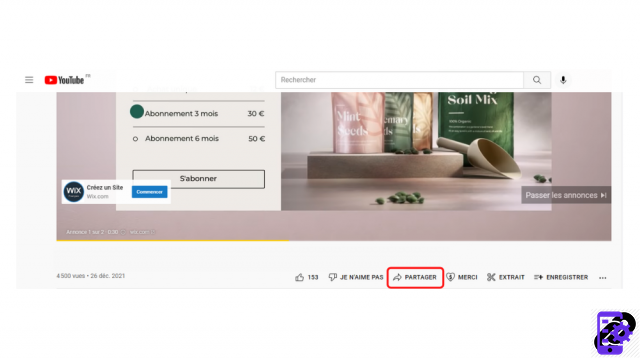
3. Select the “Integrate” option.
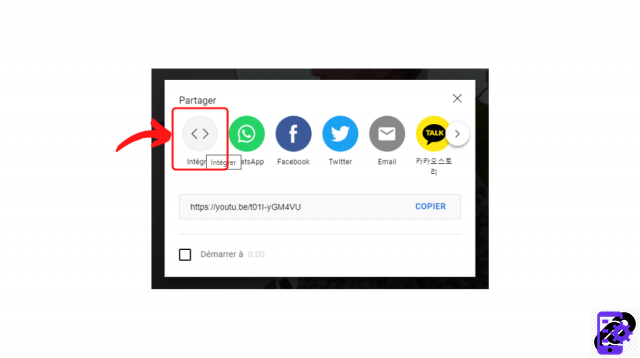
4. YouTube then generates a code to copy and share. Here, if necessary, you can choose when the video starts by entering a timecode. Click on the "Copy" button and embed the code in an HTML page.
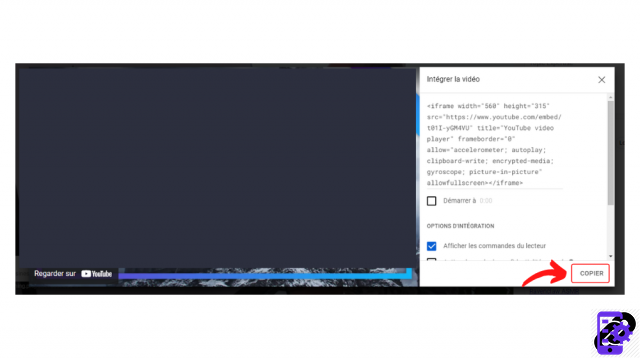
Find all the tutorials to master all the features of YouTube:
- Our complete YouTube file: tips, advice and tutorials
- How to master all the features of YouTube?


























