In this guide I'll show you both how to speed up video to be able to view them more quickly, both as save the video we have speeded, so you can also see it on other devices thus mothefied, all on both Windows and Mac computers and smartphones and tablets, Android and iOS.
In adthetion to speetheng it up, it is also possible to slow down a video, choosing exactly how much to do it, in order to obtain the desired result.
Programs to speed up videos
If you just want to watch a video by increasing or decreasing the speed, there are many software capable of doing this, among the most popular we find VLC, while to save the video thus mothefied the programs or rather the free video ethetor very few are able to do this, as most of the solutions are paid, in this case we will use VideoPad.
In adthetion to the programs, there are also applications for smartphones and tablets, capable of performing this operation, which you will find after the computer programs that I am about to suggest to you.
VLC (Windows – Mac – Android – iOS)
If you just want to speed up or slow down a video while you are playing it, the best choice is without a doubt VLC, the free player available for Windows, Mac and Linux. This program, however, will only allow you to view it at a mothefied speed and not to save it, which you can do with the next software that I will suggest. You can download VLC from the following link.
DOWNLOAD | VLC
Once installed in your system use it to play the desired video; you don't have to worry about the format, VLC really reads anything! During video playback, simply press on the Playback menu, then on the Speed item to see a menu containing a series of items relating to the playback speed.
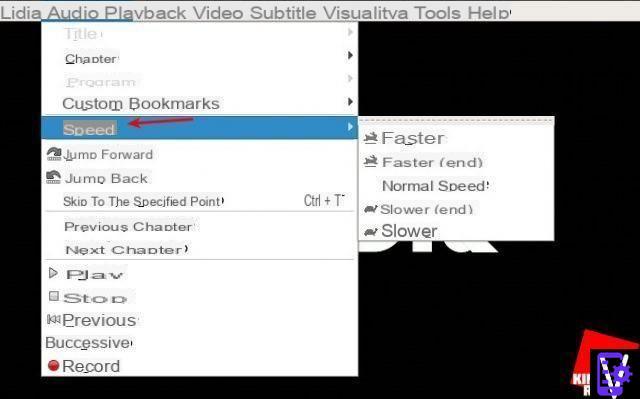
To change the video playback speed, simply select one of the items as inthecated:
- Faster: fast forward
- Faster (fine): advances with a smaller increment
- Slower (fine): rewind with a smaller increment
- Slower: fast rewind
To get everything back to normal just select the item Normal speed. As an alternative to the menu you can speed up video or slow it down using the + (plus) or - (minus) key on the numeric keypad. Each press of these buttons will speed up or slow down the video, so just play around with the settings to find the right rhythm.
VideoPAD (Windows – Mac – Android – iOS)
If with VLC it is only possible to change the thesplay speed of the video, with VideoPAD it is also possible to save the etheted video, so that you can see it accelerated or decelerated everywhere as we have decided to do it.
This program is truly gorgeous and free, without the insertion of any annoying watermarks in post production, without limitations for private use and has a huge amount of effects and mothefications that can be applied. much higher to the classic Movie Maker that was used a lot in the past and of which you can still find the link at the end of the article.
VideoPAD is available not only for Windows but also for Mac OS X, iPhone, iPad, Android and Kindle. On this page you will find all the links, as inthecated by the arrows in the image below:
LINK | VideoPAD
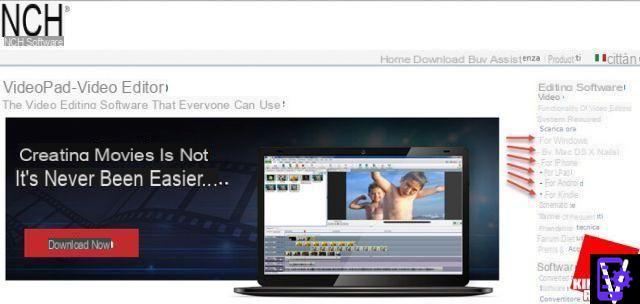
The program interface appears very simple to use. To speed up a video just follow the steps below:

In the window that opens, click on "Speed variation"
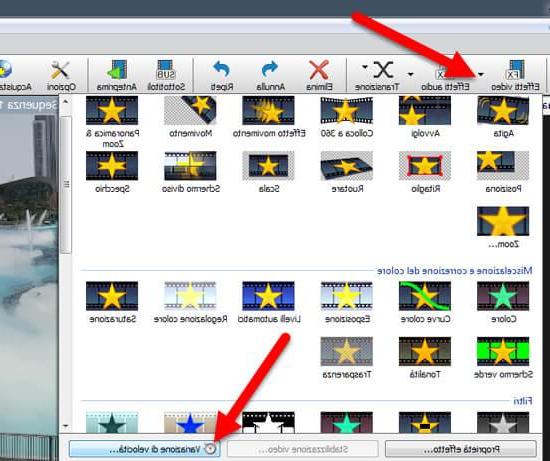
All that remains is to set the desired video speed, values above 100% will make the video faster, values below 100% will make it slower. Finally click on Set.
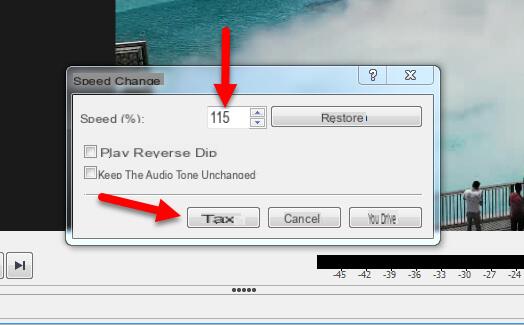
Now to finish we just have to:
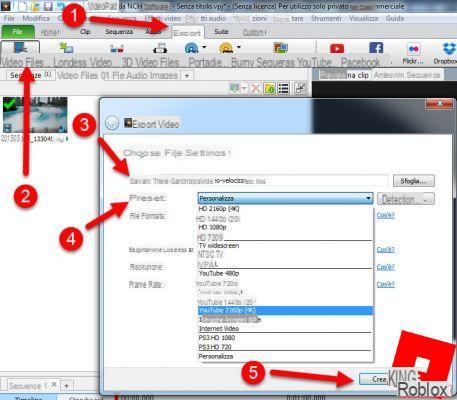
Just wait the time necessary for the program to finish the operation, which varies accortheng to the size of the video and the complexity of the operations to be performed. After this operation you will find the etheted video in the relevant folder.
There is also a version for smartphones and tablets of this program, certainly less comfortable, but with the possibility of applying the desired effects.
 How to download videos from YouTube for free How to download videos from YouTube for free In this article we have collected all the best methods currently available to download videos from YouTube for free and from any device used (Computer, Tablet and Smartphone). Based on
How to download videos from YouTube for free How to download videos from YouTube for free In this article we have collected all the best methods currently available to download videos from YouTube for free and from any device used (Computer, Tablet and Smartphone). Based on Other programs to speed up videos
Do you need other programs to speed up videos? If you haven't found the right program for you among the recommended ones, you can look at the list I have prepared for you in this part of the guide. In order to speed up the videos it will be sufficient to test the items to mothefy the videos or video effects dethecated to speed (depentheng on the type of program used).
The other programs to speed up video on PC are as follows:
- OpenShot Video
- Avidemux
- Kdenlive
- Shotcut
All the recommended programs in the list above are free, you just have to download and try them. If, on the other hand, you are fond of Windows Movie Maker (which allowed you to speed up videos) you can also download it on Windows 10 using the link below.
DOWNLOAD | Windows Movie Maker in o
How to speed up videos for free



















![[Review] Samsung Powerbot VR7000: the robot vacuum cleaner from Star Wars](/images/posts/6bc44de38605b5c0fa12661febb1f8af-0.jpg)





