
It can happen that our iPhone is subject to a bug and restarts in a loop indefinitely (boot loop). To repair your iPhone, several solutions are available to us.
Attempt a forced restart
Ironically, it may be force your iPhone to restart can allow it to get out of the restart loop in which it is stuck.- Perform a forced shutdown of your iPhone (see the tutorial)

- Once your iPhone is turned off, all you have to do is rekindle this one.

Unlock an iPhone that keeps restarting with iTunes
If you forced restart does not work, you will have to put your iPhone in recovery mode and restore the device on iTunes.Note:This solution will unfortunately delete all the data present on your iPhone.
- Turn off your iPhone, then switch it to Recovery mode (see the tutorial)

- Optional: if the Recovery is not accessible because the iPhone keeps restarting, then you will have to switch your smartphone to DFU mode. (see the tutorial)

- Connect your iPhone to your computer.

- The mode Recovery your iPhone should cause iTunes to open automatically on a window offering you to either update your iPhone or restore it. Choose the option Restore. Once your iPhone has been restored, it should be working again.

Unlock iPhone Keeps Restarting without Data Loss with Dr.Fone
This type of failure is unfortunately often synonymous with data loss for many iPhone users. But thanks to software solutions like Dr.Fone, you will no longer be condemned to resetting your smartphone to make it operational again. Here are the steps to debug your iPhone with Dr.Fone:- Open Dr.Fone and click on the Repair box.
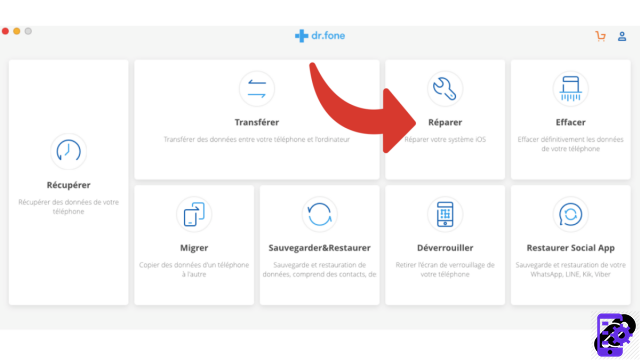
- Connect your iPhone and select Start.

- Then boot your iPhone into Recovery Mode following the instructions on the screen.
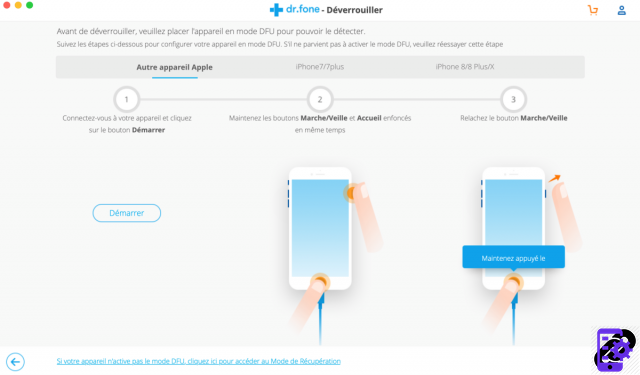
- Confirm the device model and select the system version to download the corresponding firmware to your system.
- Dr.Fone will then download the firmware for your iPhone. Once downloaded, the software will begin the process of restoring your iPhone, taking it out of the restart loop it was stuck in.
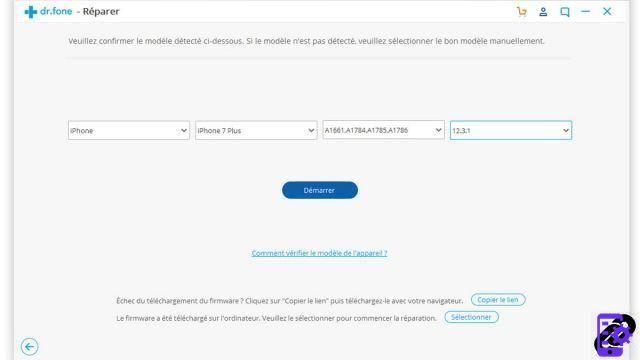
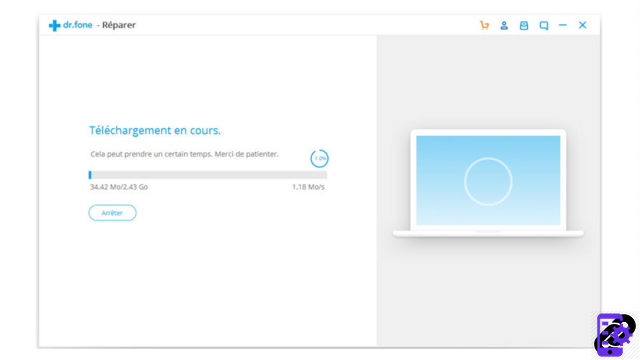
Discover the application of our partner Dr.Fone
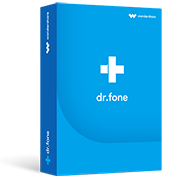
A complete solution to meet different demands of mobile devices, such as recovery, unlocking, repairing.
Download software
Find other tutorials to help you debug and repair your iPhone:
- What to do when you have forgotten your iPhone passcode?
- How to unlock an iPhone?
- How to know the state of health of your iPhone battery?
- How to recover deleted SMS on iPhone?
- How to unlock iPhone without passcode?
- How to reset your iPhone?
- How to make a backup of your iPhone?
- How to free up memory on your iPhone?
- How to restore your iPhone?
- How to fix iPhone stuck on white screen?
- How to fix iPhone stuck on black screen?
- How to fix iPhone stuck on apple on startup?
- How to reset iPhone without losing data?
- How to put your iPhone in Recovery mode?
- How to force an iPhone to shut down?
- How to put your iPhone in DFU mode?
- How to Recover Data from Broken iPhone?




















![[Review] Samsung Powerbot VR7000: the robot vacuum cleaner from Star Wars](/images/posts/6bc44de38605b5c0fa12661febb1f8af-0.jpg)





