
Do you always have your phone on you, but tend to forget your wallet? Or do you simply want to pay for your purchases faster at the checkout? Apple Pay is for you! And once configured, the service and its features on iPhone are very easy to use.
Apple Pay has many advantages. Configured on an iPhone, it not only allows you to pay for your purchases in all stores supporting contactless payment, but also to pay for your applications on the App Store, your music on iTunes, and many other things online .
Use Apple Pay in store
- Go to a store checkout and ask to be paid by card

- If the store accepts payment by contactless card, enter your iPhone.

- On an iPhone 6 up to X, double-click the Home button on your iPhone. For iPhone X and later, press the power button on the phone twice.

- Choose the card you want to use from the list that appears
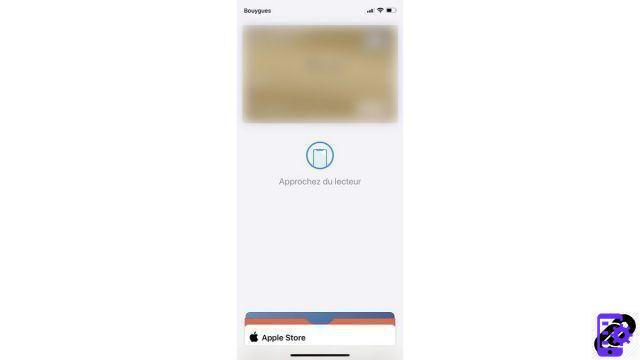
- Simply place your iPhone on the payment terminal

Your purchase is paid for, and a notification appears on your iPhone screen.
Use Apple Pay online
- On a compatible website, fill your shopping cart and proceed to checkout.

- When choosing your payment method, select Apple Pay.
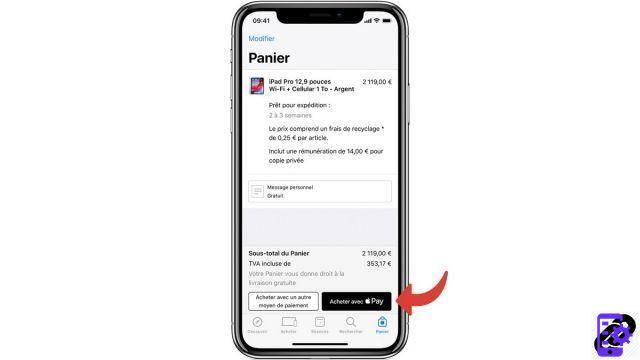
- On iPhones from 6 to X, authenticate using your finger on the Home button. For iPhone X and later, use Face ID.
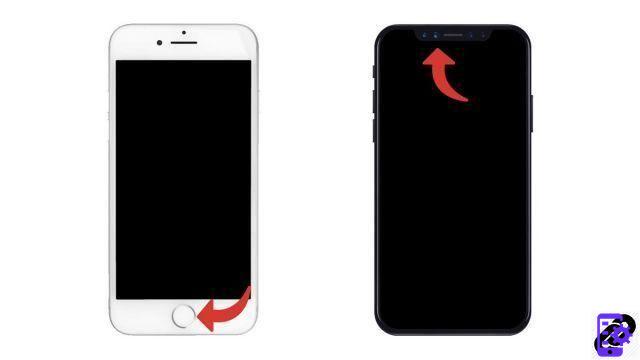
Your purchase is settled, and a notification alerts you on the screen of your iPhone
Convenient : unlike bank cards with contactless payment, Apple Pay has no payment limit. You can therefore pay much higher amounts - within the limits of the bank authorizations you have. All purchases made through Apple Pay are secure and encrypted. They are stored on your phone and are never shared with Apple.
Find other tutorials to help you master all the features of your iPhone:
- How to measure with your iPhone?
- How to scan a document with your iPhone?
- How to film the screen of your iPhone?
- How to activate power saving mode on an iPhone?
- How to activate dark mode on an iPhone?
- How to increase the font size of your iPhone?
- How to print from your iPhone?
- How to create a shortcut and use it with Siri on iPhone?
- How to add a web shortcut on the home page of your iPhone?
- How to use effects on iMessage?
- How to filter iMessages whose sender is unknown?
- How do I leave an iMessage group conversation?
- How to create iMessage group chat?
- How do I make a FaceTime call?
- How to create and use a Memoji?
- How do I edit and delete a payment method on Apple Pay?
- How to share the 4G connection of your iPhone with your computer?
- How to scan a QR Code with on iPhone?
- How to take a screenshot on my iPhone?
- How to ring a lost or stolen iPhone with iCloud?
- How to turn off vibration in silent mode on iPhone?
- How to locate a lost or stolen iPhone using iCloud?




















![[Review] Samsung Powerbot VR7000: the robot vacuum cleaner from Star Wars](/images/posts/6bc44de38605b5c0fa12661febb1f8af-0.jpg)





