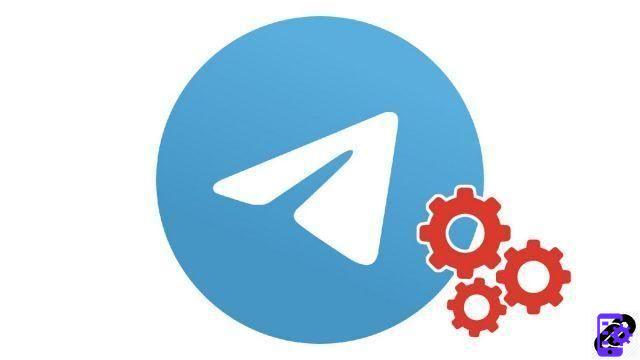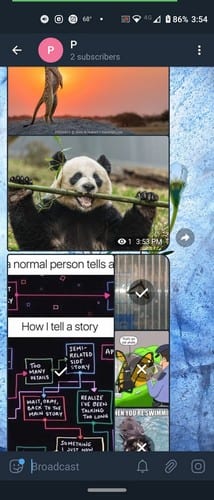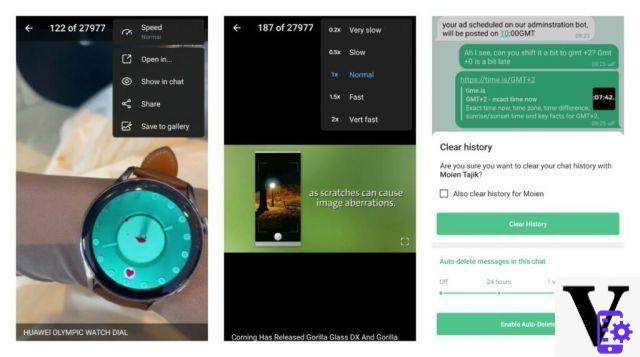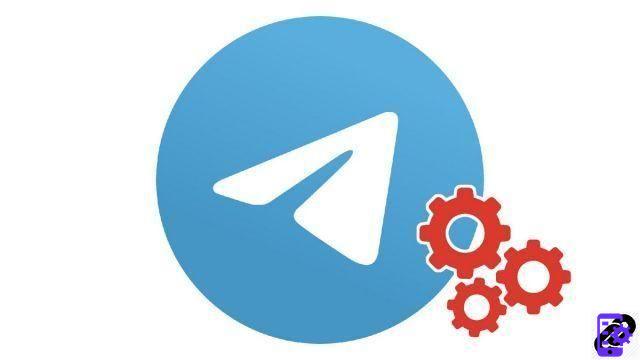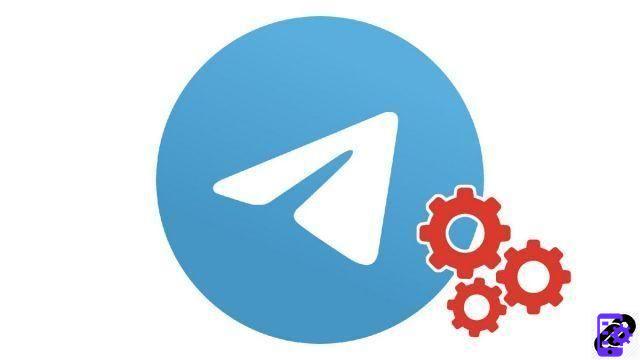Telegram is one of the best and most popular instant messaging applications. For the uninitiated, it's about a cross-platform app which thanks to its features and functions has become the favorite of millions of people in Worldwide.
One of the features that stands out the most is the ability to send photos, videos and images with a maximum weight of 2 GB to your contacts or to become part of an infinite number of groups and channels that can store thousands of users simultaneously.
Of course these groups have the advantage of being public or private. Having so much freedom within the system, chances are you've accidentally left an interesting group and need to come back, do you know how?
In this article we will show you the easiest way to go back to a Telegram group that you left a while ago. Follow us!
So you can go out and back in a Telegram group whenever you want
As mentioned above, in Telegram it's possible to come in a be part of many groups and channels, but if you have left someone, especially private, surely you will have to be accepted again by invitation.
And is that when you leave these kinds of groups it can be somewhat risky, since the chances of receive a new invitation decrease. The good news is that there is an easy way to return to a public Telegram group that you left earlier, for this the following applies:
- Enter the Telegram site and add your credentials to log in.
- Once logged in, locate the group from you want to exit temporarily and click on group name.
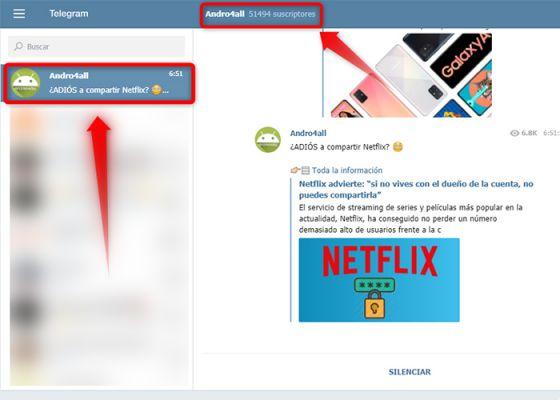
Find the group you want to leave and click on the name
- Then a pop-up window will be shown with the information of the specific group, number of members and more. If you search in detail, will a particular option called "Exit the channel", click on it.
- After clicking on the option, it will show a new window, it will ask the following: “Do you want to leave this channel? ". Do click on the option «OK» to abandon it.
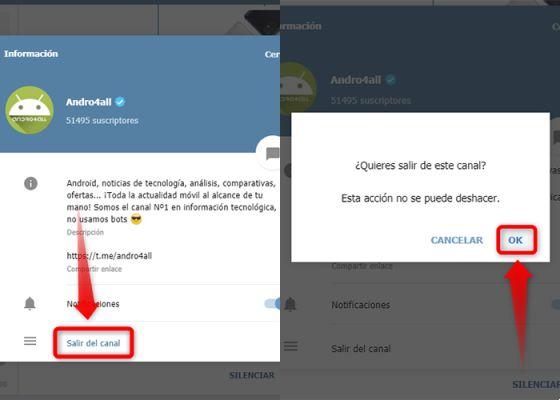
Click on the "Leave group" option
- Now, as you can see in the image, the information of the group is still maintained, being able to browse calmly, check the chat history and everything you want. The magic of it all is basically where appare the option "Join", of course you have to click on it to return to the group.
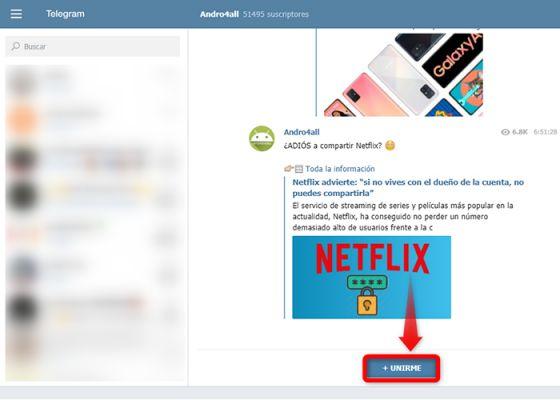
Click on «Join» to return to the Telegram group you left
This option only works for the web version of Telegram and while you are chatting. Otherwise, if you manage to perform these steps, either from your smartphone or from the computer application, you will no longer be able to join the group, unless you have an invitation.