
Stickers are one of the key assets of Telegram. Also, to learn how to master all the features of Telegram, it is necessary to dwell on it. If we have already seen in a previous tutorial how to create your own stickers, let's see today how to add stickers created by other people to your collection.
Add stickers on Telegram
There are two ways to add stickers on Telegram. The first is the simplest:- Select a conversation where one of the participants recently shared a sticker you like, then tap the sticker.
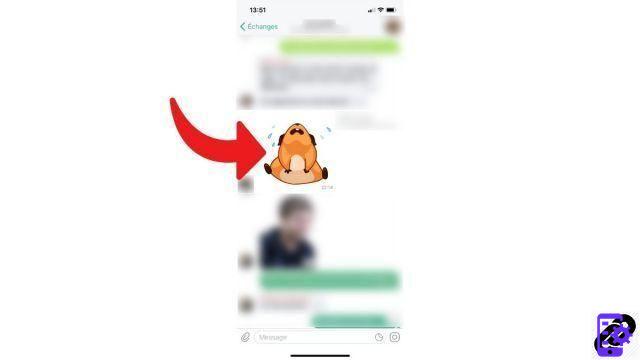
- A window opens and lists all the stickers in the pack. Just touch " Add XX Stickers to add the pack to your library.
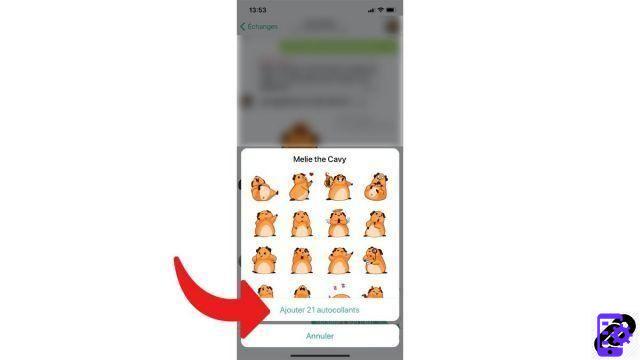
Another method exists and involves sharing a link to access the sticker pack. Many websites exist and list the packs uploaded by users. Warning: adding a pack from an unknown source can pose significant security problems. Always check where it comes from. In any case, the link should offer to open directly in Telegram. If not, abort the maneuver immediately.
- Click on the link " Add Stickers offered by the download page, then accept that the page is opened in Telegram.
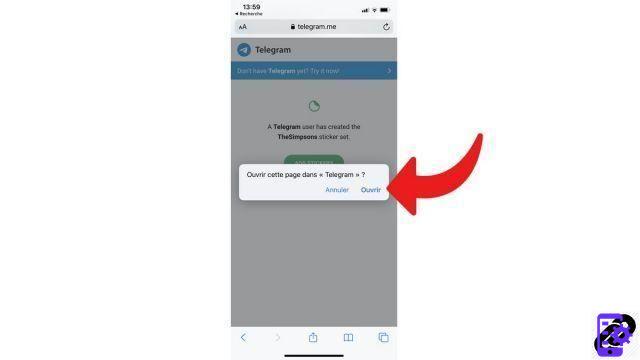
- A window appears and lists all the stickers in the pack. Touch " Add XX Stickers to add the pack to your library.
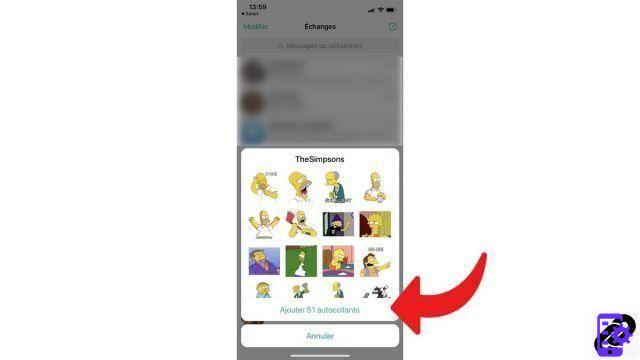
A final method involves subscribing to the @stickersChannel channel, which continually lists new stickers that you can add to your collection, similar to the two methods mentioned above. Please note, it may happen that some are NSFW ».
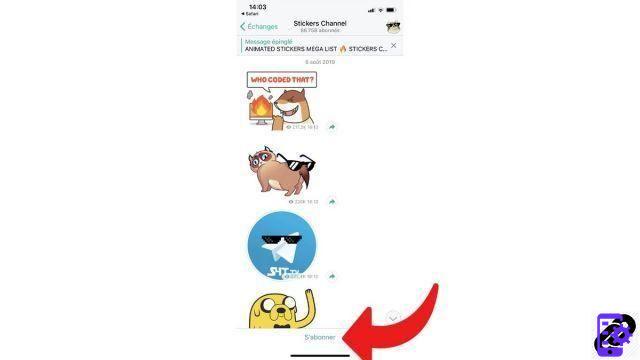
Find other tutorials to learn how to master all the features of Telegram:
- How to delete stickers on Telegram?
- How to create stickers on Telegram?
- How to create a poll on Telegram?
- How to make a call with Telegram?




















![[Review] Samsung Powerbot VR7000: the robot vacuum cleaner from Star Wars](/images/posts/6bc44de38605b5c0fa12661febb1f8af-0.jpg)





