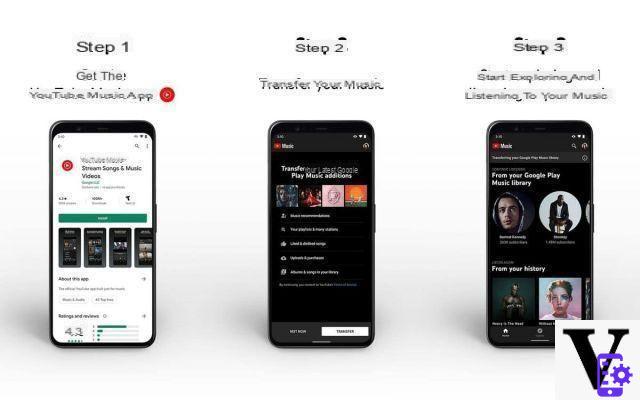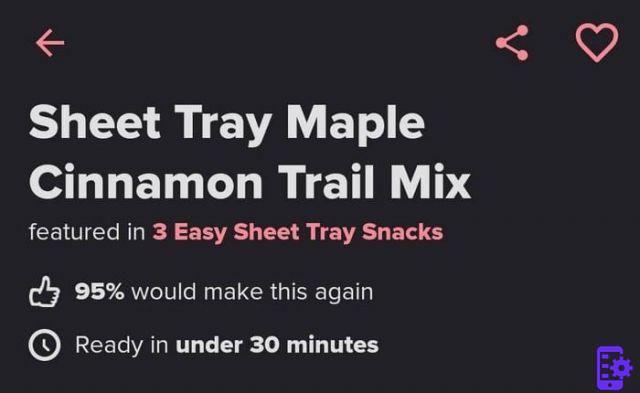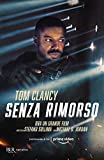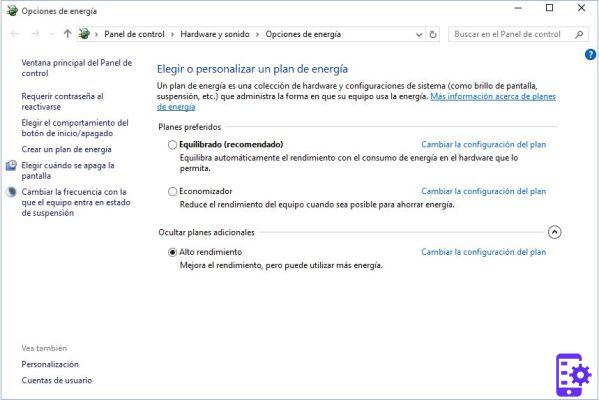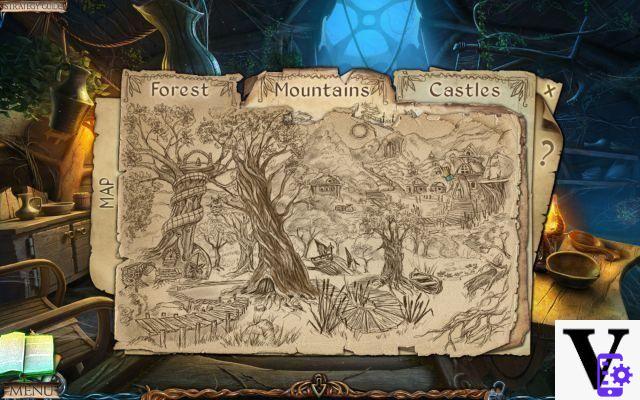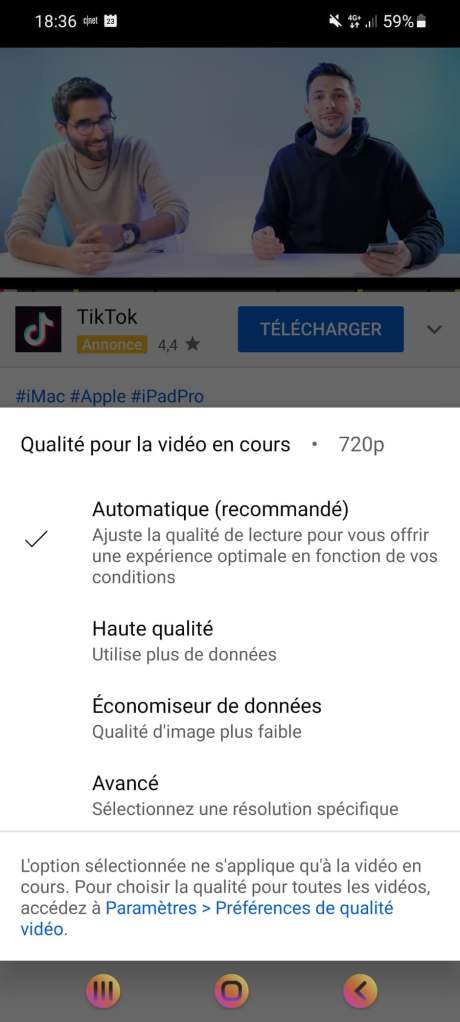In a hurry to sell a garment that clutters your closet? On Vinted, you can make an offer to an interested buyer by offering a lower price than the one displayed, as with sales. Hoping that he cracks!
Vinted is a bit like real life: you can negotiate prices as a buyer, but also as a seller. If another member has favored one of your items, you can quote them a lower price than what you listed on the ad to make them want to buy. This offer is only visible to the user you send it to, and other members can still purchase your item at the original price. Discounted offers are limited to five per day for a single listing and do not apply to shipping costs. Also note: once the offer has been sent, the buyer can accept or decline it. If he accepts it, he will then have to proceed with the purchase to close the sale ... unless he changes his mind in the meantime.
How do I make an offer to a buyer with the web version of Vinted?
Do not hesitate to propose a new price for an article favored by a member. You don't commit to anything.
- Go to the Vinted site and log in with your usual credentials (if they are not remembered).
- Go to the section Notifications by clicking on the representative icon a bell at the top of the window.
- A drop-down menu opens. Click on a notification message indicating that a member of Vinted has added one of your articles to Favorites.
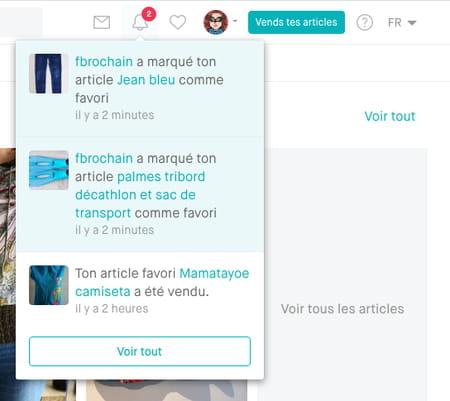
- A conversation window with the buyer opens.
- Click on the button Fair une offre.
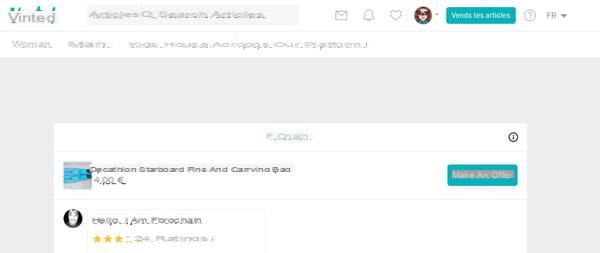
- A dialog box opens: the original price of the item is indicated by default.
- Type your new price in the field, then click Make a new offer.
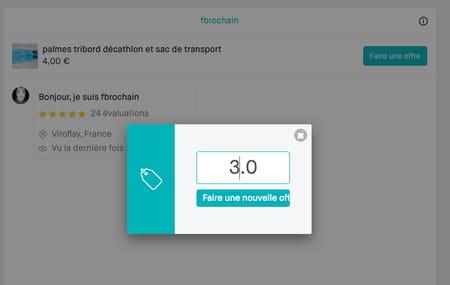
- The dialog box closes, and the old price appears crossed out, replaced by the new price.
- The ball is in the court of your potential buyer. If the new price pleases him, he will just have to finalize the purchase.
How do I make an offer to a buyer with the Vinted mobile app?
Offer a reduction on the price of an item that a member has just favorite, to increase your chances of closing the sale.
- Open the Vinted mobile app. If you do not automatically access your account, log in with your usual credentials.
- Tap the icon Messages shaped likeenvelope at the bottom of the interface, then on the tab Notifications on the screen that opens.
- Press a notification message indicating that a member of Vinted has added one of your favorite articles.
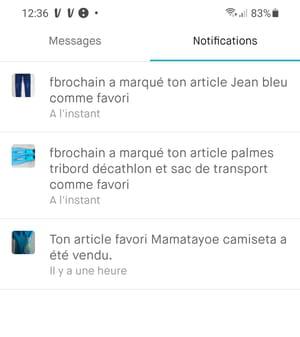
- A conversation window with the buyer opens.
- Push the button Fair une offre.
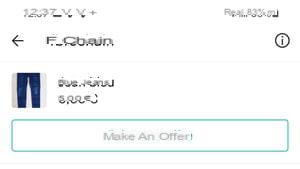
- A new screen appears. Enter the new price you want to offer in the field provided and press Send.

- You return to the dialogue screen, and the old price appears crossed out, replaced by the new price.
- The ball is in the court of your potential buyer. If the new price pleases him, he will just have to finalize the purchase.
Summary With the Web version With the Vinted mobile application, it's a bit like real life: it is possible to negotiate prices as a buyer, but also as a seller. If another member has placed one of ...