Settings and confidentiality tools
Faced with pressure from state agencies and privacy groups, Facebook agreed to make it a little easier to manage privacy settings. Once drowned in a mine of information, they are now accessible with a click via the small padlock icon at the top right. This gives access to the "Privacy settings and tools" menu which includes three shortcuts to control most of your personal information.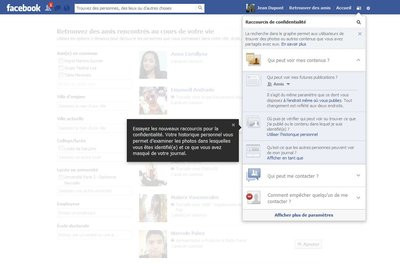
Who can see my contents ?
The first menu "Who can see my content?" allows you to control who can see your posts published on your wall. By default, most options are placed in “Public” mode. This means that the whole world can see your publications... To change this option, click on "Edit" on the right, then pull down the audience selector menu. There, you have the possibility to choose for example all your “Friends” contacts, or a part of them by selecting “Close friends”. The "Customize" tab allows you to create a specific list of friends. Note that you can change this setting on a case-by-case basis when you post a message on the social network.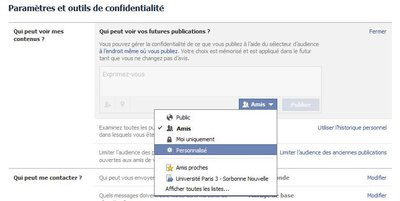
The second option "Use personal history" allows you to view and configure on a case-by-case basis all the publications and all the content in which you have been identified, including the photos on which you have been tagged, for example. The last option "Limit the audience of old publications" allows you to limit access to your old publications (comments, mentions "I like"...) to your "Friends".

Who can contact me ?
In the “Who can contact me?” menu, the first option allows you to define who can send you invitations on Facebook. There is no need to modify this parameter, which simply allows people to send you invitations, which you can always refuse when the time comes. Finally, all Facebook users can send you a message by default. If you select "Friends" you will only receive messages from your contacts, others will receive a failure message. You can also agree to receive messages from friends of your contacts by clicking on "Friends and their friends", or limit requests by clicking on "Edit" and selecting "Friends and their friends".The second option "What messages should be filtered in my inbox?" allows you to choose to receive messages only from your friends, or from your friends and everyone you may know. If you are overwhelmed with unwanted messages, you can select "Edit" and tick "Strict filtering" to block them.
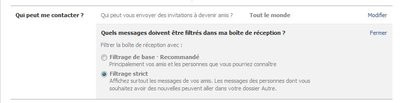
Who can find me with a search?
The last menu "Who can find me with a search?" » offers the possibility of strengthening the confidentiality of your account. The first option allows you to define whether you can be found on the social network by indicating the email address or the telephone number that you have provided on the social network (if you have done so). If you want to change the access to "Everyone" by default, click on "Edit" then on the drop-down menu and choose between "Friends and their friends" or only "Friends".
Very important, the following option is intended to authorize or not the search engines (Google, Bing...) to index links to your newspaper in their results. To change this setting, click "Edit" and uncheck the "Allow other search engines to include links to your timeline" box. Attention, it will be necessary to wait a certain period of time before this last setting is taken into account.
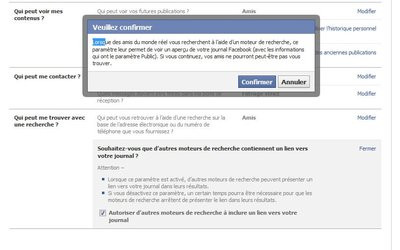




















![[Review] Samsung Powerbot VR7000: the robot vacuum cleaner from Star Wars](/images/posts/6bc44de38605b5c0fa12661febb1f8af-0.jpg)





