Meetup is a service that helps organize groups and events, allowing people who share a passion to find and live it together. From groups for mountain walks to political movements, from the presentation of a book to yoga classes, this platform for meetings and relationships helps bring people with common interests together. In this Meetup guide we explain this service to you in detail. Let's see together how to participate in groups and events, how to organize your own and how to manage every aspect of both web version that of the 'app per Android e iOS. Use this list to better orient yourself and find the answer to all your doubts about Meetup.
- What is Meetup?
- How Meetup works: web and mobile interface
- Meetup: Free or Paid? The differences
- Meetup Guide: how to register, create an account and manage your profile
- How to download and install Meetup: mobile app and web version
- How to use Meetup: groups and events
- How to discover new groups and events
- How to join a group or leave it
- How to register for a Meetup event or unsubscribe
- How the calendar works on Meetup
- Meetup Guide: How to manage notifications
- How to read and reply to messages on Meetup
- How to create a group on Meetup
- How to create an event on Meetup
- How to customize Meetup
- Meetup Guide: How to share and sponsor groups and events
- How to make money with Meetup
- How to delete your Meetup account
- Bonus 1: how to organize winning groups
- Bonus 2: the Meetup story

What is Meetup?
Meetup is a social network which allows people to meet based on common interests. Unlike other social platforms, you don't have to ask for friends or follow people individually. You can instead follow and create groups, centered on a specific theme and located in an area near you (for example “Tech Princess Milan fans”). This allows di participate in group events, to be organized within the same Meetup platform.
A cosa serve Meetup
The platform serves to find people who share our same passions. From hobbies to sports, from education to politics. But the most interesting feature of Meetup is already in the name: the meaning of Meetup è "encounter" in English. In fact you can organize events for meet live the people of the group formed online.
This allows you to organize meetings for political and social movements, to organize classes and groups, to hold seminars on the most diverse topics, organize fan clubs and much more. It can also be used for organizing paid events or for the marketing of a product.
What is the Meetup target?
The only requirement to participate in the social media Meetup is have at least 18 years. The vastness of the topics is such that everyone can find a group close to their interests. That said, most users are young (mostly 20 30-years) and lives in the urban areas. This is because it is simpler find Meetups in Naples or Milan rather than in the province. However, those who do not live in the city should not be discouraged: the platform is so full of groups and events that everyone can find what they are looking for.
Meetup: web version and mobile app
There are two different interfaces to use Meetup: on the one hand a website and on the other the app for smartphones and tablets, both Android and iOS. Both allow you to access the same list of groups and events. You can create and manage your profile both via browser and smartphone: the information is shared.

How Meetup works: web and mobile interface
You can access the social media Meetup from both smartphone and PC: in this guide we explain how all functions are accessible from all devices. The main difference between the web and mobile version is in the interface.
Web interface
In the web version you will find the screen Home with events to explore. Divided into sections, you will find various events organized both by groups to which you have registered and by others similar to your interests. Notifications, messages and profile can be accessed with drop-down menu at the top right.
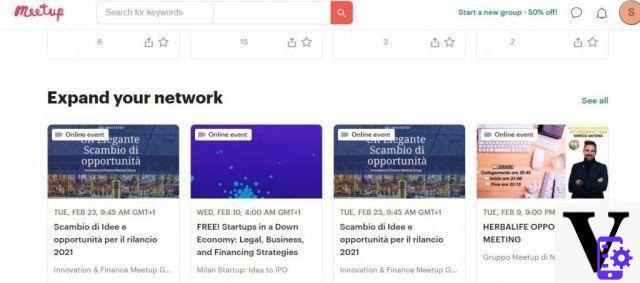 Smartphone app interface
Smartphone app interface
The interface of Meetup's Android or iOS app, on the other hand, focuses on the manage your events. On the Home screen, on which the app opens, there are i "Your groups" and the calendar of events, which you can organize in different sections (All, I will go, Saved, Past).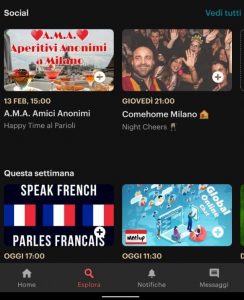 Then find the section Explore, where to discover events of your interest in the area, the section notifications and that for i Message traded on the platform. The Meetup mobile application is more focused on the social and interaction part than the site, which is above all a showcase for new events and groups.
Then find the section Explore, where to discover events of your interest in the area, the section notifications and that for i Message traded on the platform. The Meetup mobile application is more focused on the social and interaction part than the site, which is above all a showcase for new events and groups.
Meetup: Free or Payable?
You can take advantage of Meetup come social network in maniera totally free: joining groups and activities costs nothing. Instead they are expected two types of season ticket for organizersCreating groups and organizing events requires a paid Meetup account.
Free meetup
With the free version of Meetup you can explore groups and attend events. Groups and events may however require membership fees o payments for events, which are always indicated in the group description.
In the free version there are therefore all the possible options to be part of a group, but you cannot create your own. To do this, there are two types of subscriptions.
Meetup Standard or Pro subscription: the differences
To create groups and then organize events on Meetup, you must have an account premium. There are two types of membership: Standard e Pro.
With the'Standard subscription you can:
- Create up to 3 groups
- Organize an unlimited number of events, with as many people as you want
- Promote groups and events to interested members
- Easily organize events online and in person
- Appoint an unlimited number of coordinators
- Ask for membership fees and contributions from members
Standard membership costs $ 14,99 per month (often discounted at 50% for $ 7,49) for a one-month subscription. If you choose to subscribe for six months, the cost is instead of 9,99 dollars a month (often discounted at 50% for $ 4,99).
With the'Pro subscription you can:
- Create an unlimited number of groups
- Having a platform to manage a network of groups
- Access participant emails
- Get advanced network statistics
- Create customized participation forms
- Have SEO-friendly brand networking pages (therefore optimized for search on Google and other search engines)
- Easy integration with Mailchimp, to send emails to participants
- Network communication tools
- Access to APIs to integrate Meetup into Wordpress or other applications
- Premium support from community experts
Standard membership costs $ 35 per month (often discounted at 50% for $ 17,50) for a one-month subscription. If you choose to subscribe for six months, the cost is instead of 30 dollars a month (often discounted at 50% for $ 15).
How to pay for Meetup
You can pay for the Meetup subscription with any credit card or with online services such as PayPal. To pay for subscriptions to a group or for individual events, you have to use PayPal.
How to disable payments
- Go to the section Subscription in My Account (you can find it at this address).
- Click on Clear
- Click on Yup.
Keep in mind that It is not possible to be an organizer without a Standard or Pro subscription: If you stop paying, you can no longer manage a group.
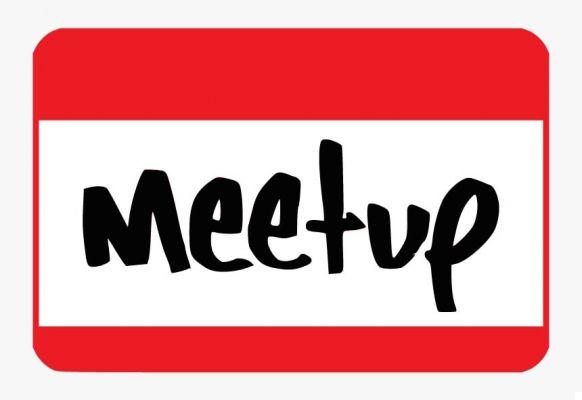
Meetup Guide: how to register and create an account
After this first overview of what Meetup offers, let's get to the heart of our guide. Let's see how register an account on Meetup. To do this from the website, you need to:
- Go to the Meetup site
- Click SUBSCRIBE top right
- Choose Sign up by email
- Enter your name, email address, password and click I'm not a robot.
When the registration e-mail arrives, click on the link to confirm Your email. Now you can log in with your credentials from both smartphone and web. To register from mobile, the procedure is the same once you open the app for the first time.
Discount Samsung Galaxy S21 5G Smartphone, Charger Included, ...
Samsung Galaxy S21 5G Smartphone, Charger Included, ...
- 64MP telephoto lens; 12MP front camera; 108MP camera; all the power you need for the best ...
- Smartphone with 120-inch 2Hz Dynamic AMOLED 6,2X Display: Keeps the image bright and smooth
- Galaxy S21 5G mobile phone comes with 4.000mAh battery, for an all-day charge
Create a Meetup account with Facebook, Apple or Google
You can also choose to create a Meetup account with Facebook, Apple o Google. To do it:
- Go to the website of Meetup
- At the top right click on SUBSCRIBE
- Select Sign up with Facebook, or Apple or Google.
By selecting one of these options, a tab of the service you have chosen opens. If necessary, enter your username and password for the service. At this point you must agree to grant Meetup access to personal information (name, email address, year of birth, gender and location).
How to create and edit your Meetup profile
Once you have registered your account, let's see how to create and modify your own profile, because you tell the Meetup community who you are.
How to create a Meetup profile
Registering an account automatically creates a profile. It is not possible to have multiple profiles on the same email.
Edit the Meetup profile
You can edit your Meetup profile by adding a photo and a personal description. To do it from the web:
- From the main page of the site, click on the top right where you find a gray circle with a person's profile (where your photo will then appear).
- From the drop-down menu that opens, click Profile.
- Click on Change Photo to edit your profile picture, choosing from those saved on your PC or Mac.
- Click on Add a description. Once finished, click Send.
To change the profile from a smartphone:
- From the main screen, select the icon with the silhouette of a person, which you find at the top right.
- Click Edit profile.
- Click on the icon of camera, you can choose whether to take a selfie or select a photo on the device.

How to download and install Meetup
In this section of the guide we are going to see how to download and install the Meetup app.
Meetup app mobile Android e iOS
You can download theMeetup's Android mobile app or that one iOS if you have an iPhone by clicking the icons below.

 Download QR-Code Meetup: events in your zone Developer: Meetup Price: Free
Download QR-Code Meetup: events in your zone Developer: Meetup Price: Free

 Download
QR-Code
Meetup: gruppi e eventi locali
Developer:
Meetup LLC
Price:
Free+
Download
QR-Code
Meetup: gruppi e eventi locali
Developer:
Meetup LLC
Price:
Free+
Meetup web
There is no Meetup application for PC and Mac. However, you can use the web version to this address.
What is the difference between the web version and the mobile version?
The main difference between the web and mobile version is l'graphic interface. While the mobile version is focused on your groups and events, the web version is more about letting you explore new groups and events.
Some of the features, such as the ability to add a description to your profile, are accessible only from the website.
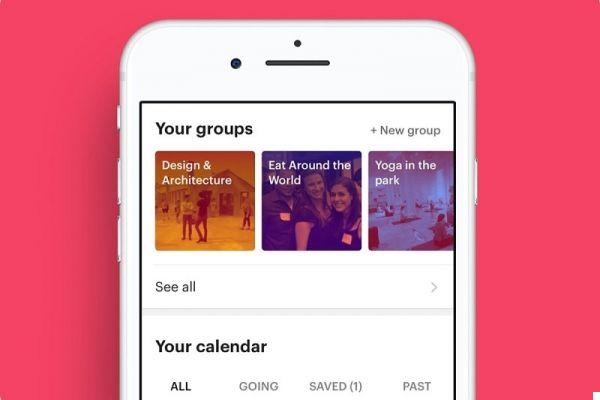
How to use Meetup: groups and events
We arrive at the section of the Meetup Guide dedicated to operation of groups and events, the very heart of social media. We highlight how to use these functions both from the web and from mobile, if both options are accessible.
How to discover new groups and events in Italy
You can find new groups in the section Explore of the site or app. The Meetup algorithm presents automatically groups and events near where you are and pertaining to interests you reported. At the time of registration you can in fact report various themes that you are passionate about, as well as record where you live.
Meetup system groups according to category (for example "Technology") e trends (for example “Popular now”). In the smartphone app you can swipe vertically to change categories and horizontally to search within categories.
In the web version, you can select "Sort by …" to sort by:
- recommended
- More active
- Latest
- With multiple members
- Closer.
How to search for events in the area
If you want to find events in your area, on the home page of the website write the topic you are interested in in the search bar to find events in the range of 50 km where you live from. You can change the search radius by clicking on the mileage and entering another one. If you want to see more interest groups instead, select "closer" in the “Sort by…” drop-down menu
How to change the search zone in Meetup
From the homepage of the website, next to the search box, you can change the search area. You can click either the search radius (default 50km, but it goes from 5km to any distance) is the zone, clicking on the name of the indicated municipality and writing the name of the city.
From the smartphone application:
- Go up Explore clicking the magnifying glass icon
- At the top, you will find the name of the city you are currently looking for. Click on Change
- Search or write the name of the city. You can also use smartphone geolocation with GPS.
From the smartphone app and the web, scroll down to the section Explore to get to "Explore by categories“: Here you will find various cards with topics of interest to choose from.
You can change your interests from your profile on the Meetup website. To do it:
- Click on the icon Profile top right.
- Select Profile in the drop-down menu that opens.
- In the Interests, click Edit.
- Select another interest by clicking on + in the list. If you don't find the interest you're passionate about, search for it in the search bar.
- You can delete interests that you no longer want to follow by clicking the X next to the name.
In the smartphone application, everything is much simpler: just touch the heart next to the category name to follow the new interest.
How to tell if a Meetup group is right for you?
By clicking on group, you can see all the main information. On the web page they are divided into tabs, while in the Meetup app they are one below the other vertically. On the groups page you can find:
- Il name of the group and the image of cover
- A short description of the group and interests
- The upcoming and past events, to get an idea of what kind of meetings you can expect.
- Of the photo, where you usually also see the most recent live matches
- Discussions, where you see the public posts of group members
- La showcase meetings
- La mailing list
- The most recent polls.
How to join a group or leave it
In this section we are going to see how to join a group that interests you (and how to stop following it if you no longer care).
How to join a group on Meetup
To join a group from the web or app:
- Select the group and go to its page.
- Click on Join the Group.
Easy, right?
How to leave a group
If you want to leave a group, from the web:
- Go to the main page of the group
- Under the cover image, on the right, click on the arrow next to "You are a member"
- From the drop-down menu that opens, click on Leave the group
- A tab opens where you can, if you want, write your reason for leaving the group. Click Abandon.
If you want to leave a group from the Meetup Android or iOS app:
- Go to the group page
- At the top right, select the i icon three dots from the menu
- From the drop-down menu that opens, click Leave Group.
- A pop opens, confirm by clicking Leave Group.
Register for a Meetup event or unsubscribe
Once you've joined a group, you can join a Meetup event very easily. Like? We will explain it to you immediately.
How to register for a Meetup event
Once you have chosen the event, click on it. At the bottom of the screen, both in the web version and in the mobile app, you see the button I will participate (for online events, you will find the inscription “I will participate online). Next to the button you will find the cost of the event (if not free).
Clicking on I will participate, you can see the session RSVP (the abbreviation of the French "Répondez, s'il vous plaît", which means "Answer please"). In this section you can write to the organizers, who may also leave a link to fill out an entry form if requested.
In the smartphone app, you can record the event on the calendar and invite a friend.
How to save an event
If you are interested in an event but you still don't know if you want to participate, you can save it to view it on your home page. Just go to the event page and click in the section at the bottom of the screen the star icon next to "I will participate".
How to unsubscribe from a Meetup event
On the event page, both from the web and from the smartphone app, see the writing at the bottom of the page "You will participate". Under this writing you will find "Edit your RSVP". Click it and then select "They will not participate".
How to contact the organizers of a group on Meetup
The first way to contact the organizers of a group is through an RSVP. When responding to an event you can in fact write and communicate with those who thought it up.
But you can also contact the organizers of groups you are not subscribed to, even without any scheduled events. To do this, just go to the group page and scroll down to the section Organizers. In the app you will find the icon of a message, in the web version the writing "Message". By clicking on it you can write a message to the organizers of the group.
How to report a group on Meetup
If you want to report a group on Meetup, you can do it whether it is subscribed or not. The procedure is slightly different between Meetup web and the app:
- On the web, if you are registered, click on the arrow next to "You are a member”On the main page of the group, then click Report this group. If you are not registered, click on the dots next to "Join this group“, Then on Report this group.
- On the Meetup app, go to the group page and select i three dots top right, then Report the group.
You can bring the group back to the moderators for several reasons. Meetup does not share this information with the group, so be honest and don't worry. The categories for which reporting is envisaged are:
- Violence and hatred
- Inappropriate content
- Poor quality and spam of messages and events
- Some problem happened in person.
You can better specify the reasons why you want to report the group in a later step.
How to use the calendar on Meetup
In both the web and mobile versions, on the Meetup Home you will find the Calendar, which reports events in programs. They work slightly differently on the web and mobile, so we explain them in two separate subsections.
The Meetup calendar on the mobile app
The Meetup calendar on the app is divided into four sections:
- All
- I will go, which shows only the events you attend
- Save yourself, which shows only the events you have saved
- Past
By default, Meetup also shows recommended events in the Everyone session. You can change this setting directly from the home by unchecking "Include Recommended Events".
The web Meetup calendar
On the homepage and in the Explore section of the web version of Meetup, you will find the calendar of scheduled events on the left. Just select the item Calendar in the search bar.
On the right you will find different sessions to filter the search on the calendar of events:
- All scheduled events (even those recommended)
- Saved Events
- Yours groups e suggestions
- Only yours groups
- Only yours events, showing only those organized by you.
You can also filter the search for events by area and search radius.
How to export the calendar
You can export your calendar only from the web version of Meetup. To do this you must:
- On Home, click Calendar in the search bar.
- On the right, under the monthly calendar, you will find the inscription Export. Click on it.
- You can sync the events you attend with Google Calendar, Outlook Calendar, iCal Calendar and how Feed RSS.
The mobile version automatically notifies you when an event arrives, without the need to export the calendar.
Meetup Guide: How to manage notifications
In the smartphone version of Meetup there is a section entirely dedicated to notifications. Here you will find reminders for the events you signed up for, alerts when a group you follow announces a new appointment and all other warnings related to the app.
You can access notifications from web version by clicking on the bell-shaped icon located at the top right of the main screen, next to the profile icon.
Discount New Apple iPhone 12 (128GB) - black
New Apple iPhone 12 (128GB) - black
- 6,1 "Super Retina XDR display
- Ceramic Shield, harder than any smartphone glass
- 5G for lightning-fast downloads and high-quality streaming
How to block Meetup notifications on your smartphone
By default, Meetup notifications are “push”: they are reported by the smartphone even without opening the application and without needing to be downloaded first. To change this option:
- From the screen Home, tap the icon Profile (your photograph or a gray silhouette) at the top right
- At the top right, select the bezel icon Settings.
- The first note of the Settings list, under the heading "Preferences", is: Push notifications. Touch it
- A screen opens with all push notifications activated. If you uncheck the first item "Show notifications" you will no longer receive any notifications.
- Instead, you can decide to tick only some items (Messages or Events, for example) and even just some groups.
Find the same options on the web. Go up:
- Profile (the icon with your image at the top right)
- In the drop-down menu that opens, select Settings
- In the list on the left, select emails and notifications
- Uncheck any notifications you don't want to receive.
Read and reply to messages on Meetup
Find messages in the web version of Meetup by clicking the cartoon icon in the top right, next to the notification icon. Once clicked, you are faced with a screen with the list of conversations left and a text editor to write messages on the right. To read a message click on it. At the bottom of the screen you can reply to the message. You can start a new conversation by clicking the icon with the + and writing the name of the person you want to write to.
In the Meetup Android or iOS app, find messages by tapping the last icon in the lower right menu, or by swiping sideways from the other screens. Tap a conversation to read it. You can reply in the box at the bottom of the text. To start a new conversation press the icon with the +.
You can write to anyone by clicking on them picture profile o on the name. On the summary sheet, click Message to start a conversation. However, some people may have set up to receive messages only from organizers or members of the group they belong to.
How to change the settings for receiving messages
From the web version of Meetup:
- Click on yours Profile (the icon at the top right with your image)
- From the drop-down menu that opens, select Settings
- From the list on the left, choose Privacy
- In the item "Who can contact you on Meetup?”Select the option you like (Organizers only, The members of my groups or Anyone).
From the mobile version of Meetup:
- From the Home screen, select yours Profile (the icon with your image at the top right)
- Select the bezel icon Settings top right.
- In the Preferences, the third option from the top is "Who can send you messages?"
Again, you can choose whether to receive messages only from organizers, members of your groups or anyone on Meetup.
How to archive messages on Meetup
Archiving messages on Meetup is simple: click Archive conversation from the message menu. You can find archived messages on the web by selecting "Archive" in the message screen. In the Meetup mobile app you can access archived messages by selecting the icon with the archive symbol (a folder with a down arrow) at the top right of the section Messages.
How to create a group on Meetup Italy
This part of the guide is dedicated to creating a Meetup group. We remember that you need a subscription to create a group. If you are not yet a subscriber, Meetup's internal process leads directly to payment, so don't worry, you can start right away.
To create a group from the web interface:
- Select Crea a new group (top right)
- Click let's begin
- Select the place of the group. By default your place of origin is set, to change it click on Change place. Selecting the place is important because most searches on the platform are localized, so specify if you want to organize a Meetups in Rome, Milan, Naples, Florence or wherever you want.
- Select some topics treated by your group. you can choose up to 15 topics. If you do not find the suitable topic among those proposed, click on Search topics and write the interest you are looking for.
- Choose a group name. Better if creative but try to make a clear idea of what your group is.
- Write one short description what your group does. Must have at least 50 characters. Explain the purpose, the target and what you will do at the events.
- Read and accept the Guidelines of Meetup social media.
- If you don't have a subscription yet, you can choose whether to activate one Standard or a network with a subscription For (in this section of the guide we have explained the differences). In this step you need to register the recurring payment with PayPal or register one credit card.
- Review the information entered and enter a cover image before confirming the publication of the group.
To create a group from the smartphone instead:
- From the screen Home, select Create Group (the first entry on the top left)
- Enter the name of the Group, la Description he Interests. You can change the here the place of the group.
- If you haven't already, select a Payment plan.
You have created your first Meetup group, in the rest of the guide we explain how to customize and promote it.
How many groups can be created?
With the subscription Standard you can manage at the same time only three groups. If you intend to manage a network of Meetup groups, you can choose the subscription Pro to manage an unlimited number.
How to send an email to group members
You can send an email to the whole group to better manage the communication. From the main page of the group, click on Manage the Group and then on Contact Members. You can contact the whole group (default option) or select a list of people (who comes to the next event, only active members, etc.).
The same operation can be done with the smartphone, but Meetup will open the default email app on the smartphone, not having a native email editor.
How to nominate other organizers
You can select other group members to share positions of responsibility. To do it:
- From the main page of the group click on Members
- Click on the icon with i three dots "..." next to the name of the person you want to name.
- Click Change role and choose which powers to assign.
- Select Update role.
There are four possible roles, we list them in increasing order of power (so the second has all the prerogatives of the first, and so on):
- Event organizer: can contact members and organize / edit events
- Assistant Organizer: it can also accept, remove and ban members
- Co-organizer: can also manage group settings and add leadership positions (not organizers)
- Organizer: he can also manage the finances of the group, close the group and appoint another organizer, responsible for the subscriptions.
Choose according to your needs which and how many collaborators you need: there is no maximum limit.
How to ban a group member
To remove and ban a group member, you must:
- Go to the page of Group
- Select Members
- Click on the member you want to remove
- Next to their name, open the drop-down menu and select: Remove
- If you want to ban this person making it impossible for them to rejoin the group, please tick "Banna" at the bottom of the stock list
- You can add a message explaining the reasons for the ban
- Click Remove
The person receives a notification that they have been removed from the group.
How to delete a group on Meetup
If you have not yet finalized the creation of a group, deleting the draft is simple: from the homepage of both the app and the web, select the X in the corner of the card and then Delete Group.
If instead the Group is already active, to delete it you must:
- Go to the group's Meetup page,
- Select Manage the Group
- Select Resign as Organizer
- You can choose whether to leave the group active but have it managed by someone else. To name it, choose from the members of the group and check the box next to the name. Then click Continues.
- You can write a message to the new organizer. If he refuses, you can choose another person.
- If you don't want to nominate anyone, uncheck all members.
- Describe your reasons for leaving the group.
- Click Next, then Continues.
- Select Yes, I want to resign.
In case after two weeks no one becomes organizer, the group closes. If you want to be sure to delete it:
- Follow the process above down to the last point. Instead of Yes I want to resign, in the text under "Are you sure?" select “cancel this Meetup".
- Confirm by clicking Cancel this Meetup
- Select Done
Create an event on Meetup
On the group page:
- Select Create an event
- In the drop-down menu, select Create a new event or Copy and paste an event past, to organize recurring events.
- Enter the Title
- Choose the date e time. You can create recurring events in the section Settings optional at the bottom.
- Select one cover photo for the event (not mandatory but recommended)
- Description of the event, clear and engaging
- Place: enter the address or use the map to locate the event. For online events select "Keep this event online”And enter the internet address of the event on Zoom, Teams or any other platform you use.
- Select the organizers. By default, the organizer is the one who creates the event but you can click “Add an organizer”.
You can also ask a question in the RSVP, the form that users fill in to respond. Finally, you can select the option to limit the number of guests, or to allow users to bring external guests.
Paid events
You can request the payment of a participation fee for the events. You can ask for payment in cash during the event or through PayPal. In this case you have to link your PayPal account to the Meetup account. To do it:
- Click on the My profile, the icon with your image at the top right
- Click on Settings
- Go up Payment History
- Enter your email in the section “Enter the email address to link PayPal payments"(This option is not visible until you have an active subscription)
- Click on Save PayPal information
To request payment of a fee, select when creating the event Optional Settings. tick "Request quota" and choose the payment method, cash or PayPal. Choose the currency and the amount. You can choose whether to set up a refund policy.
How to control who comes to events
From Web Meetup:
- Go to the event page
- Select Manage, then Manage attendees
- Find the list of participants, with the icon with three dots next to it "...". By clicking on it you can mark whether they come or not. If the event is a payment, you can mark who has already paid (or who does not need to pay).
Dall’app Meetup per Android e iOS:
- Go to the event page
- Select #participants
- Find the list of participants with the three dots icon next to it "... " to manage participation.
You can check past events in the same way, using the dots icon "... " to mark who came and who did not show up. You can download the list of attendees by going to Manage Participants from the browser, from here select Instruments and then Download Participants. This way you can print the list if you prefer a paper attendance list.
Cancel an event on Meetup
You can cancel a Meetup event from the web by following this short guide:
- Select the event you want to delete
- Click on Manage
- Click on Cancel Meetup
- Check the box next to it Cancel and cancel this event
- Click on Confirmation
To delete an event from the app:
- Tap the title of the event you want to cancel
- Click on Edit event (Android) or Modification (IOS)
- Scroll to the bottom and select Cancel this Event (Android) or Cancel Event (IOS)
- Select Yes

Personalize Meetup
In this section of our Meetup guide, let's see how customize the Meetup experience, both for navigation and for the organization of groups and events.
Organize your own section explore
Navigating in the explore section can be distracting. For this reason it becomes important to select only the topics you prefer and a small search radius.
You can change your interests from your profile on the Meetup website. To do it:
- Click on the profile icon at the top right.
- Select Profile in the drop-down menu that opens.
- In the Interests, click Edit.
- Select another interest by clicking on + in the list. If you don't find the interest you're passionate about, search for it in the search bar.
- You can delete interests that you no longer want to follow by clicking the X next to the name.
To reduce the search area, in the section Explore select the City (by default the origin of your account) and reduce the search area.
Discount Huawei Mate 40 Pro 5G con Bluetooth Speaker, Kirin 9000 5G...
Huawei Mate 40 Pro 5G con Bluetooth Speaker, Kirin 9000 5G...
- Powerful 9000nm Kirin 5 5G SoC: The 9000nm Kirin 5E 5G SoC processor supports multi-tasking, processing of ...
- Leica Ultra Vision 50 MP camera offers excellent clarity, at all times; ultra wide angle cine camera from 20 ...
- The large 4400 mAh battery, the excellent 66W Huawei SuperCharge with cable and 50W Wireless, work in synergy ...
How to change your profile picture
You can change your profile picture whenever you want. To do this, you need square images - 1:1 da 200 × 200 pixels. The accepted formats are JPEG e PNG, provided they are under i 10 MP.
You can edit your Meetup profile from the web:
- From the main page of the site, click on the top right where you find a gray circle with a person's profile (where your photo will then appear).
- From the drop-down menu that opens, click "Profile".
- Click on Change Photo to edit your profile picture, choosing from those saved on your PC or Mac.
- Click on Add a description. Once finished, click Send.
To change the profile from a smartphone:
- From the main screen, select the icon with the silhouette of a person, which you find at the top right.
- Click Edit profile.
- Click on the camera icon, you can choose whether to take a selfie or select a photo on the device.
Edit pictures of your group
You can change the image of a group whenever you want. The image must be in JPG o PNG (cannot be a GIF or animated image). The ratio is of 16: 9, photographs in other formats are automatically adapted (not always with excellent results). The ideal dimensions are 600 × 338 pixels. The file size limit is 10 MB.
To edit it from the web:
- Go to your group page
- Click Upload an image (if you haven't uploaded one yet) or Change image
- You can choose whether to select one of the photos already uploaded to the group or upload a new one
- Choose the new image and click on Save
To change it from the Meetup mobile app:
- Go to the group page
- Select the three dots next to the group name "... "
- Select Group settings
- Go up Basic settings (on Android this option opens the web browser)
- Choose Change photo
- Choose a photograph from those already uploaded and then select Save
From the mobile application it is not currently possible to select new photos to upload: to do so, open the web version on your PC or smartphone.

Meetup Guide: How to announce and sponsor groups and events
Now that you have created your group and planned events to meet members, here is a short guide to understanding how to sponsor groups and announce Meetup events.
Announce a Meetup event
After publishing an event, you can announce it directly from the pop up that opens: click on Announce it Now. In this way, Meetup sends an email to all subscribers. Those who use the app also get a notification.
If you want to send it later, just go to the event page and click on Announce. You can only announce an event well in advance: when they are missing less than 7 days on the date of the event, the Announce button disappears from the event page.
Six days before the event and one day before the event, Meetup manda una email to remember the appointment to everyone who answered Yes to your event.
Connect Meetup to other social media
If you want to increase the number of subscribers and also reach other people who don't use Meetup, using other social networks can be essential (perhaps following the advice of our Guide on Instagram). You can sponsor your own Meetup group creating posts and stories on other social networks with the group link. But it is also important to make other connected social networks accessible from the main page of the group. To do it:
- From the group Home, select Manage Group
- Click on Change the group settings
- Choose Optional features
- Scroll and click on Follow us on…
- You can select an account Facebook, Twitter, Flickr, LinkedIn e Tumblr.
- Inserisci the URL address of the page of the other social network
- Click Send
Now the corresponding icon of that social network appears in the profile under the section "You can also find us ..."
Share an event on Facebook, LinkedIn and Twitter
In addition to notifying your group members, you can also sponsor an event on Facebook, LinkedIn (here our Guide) e Twitter. To do this, just share it (once shared, you can promote it on Facebook if you wish). To share an event from Web Meetup:
- Go to the main page of the Group
- Click on Events
- Choose the event you want to share
- On the event page, click i Facebook, Twitter or LinkedIn buttons.
- In the window that opens, add a presentation text and customize the post as you like
For Android and iOS application:
- Go to the main page of the event
- Tap the button Share top right
- Choose the social network on which you want to share it
In alternative, you can copy and paste the URL even in social networks that are not directly connected to Meetup.

How to make money with Meetup
Meetup offers two methods of earning, one more direct and one indirect. On the one hand you can indeed support paid events and courses, as well as requesting a group registration fee. On the other hand, it can serve you for to sponsor your brand.
In the first case you need to connect a account PayPal. To do it:
- Click on the My profile, the icon with your image at the top right
- Click on Settings
- Go up Payment History
- Enter your email in the "Enter the email address to link PayPal payments"(This option is not visible until you have an active subscription)
- Click on Save PayPal information
Group registration fee
To request payment of a group membership fee, you must use the version Meetup web.
- Go to the group page Meetup.
- Click Manage Group
- Selection Change the group settings
- Click on Share Members
- Choose let's begin
- Decide the amount of euro per month of the fee to be paid and the length of the trial period
- Click Save
If you change the quota, the new sum only affects the new members. Because even those who are already registered pay the fee, remove the paid option and re-establish it later. All members, both registered and new, are entitled to a free trial period. Users are notified seven days before the trial period expires and then again 24 hours before.
Paid events
If you have registered a PayPal account, you can decide to hold paid events: seminars, courses and whatever else you can think of. To do this you need to use version website by Meetup and:
- Go to the main page of the Event
- click Optional Settings
- Select Event cost
- Choose the payment method, in cash or via PayPal
- Confirm the Currency e the amount
- Insert some refund policies, which are optional, however
Launch your own brand
Another way to make money is to launch your own brand. For example you can arrange a Yoga Meetup Group of Naples, keep free online lessons or live where you invite people to join your gym. Or you could offer free seminars on Meetup for Wordpress use or another software, to then sell the ebook you wrote on the subject.
You can use a mixed tactic, where you use the platform to both advertise and create paid events.

How to delete your Meetup account
In this part of the guide, we see how delete a Meetup account and deactivate it.
If you have activated a account with an email:
- Go to the page Settings by entering your email and password.
- Scroll to the bottom and select Deactivate your Meetup account
- If you are an organizer of one or more groups, you must cancel or resign. We have explained how to do this in this part of the guide.
- Enter your Meetup password.
- Click Confirmation.
If, on the other hand, you have activated your account using Google, Facebook or Apple, before following the steps above you must create a Meetup password. To do it:
- Go to the page for Reset Password
- Enter the email address you use for Google, Facebook or Apple
- Click Send
- Receive an email to create the password. Click the link in the email.
- Insert the new one password.
You can now follow the instructions to delete your account.

Bonus 1: how to organize winning groups
While there's no one-size-fits-all recipe for making a Meetup group work, there are a few steps you can take to make it work best. Each of these steps it takes a lot of work to complete successfully: see this part of the guide as a vademecum of things to do to launch a Meetup group, a checklist to check.
- Find one clear motivation to open your group. If he responds to areal need, will be successful. Think of something you would like yourself, then ask people you know with the same passion if they would be willing to pursue a similar project. A solid idea is the foundation of your group.
- I decided how much time are you willing to invest in this group, with what deadlines would you like to organize the meetings, etc.
- Make competitive research: check if there are other groups doing something similar in the area: if you are the 150th Creative Writing Group on Meetup in Milan it is difficult for you to emerge. But also take a cue from what others are doing: how often they are found, how they manage social networks. If you can join other groups to learn how they do it.
- Try promoting your newly created group in your area. USA LinkedIn, Facebook and other social networks to find people who share your passion and try to invite them. Try as much as possible to involve people you know, word of mouth is an important engine.
- At first you promote your platform with free events.
- Choose a simple place to reach. You can also think about some online events, to make engagement easier
- As your network grows, search internal collaborators to bring new proposals, possibly increasing the frequency.
- When choosing to monetize, try to test the ground to understand how much your subscribers would be willing to spend. Try to position yourself with a competitive price compared to other offers in your area.
- Continue to sponsor the group on other social networks as well, in order to create an engagement more easily.
Like any project, steadiness e determination are fundamental ingredients. Choose sustainable involvement to have a constant and lasting relationship with your group. Good job!

Bonus 2: the Meetup story
Meetup was founded in June of the 2002 da Scott Heiferman (pictured above) and five other co-founders. The idea for this online platform (computer-only at the time) came to Heiferman when he first met his neighbors after the terrorist attack on the New York City Twin Towers.September 11th 2001. Heiferman also cites the book as inspiration Bowling Alone by Robert D. Putnam, who talks about how social interaction in the United States has deteriorated over the years.
After collecting some funds from family and friends, he manages to get capital from the so-called “angel investor”, who lend money in exchange for future company shares. In a few months, Meetup catches up 56 thousand users. Initially focused only on hobbies and passions, in 2004 is used by the campaign of Howard Dean, running for the White House against George W. Bush (losing). Over 143 people sign up to support the Democratic candidate.
In 2005 the platform is increasingly used and begins to ask the organizers for a fee of events. In 2010 it has 8 million members, in 2013 they are already 25,5. In 2017 the company was acquired by WeWork for 156 million dollars. In 2018 Heiferman retires as CEO to give way to David Siegel (Heiferman becomes head of the board of directors). In March 2020, WeWork sells Meetups to AlleyCorp.
Discount OnePlus 8 Pro Smartphone 6.78” 3D Fluid AMOLED Display...
OnePlus 8 Pro Smartphone 6.78” 3D Fluid AMOLED Display...
- Super smooth amoled 3D display - high resolution with 120-hz refresh rate - swipe, swipe and change from ...
- 17.5 cm / 6.78 "fluid amoled display - for an unprecedented multimedia experience, responsiveness to the touch ...
- Ultra sharp quad camera - 48mp main camera, 3x hybrid zoom, 48mp ultra quad, telephoto ...


























