
Since its official release last January, Microsoft has been trying to impose its browser Edge with forceps. First there were the pressed invitations to switch Firefox users to Edge, then the forced installation of the Sailor on all Windows computers with the latest OS version. Today, the company clarifies the situation in its FAQ, without however satisfying its detractors.
In the latest update to its Frequently Asked Questions, Microsoft tells its users that it is no longer possible to uninstall Edge. The reason ? The browser is now an integral part of the Windows experience, and each OS update would reinstall the browser in its last iteration anyway.
Read also:Microsoft is dropping its iOS and Android versions of Cortana
Edge is an integral part of the Windows experience
Microsoft is well aware of the inconvenience caused by the inability to uninstall Edge from Windows. As proof, he chose to title the page relating to the question on his FAQ exactly like the request most often made on search engines: "I cannot uninstall Microsoft Edge".
Making sure to redirect users to its website, Microsoft explains in three paragraphs that uninstalling Edge is no longer possible on Windows 10.
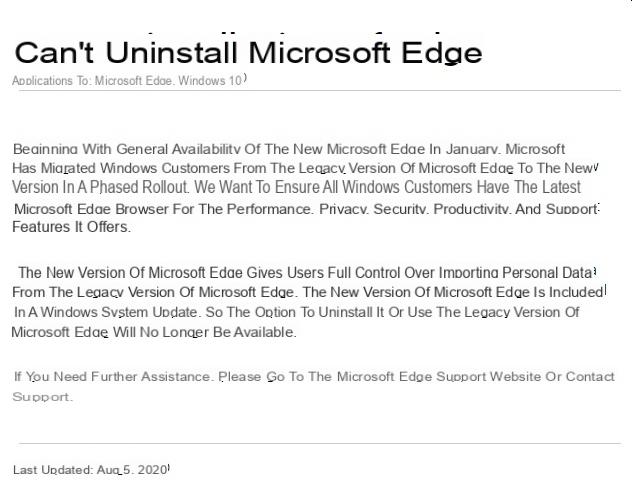
"We want to ensure that all Windows customers have the latest version of the Microsoft Edge browser for the performance, privacy, security, productivity and support features it offers," tries to justify the company. And to resume: "the new version of Microsoft Edge is included in the Windows update, therefore the option to uninstall [Edge] or to use it in its legacy version is no longer available".
Read also:Microsoft publishes the update schedule for its Edge browser
Uninstalling Edge is possible, but not without risk
According to the Lifehacker site, it is still possible to uninstall Microsoft Edge from your computer. But for that you will need to go through a few PowerShell command lines. Suffice to say that if you are not sure what to do, you had better abstain.
- Open "PowerShell" as administrator (search for "PowerShell" then right click> open as administrator)
- Accept that the program is allowed to modify your system
- Type "get-appxpackage * edge *" then press Enter
- Find the line titled "PackageFullName" and copy all the text in that line (except for "PackageFullName:")
- Now type "remove-appxpackage" and paste the line you just copied
- Confirm by pressing Enter.
- Microsoft Edge should be uninstalled from your computer
Another method is also available on the LifeHacker site, which requires fewer lines of code and will probably be more suitable for complete novices. Either way: Remember to back up your important data before trying to uninstall Edge.
Via : The Verge , Lifehacker


























