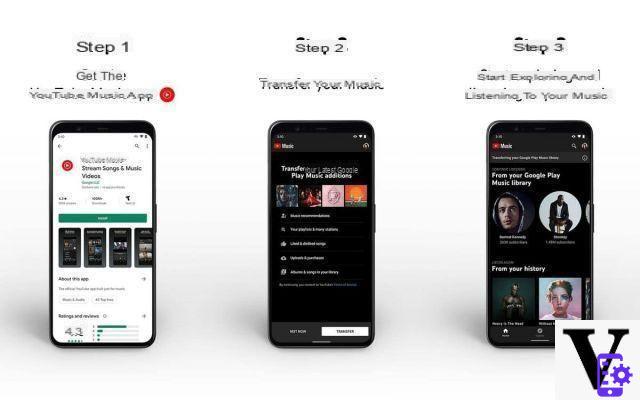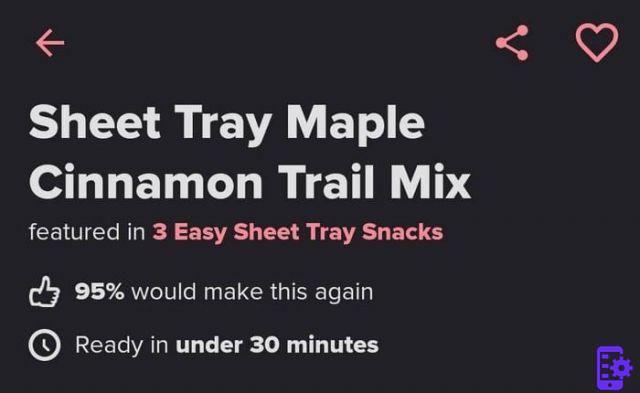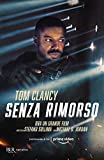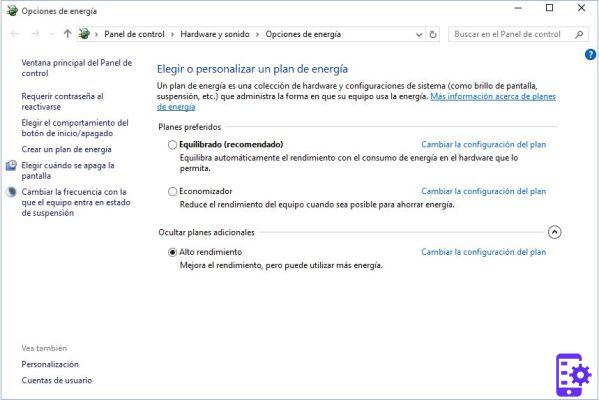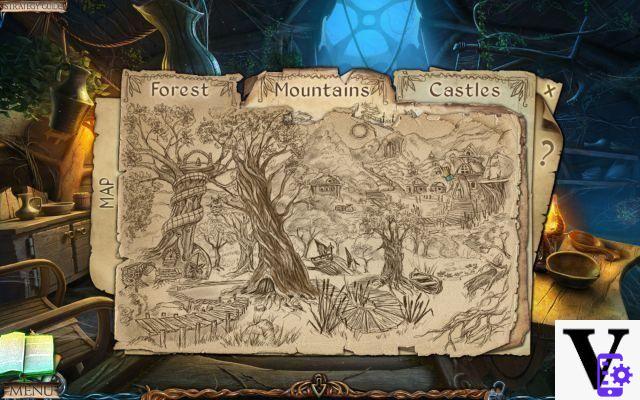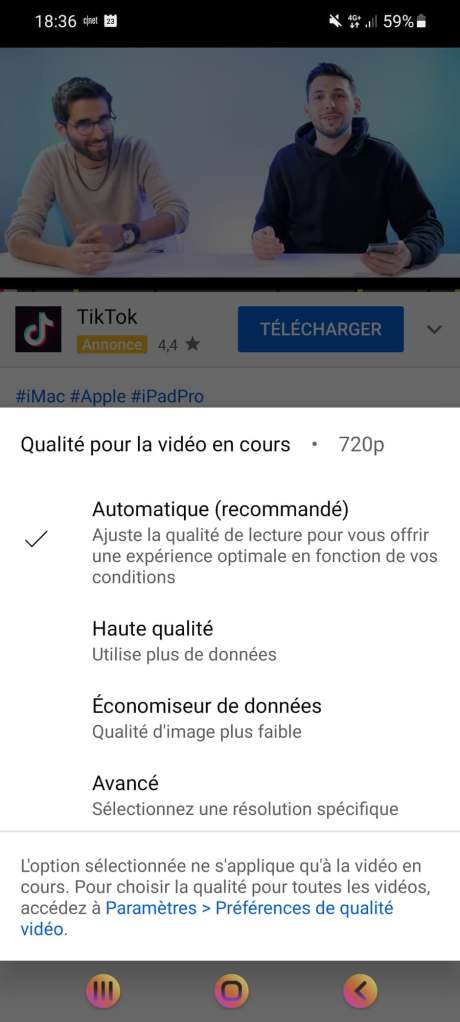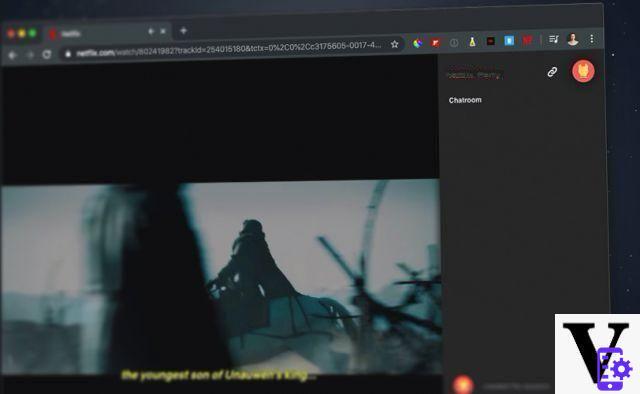
Netflix Party is a very useful Chrome extension during confinement since it allows you to organize binge watching sessions with friends on Netflix, while staying at home to avoid any risk of contamination. We tell you all about how to use this extension!
Has confinement got the better of your evenings with friends? Yet there are tons of things to do together… behind your computer. What if we told you for example thatit is possible to organize binge watching evenings while staying at home ? Be careful, we are not talking here of simply meeting at a certain time to decide to watch the same thing together, but of a complete experience: when you pause the content, it must for example be on a break at everyone's house.
And that you can watch the same thing at the exact same time. It should also be possible to chat live. And that finding the content to share is particularly easy. This is where the Netflix Party Chrome extension comes in.. The idea is very simple: you go to Netflix content - then you get a link to share with your friends. The extension takes care of synchronizing the reading and opening a chat window. You will thus have the closest possible substitute to real evenings of binge watching between friends.
How to organize virtual binge watching parties on Netflix
For that, it's very simple :
- Install the Netflix Party Chrome extension by clicking on this link
- Ask your friends to install the extension too
- Start playing any content on Netflix On Chrome
- Click on the extension icon
- Click on the button Start the party
- Copy and send the generated link to your friends
- You will see if your friends are connected in the chat window
Note that your friends must have an active Netflix account to be able to join the binge watching session. At any time, if you or a friend of yours pauses the movie or series, everyone will be on pause. You can restrict the control to your computer. To do this, check Only I have control before clicking on Start the party.
Read also: Netflix - the list of codes to access hidden categories
Have you used the extension? What did you think of it? Share your feedback in the comments!
- Netflix
- Share
- Tweet
- Share
- Envoyer à un ami