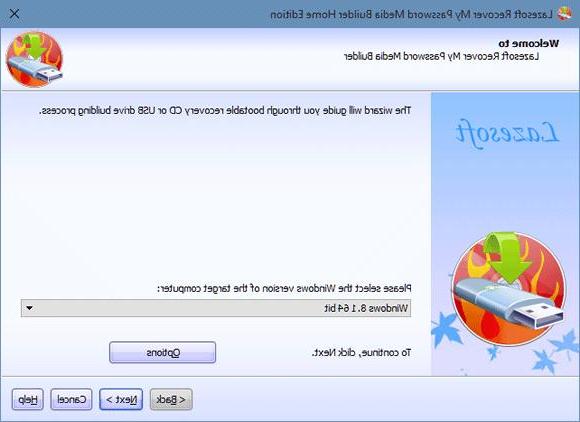
Have we forgotten the password for accessing our Windows PC? We don't have to worry! Recovering or restoring access to Windows is really very simple, there are numerous tools dedicated to this operation. In this guide we will show you one of the programs that we can use in this regard: Windows Password Recovery Tool Ultimate, one of the simplest and most effective. Only prerequisite: an empty USB stick.
The application is compatible from Windows XP up to the new Windows 10 and is available in a free trial.
Preliminary information
We always recommend doing an installation through one 100% genuine and original license, this is to avoid data loss or hacker attacks. We are aware that purchasing a license on the Microsoft store has a high cost. For this we have selected for you Mr Key Shop, a reliable site with free assistance specialized in in your language, secure payments and shipping in seconds via email. You can check the reliability of this site by reading the many positive verified reviews. Windows 10 licenses are available on this store at very advantageous prices. Furthermore, if you want to upgrade to the latest versions of Windows operating systems, you can also purchase the upgrade to Windows 11. We remind you that if you have a genuine version of Windows 10, the upgrade to the new Windows 11 operating system will be free. Also on the store you can buy the various versions of Windows operating systems, Office packages and the best antivirus on the market.
NOTE: in Windows 10 the procedure works only for local accounts, not for Microsoft accounts.
Windows password recovery: preparations
Download the application trial trial (link available at the bottom of the page) and install it on an unlocked Windows system (we will therefore need another PC). If your PC is not at risk, it may still be a good idea to keep the program and the recovery key handy, for future problems or to help friends re-log into their Windows.
The installation is really straightforward, with no surprises: just accept the license for use….
… .And wait for the installation to finish.
Once the program is open, the welcome screen will welcome us; the program is in English only, but it is really very simple to use.
We can either use a blank CD / DVD to burn or a USB stick (preferable). We insert the media to be used to recover the Windows password and select it in the dedicated section.
Once the media has been selected, just press Burn to start creating the emergency media.
NOTE: all the files contained in the key will be lost, as the program performs a quick formatting of the key.
At the end we will have our USB key (or CD / DVD) ready to restore a PC on which we have forgotten the password to access Windows. We just have to restart the PC with the media inserted and select the device to start from the BIOS / UEFI.
FOR ADVANCED USERS: the key created is compatible with all Windows operating systems (from XP to 10), but during the creation phase we can choose a specific operating system on which to recover the Windows password, just expand the menu at the bottom of the window (Advanced Recovery Wizard) . Using this menu we can also create just an ISO image of the recovery tool.
Recover the Windows password: procedure
We start the PC by repeatedly pressing F8 before starting the locked system; the BIOS will let us choose which device to start, we choose the DVD player (if we used optical media) or the inserted USB key (if we used memory media).
Once the emergency disk has been started, a customized version of Windows XP will be loaded (you can recognize it from the classic start screen) containing only the recovery tool, as shown in the image below.
The Windows partition revealed by the tool will be shown; we select our system and choose below among the three available options:
- Reset your Password: reset the password of the user or users;
- Remove an admin account: remove a locked administrator account;
- Create a new account: allows you to create a new user to re-access the system.
We choose the option that best suits our purposes and click on Next, select the profile to restore and start the tool; recovery takes a few moments. At the end, just restart the system, remove the key and try to access the now unlocked Windows system.
Windows Password Recovery Tool Ultimate: download e licenza
The program can be downloaded at the following link.
DOWNLOAD | Windows Password Recovery Software
The program is available in free trial (trial); to purchase a user license we can refer to the site store.
LINK | Tenorshare Shop
Doubts or problems? We help you
Remember to subscribe to our Youtube channel for videos and other reviews. If you want to stay up to date, subscribe to our Telegram channel and follow us on Instagram. If you want to receive support for any questions or problems, join our Facebook community or contact us on Instagram. Don't forget that we have also created a search engine full of exclusive coupons and the best promotions from the web!


























![[Free] Software to Play and Listen to Music on Windows PC -](/images/posts/bce57ef3d2bc9852e0fa758f66120b13-0.jpg)