The Windows version of Chrome has a feature capable of detecting and eliminating malware present on the computer. Useful for quickly securing a PC when you do not have a specialized tool at hand! .

To be sure to use your computer in complete safety, you probably have a whole panoply of specialized tools (anti-virus, firewall, detection and cleaning software ...), of the kind that you can find it for download in our Security section.
But in an emergency, when you don't have the ability to install all the necessary software on a PC, you can take advantage of the anti-malware tool built into Chrome for Windows. Indeed, Google's web browser has an unrecognized function as standard capable of detecting and eliminating all kinds of malware. Free and particularly easy to use, it does not require any download or installation, but does require an Internet connection to perform its task. Here is how to use it.
Launch Chrome Anti-Malware Tool
- Open the Chrome browser on your PC.
- Click on three vertical points at the top right of the browser window.
- Click on the section Parameters.
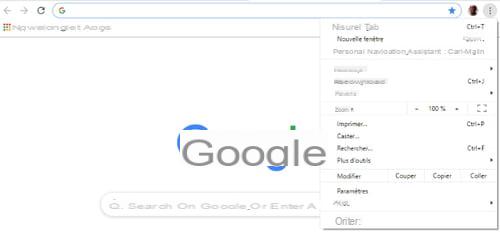
- On the Settings tab, click advanced settings in the left menu.
- Then click on the section Confidentialité et sécurité.
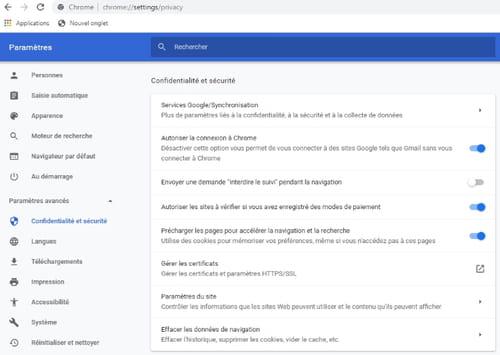
- Scroll down to the bottom of the page Confidentialité et sécurité.
- Locate the Reset and clean section and click Clean the computer to launch the Google Chrome malware detection tool.
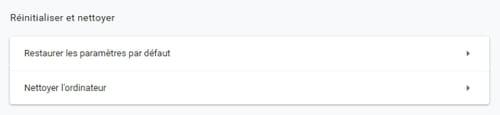
- Note that you can directly access this page by typing
chrome: // settings / cleanup
in the address field of Chrome and validating with the key Starter.
Eliminate malware with Chrome
- To start the analysis, click on the button Search.
- Wait while Google scans your entire system in the background for malware - you can even continue working on other software.
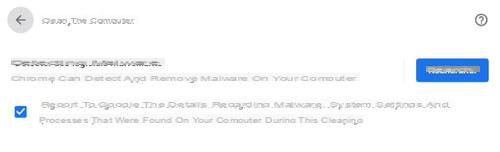
- If Chrome detects unwanted software, click the button Remove to eliminate it.
- If Chrome asks you to, restart your computer. That's all ! Simple, right?


























