Our video
Loading your "FAQ: Remove SpyHunter" videoSpyHunter is software that is considered malware, although it is not strictly speaking malware, the techniques it uses to gain new customers are borderline legal. Indeed, when this software is installed, it occupies a large part of your resources, and constantly displays fictitious alerts about supposed invasions of your computer. It advertises itself as an antivirus that will help you detect malware. It scans your computer, but (strangely) finds viruses all the time! It will then try to convince you to pay for the full software, trying to scare you with alarming and garish alerts about possible infections (more than questionable by the way). And to top it off, SpyHunter can even install unwanted or dangerous adware, malware, or toolbars on you!
Caution : Don't be fooled, these are fake alerts created to scare you and get you to buy the full software!
Here is a method to get rid of it, follow it exactly, and do not try to uninstall the software, it will prevent you from doing so by blocking the uninstallation.

Classic SpyHunter Uninstall
First, go to the control panel, for a classic SpyHunter uninstall:
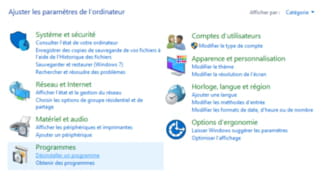
Look for "SpyHunter", and click "Uninstall / Change":
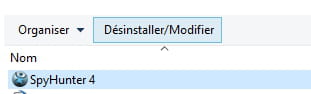
Check that the language proposed is yours, and validate with the "OK" button: 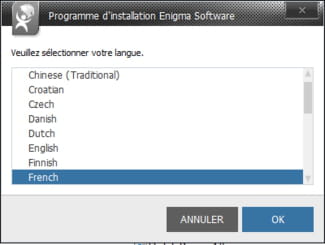
Then validate the window that will appear once again:
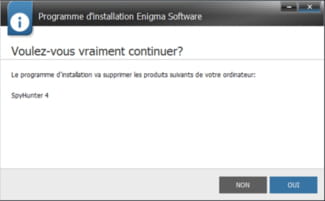
Be careful, SpyHunter will make an offer to you, be sure to refuse it by clicking on "Proceed with uninstallation":

You are on the right track, then click on "Force close":
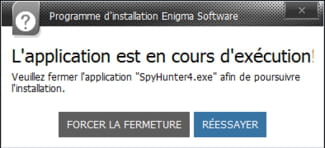
SpyHunter will then offer to restart your PC, click on "restart now":
Remove SpyHunter traces with CCleaner
After these steps, there may still be some traces of SpyHunter. To be sure that everything is finished, we recommend that you use the free CCleaner software.
To download it, go to THIS LINK.
Then follow the instructions you will find on THIS SHEET for optimal use.
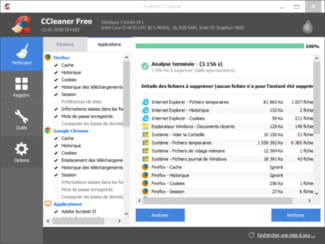
Once your PC is scanned and cleaned by CCleaner, you should no longer have any traces of SpyHunter.


























