
Synology DiskStation DS920 + it is the most advanced filing system we have dealt with in recent times. However, "advanced" does not mean "complex". And this is something we particularly appreciated.
We usually rely on three different storage systems: hard disk (or SSD), cloud storage and NAS. Listed in this order, because we usually think that hard drives are the simplest method, the cloud the most secure and the NAS the most complex.
In reality the question is much more complex than that.
Hard drives are easy to use but you should have at least two of them so that they can be the backup of each other. And then you should consider any accidental damage, as well as any loss or even theft. And then access is only physical: to use the files inside, you must always connect it to another device, be it a PC, a tablet or a smartphone. Finally, it is necessary to keep in mind the size of the storage space: you can reach a handful of TB if you want it to be portable, or abound with space but at the expense of portability.
The cloud, normally managed by big tech giants, eliminates the damage caused by transport, the problem of loss, the inability to access other than by cable and even the drama of space. But it means entrusting important information to a company that could still be hacked and, above all, paying a sum every month to keep the GB or TB reserved for you.

The NAS, in some ways, is a hybrid. You have to take into account a few things: the initial expense, the need to also buy the discs to be placed inside, the use of the connection and the very low use of electricity. All this, however, allows you to have, at home or in the office, a space of dozens of TB over which you have total control: you know what's inside, you know who can access, you know what activities are allowed to users other than yours and then you have the option to install different packages to go beyond mere archiving. In short, a NAS is truly yours.
The question at this point is: am I able to use it?
And this is where the technology of Synology. His DS920 + manages to be complete without becoming cumbersome or suitable only for expert users. We explain how in this review.
The first steps

Synology DiskStation DS920 + è a 4-bay NAS, therefore with 4 rooms that can accommodate hard drive o SSD SATA yes 3,5 ”o 2,5”. The first step is just that: choose the hard drives to insert into the NAS, buy them (they are not included) and then insert them inside. You will not need any specific tools to do this, nor too much time available. Indeed, the operation really takes a few minutes.
Pay attention only to the choice of disks: they are not the same as those dedicated to the PC. There are drives designed specifically for NAS, with internal firmware that optimizes shutdown and standby to make them last longer. On the Synology website you will find the list of compatible ones.
At this point you will need to decide where to place your NAS. There are three factors to consider: dimensions, power supplies and connectivity.
This device is 16,6cm tall, 19,9cm wide, and 22,3cm deep. The weight - net of the discs - is 2,24 kg. You will therefore have to choose a place that can host it and withstand its weight.
Then keep in mind that you will have to connect it to the power supply and to your router, so make sure you are close enough or that you can count on any extension cables and / or Ethernet cables longer than the one in the package.

Once you have located the place, you will be ready to plug it in and launch it.
The power button it is located on the front of the NAS; over him we find a USB 3.2 Gen 1 port and 5 status LEDs. On the back we have the input for the power supply, two LAN ports, one eSATA port, another USB 3.2 Gen 1 and two large, quiet fans that take care of cooling.
Finally, we have two slots positioned on the underside that allow you to install NVMe SSDs that no, they are not used for data storage. They are actually tied to a function called Synology SSD Cache, then you can add an SSD cache to be able to speed up reading and writing operations.
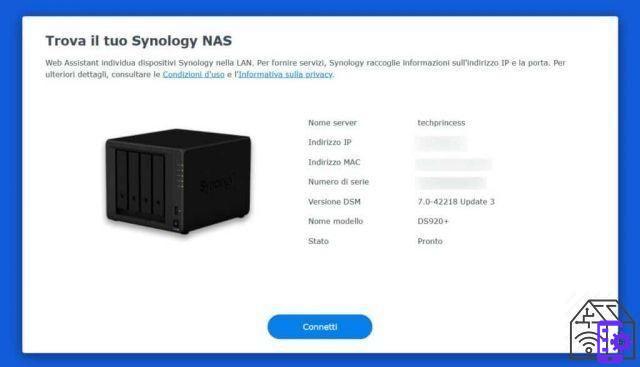
Once the hardware configuration is finished, you will have to take care of that software.
Don't panic, this step has also been simplified to the maximum by Synology: you just have to open your browser and type find.synology.com. The system will automatically find the DS920 + and walk you through the configuration step by step, helping you to create the account, format the disks and choose the most suitable configuration. At your disposal you will have a lot of options: Basic, JBOD, RAID 0, RAID 1, RAID 5, RAID 6, and RAID 10. Our suggestion, however, is to opt for theSHR, ossia il Synology Hybrid RAID.
RAID stands for Redundant Array of Inexpensive Disks, meaning "redundant set of inexpensive disks". Basically it is an installation method that allows you to consider multiple disks as if they were a single unit. However, standard RAID requires identical disks with the same capacity. Synology instead offers a system that allows you to use disks of different sizes. This way the system can optimize the space you have available now but also help you to expand the memory of your NAS more easily in the future.
A world of functionality

La Synology DiskStation DS920 dashboard+, accessible both via IP and with the QuickConnect link and account, comes up with an interface very similar to that of Windows and MacOS.
You will then have a desktop that hosts 4 different icons - Package Center, Control Panel, File Station and DSM Guide -, a button at the top left to access all the apps installed and then four shortcuts at the top right, designed to access the notifications, account settings, widgets and search.
Queue Station is, potentially, your best friend. From here upload and manage all your files, including the ability to share them using a simple link, which allows you to share files and folders even with those who do not have direct access to the NAS.
The DS920 +, with the Intel Celeron J4125 processor, its 4 GB of memory (expandable to 8 GB via a single SO-DIMM slot) and two Ethernet ports, does everything possible to speed up most operations but remember that the speed of uploads and downloads depend a lot on your connection.
But this is the basis of what you can do with this product. First of all you can open it to other users, creating other accounts and associating each of them with different permissions. This allows you to easily share it with both other family members and colleagues.
The Control Panel also allows you to manage external access, security, network printers, updates and much more.

Il Package Center instead it was born for expand the functionality of Synology DiskStation DS920 +. You can count on applications such as Video Station o Plex to create your own multimedia center or install Synology Photos to manage albums and images, with the ability to share photos quickly and easily. With friends as well as with customers.
Also very interesting Synology Drive e Synology Office, which help you bring your own version of Google Drive to life. And yes, multiple users can access and edit the same file.

Among the available packages you can also find Virtual machine manager, a Synology application that works with different operating systems and can help you create a test environment for any software you may want to try or develop.
Mobile applications
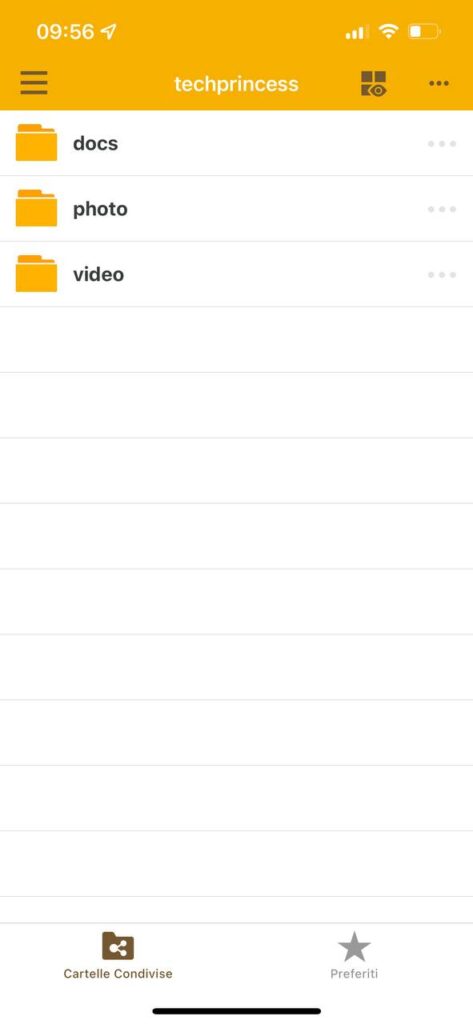
To accompany the operating system of the DS920 +, that is DiskStation Manager, we find a series of mobile apps that help you interact with the NAS using your smartphone. For example, we immediately installed DS, for uploading files to the NAS, and Active Insight, to check the status of the device in real time.
You will also find on the Apple and Google stores Photos, for image management, Drive for collaborative document management, e MailPlus if you want to use the NAS also for mail and much more.
In short, once you have decided how to use your network storage device, you can download everything you need to your smartphone.
Synology DiskStation DS920 + review: conclusions
Synology DiskStation DS920 + it is a product that offers a ton of features. The Taiwanese company's approach puts it in your hands a versatile NAS, capable of adapting to both professional use - and therefore to the most demanding users - both at home.
Inside you will find everything you need. You just have to decide the intended use. You could use it to backup Windows, MacOS or some portable hard drive. You could use it to create new sharing-based workflows, or turn it into a small web development server. Or, again, associate it with a video surveillance system and use it to have a copy of all the videos that are recorded.
In short, he is ready for anything. The rest is up to you.
Before concluding, we recommend a lighter alternative to the DS920 +. In fact, if you want you could opt for the DS720+, that has same functionality as DS920 + but two bays instead of four. It could be a suitable solution both for those who want to save a little bit and for those who need less space available.
Discount Synology DS920+ 4 Bay Desktop NAS Diskstation, soluzione di...
Synology DS920+ 4 Bay Desktop NAS Diskstation, soluzione di...
- More power for applications: On average, 15% more performance for indexing photos and more ...




















![[Review] Samsung Powerbot VR7000: the robot vacuum cleaner from Star Wars](/images/posts/6bc44de38605b5c0fa12661febb1f8af-0.jpg)





