
Free license
Screen recorder, screenshot - XRecorder
Screen recorder - screenshot Xrecorder is, as its name suggests, an audio, video and image screen recording mobile application for Android smartphones and tablets.
- 2.1.1.1 29/10/2021
- 1665 All specs
Play Store
4 551 950
Download Free version Summary:-
Why use Xrecorder?
-
What is new in the latest version of Xrecorder?
-
Which OS Xrecorder is it compatible with?
-
What are the best alternatives to Xrecorder?
Description
Screen recorder, screenshot - Xrecorder is a free mobile application allowing you to easily create screenshots and screen recordings, from your smartphone or tablet, in particular to share your video game sessions on your social networks, or your personal advice and tutorials.
Want to create a tutorial, or just keep track of your best games online? Screen recorder, screenshot - Xrecorder offers you the possibility of carrying out these projects easily.
Why use Xrecorder?
Xrecorder is developed by the publisher InShot, designer of the Inshot mobile application for Android, iPhone and iPad, which allows you to edit and edit your videos, then share them on social networks. Xrecorder captures the videos while InShot edits them. Although Xrecorder has recently integrated some video editing tools, they are less advanced and comprehensive than those of InShot. The 2 applications are therefore complementary under Android.
But let us return more particularly to Xrecorder, whose use and handling remain extremely simple.
Thanks to a floating window, you can quickly and easily activate screen recording. The app supports all videos: YouTube, Twitch, Periscope, etc. You can record game videos, but also clips by adding your own audio tape, tutorials and all this in full HD video, from 240p to 1080p, from 15 to 60FPS, and up to 12Mbps.
Users can easily start, stop and pause recording with the button always accessible during recording. Note that a counter indicates the time of the recording in progress but that there is no limit in the duration. A simple click on the icon representing a camera allows you to take a still screenshot which will be automatically saved in the destination folder that you have previously entered in the configuration options of the application.
Moreover, among the parameters of Xrecorder, it is interesting to specify that you can modify the resolution, the quality and the number of FPS (number of images per second) as well as the orientation (portrait or landscape). Most of these settings have an automatic mode depending on the quality of the image supported by the model of your smartphone or tablet. Be aware that you can manually indicate a higher FPS in order to bring more fluidity to the video, but that this will use more resources and therefore potentially latency and cuts.
Finally, in the app's configuration options, you can enable or disable audio recording. The application supports internal audio to record your game music for example, but also your voice from the microphone. You can therefore record your own comments during your game session, for example. One last parameter can be set in this menu: setting up a countdown before the start of recording. Also note that the interface is in French but that a multilingual option allows you to change the language.
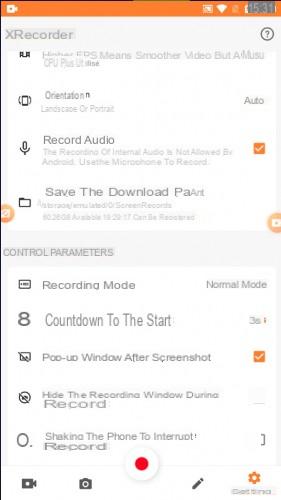
The application does not impose a watermark, in order to make it easier to edit a clear and clean video or photo. You are also not limited in terms of capture time.
Once you've recorded or captured, save your file to your phone, SD card, or share it directly on social media, with direct links to your Facebook, YouTube, Twitter, or Instagram accounts.
Note that Xrecorder is available for free but includes advertising and in-app purchases for the paid Pro version bringing more features.
What is new in the latest version of Xrecorder?
Among the new features of the last update of Xrecorder, we can mention the photo and video editor which allows you to crop, rotate, and apply some edits to your video and your screenshot. With Video Editor, you can trim the parts of your video clips that you don't like. Also note that a merge tool allows you to edit screenshots and videos together to give more dynamism to your tutorial.
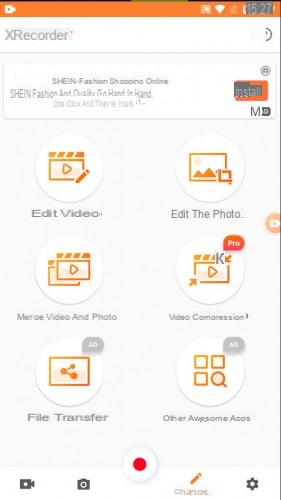
For some smartphone models, it is also possible to film your screen and the front camera simultaneously so that your followers can see your reactions during your gaming session.
Which OS Xrecorder is it compatible with?
Using Xrecorder is as quick and easy as installing it. Available for free download from the Play Store (via our direct access link), the application is only compatible with smartphones and tablets running Android 5.0 or higher.
What are the best alternatives to Xrecorder?
Mobizen Screen Recorder for Samsung is a multi-use application. It not only allows you to record video sessions and screenshots of what is happening on your smartphone or tablet, but in addition, it allows you to mirror the screen of your mobile device to the screen of your PC.
Icecream Screen Recorder is free cross-platform software that can be downloaded for Windows, Mac and Android smartphones. Whether it's your desktop or mobile device, you can quickly and easily start recording your screen, either as a video or as a screenshot. Note that the app for Android does not have editing tools.
Specifications
Play Store4 551 950
Version 2.1.1.1 Latest update October 29, 2021 License Free license Downloads 1665 (last 30 days) Author InShot Inc. Android operating systems Category VideoScreenshot

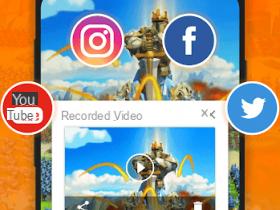
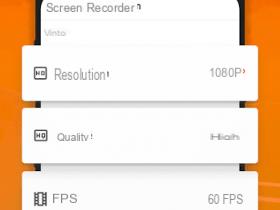

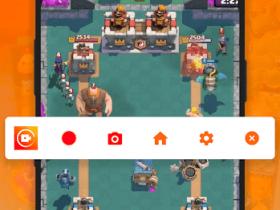
Similar software

Mobizen Screen Recorder for Samsung

MWSnap
In the same category

Likee

Android TV Core Services

BOTIM video calls

6play, live TV and replay

KineMaster - Video Editor

Archos Video Player Gratuit

BSPlayer

Mobizen Screen Recorder for Samsung

Video MP3 Converter

File Converter
AdvertisingTop downloads
-

Zoom
-

Aptoide
-

Grand Theft Auto: San Andreas
-

WhatsApp
-

Minecraft - Pocket Edition
-

AllAntiCovid Verif (TAC Verif)
-

Facebook Messenger
-

Windows 10 Media Creation Tool
-

Google Meet
-

Garena Free Fire
Special offers
-

Windows 10 Pro
9,99€ instead of € 259,00
-

Windows 11 Professional
9,99€ instead of € 129,00
-

Windows 11 Setup Wizard
9,99€ instead of € 129,00
-

Word
14,99€ instead of € 149,00
-

Power point
14,99€ instead of € 149,00
New arrivals
-

Rogue land
-
Suspects: Mystery Mansion
-

PhotoRoom Studio Photo
-

Matchington Mansion
-

Heroics: Epic Fantasy Legend of Archero Adventures


























