
Apple iPad 8 review
Switch from iPad Pro to iPad 8 it's a little visual shock. The ultra-modern lines of the former leave room for iconic design of the second, with softer lines, more abundant frames and the Home button which, of course, integrates the Touch ID. However, a few hours of use are enough to realize that there is nothing but the little one XNUMXth generation iPad can't do. In contrast, the new tablet from Apple, available on the market starting alone 389 euro, manages to keep up even during the busiest days.
However, we do not want to anticipate our final considerations. Let's go in order and let's venture into this one iPad 8 review.
The video review
Simple and recognizable

As we said above, the new cheap tablet from Apple it takes up the aesthetics that made it famous all over the world but it is absolutely not a bad thing. Of course, iPad Pro is more contemporary and the absence of borders makes the viewing experience more immersive but it is slightly less recognizable and above all much more imitated by the competition.
iPad 8, on the other hand, is Apple's tablet. You recognize it even from a distance.
The display is still from 10,2 " a 1600 x 2160 pixel resolution IPS that supports 97% sRGB color space. The design is also extremely familiar: we have the Home button on the lower bezel, which supports the Touch ID, while above we find the 1,2 megapixel front camera that you can use for video calls. Along the right profile we find the volume rocker, on the upper one the power button and finally we have behind it the main 8 megapixel camera. The latter guarantees a decent shooting quality but was obviously born for casual use. For clarity: yes to photos taken on slides during lectures, no to shots of children running around the park or the view while enjoying the sunset.

All of this is included in a rigid metal body which, however, does not add to the weight of the product. At 490 grams it is still a light weight. The thickness of soli 7,5 mm it also minimizes clutter so taking it to the office or school every day will not be a problem.
Apple iPad 8 review: unstoppable
The real novelty is found on the hardware front. In fact, under the hood we find the processor Apple A12 Bionic con Neural Engine, the same that, for example, we find on the iPhone XS and XR.
This results in a very important increase in performance compared to what was seen in the seventh generation. We are not just talking about carrying out traditional tasks or using classic applications but also gaming. The platform developed internally by the Cupertino company also includes a quad-core GPU that offers double the performance compared to what was seen on the previous generation.
So there's nothing iPad 8 can't do. We mistreated him with Adobe applications - video editing included -, used him to play Hot Lava and Genshin Impact, brought him to work with us to take notes, browse online and edit documents. None of this upset him. Everything works so well that you want to keep using it even when you don't actually need it.
To make all this possible we also have some other interesting specifications: 3 GB of RAM, from 32 to 128 GB of internal memory and the possibility of opting for the LTE version, compatible with both the nanoSIMs and the new eSIMs.
It's not the same without Apple Pencil
The iPad 8 package includes the tablet, a USB-C / lightning cable for charging, the 20W power supply and manuals. This is obviously all you need to start enjoying your new tablet but know that the new generation of iPad can offer you more. Such as? With pen and keyboard.

Apple Pencil is a godsend for those who, like us, love to take notes in the old way but are also very useful for drawing, photo editing and video editing. The more you use her, the more you will find new ways and new excuses to never part with her.
Apple's stylus also allows us to take advantage of one of the most interesting features of iPadOS 14: Scribble.
For us it was the turning point. In fact, Scribble allows you to write by hand in any field: notes, app search, browser bar, reminders and much more. The text is then recognized and converted into digital fonts so you never have to put down your pen.
How to activate Scribble on iPad
If you have already updated your iPad to iPadOS 14 you will only have to open the Settings, look for the Apple Pencil menu and check the item Write by hand.
Officially it works only for the English language but we had no major problems making him digest a few words in Italian.
Know that this feature is compatible with both the first and second generation of Apple Pencil. Remember, however, that the first generation does not have magnetic charging but only the Lightning connector that you will have to insert into your iPad to be able to recharge it. It is not the brightest solution seen to date since it is not possible to give new energy to tablet and stylus at the same time but never mind: it only takes a few minutes to start using the pen again and the iPad 8 battery easily covers two intense working days. .
Discount
 Apple Pencil (XNUMXst Generation)
Apple Pencil (XNUMXst Generation)
- Apple pencil is as precise, immediate and smooth as a pen or pencil, but it is also incredibly versatile
- And it can turn your iPad into a notebook, a canvas, or anything else you can think of
- Compatibility: iPad Pro 12,9 "(1st and 2nd generation), iPad Pro 10,5", iPad Pro 9,7 ", iPad (6th, 7th and 8th generation), ...

We now come to the second accessory: the Smart Keyboard. A little cover, a little keyboard. This accessory protects Apple iPad 8 display and, if necessary, it becomes a peripheral that allows you to type long texts without difficulty. Useful if you don't like taking notes by hand or if you usually write a lot, like we do.
However, it is not perfect. The feel of the keys is not as premium as that offered by the iPad Pro Magic Keyboard and there is no backlight, so using it in the dark is difficult. On its side, however, it has its being 2 in 1 and the small size that will not increase the thickness of the iPad too much.
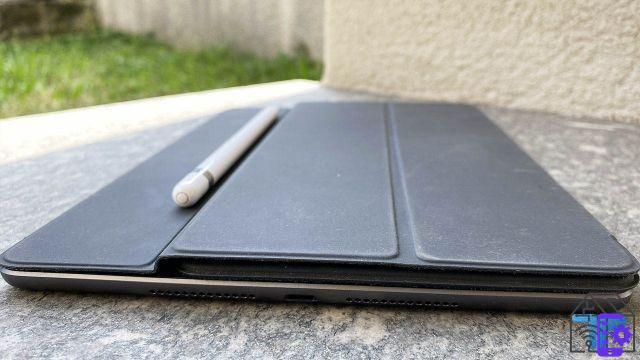
If you want the most out of iPad 8, our advice is to buy both accessories. We know, the costs worry you but in reality it is the most convenient solution.
Let's take the calculator.
Let's say you decide to go for the basic version of Apple's tablet. That's 389 euros for 32 GB of memory and WiFi connectivity.
The first generation Apple Pencil instead costs 99 euros.
The Smart Keyboard is priced at 179 euros.
The total is 667 euros.
To give you a term of comparison: iPad Air costs 669 euros, without accessories.
The heart of iPad 8
 iPad 8 wouldn't have the same appeal without it iPadS 14. As per tradition, Apple has brought to the market a product that makes hardware-software integration its strong point. We thus have a state-of-the-art processor that supports any activity but also an operating system that offers a convincing multiwindows. You can thus place two apps side by side and transfer content from one part to the other without difficulty or overlap a smaller window on the one in use. Two solutions that will facilitate multitasking and will boost your productivity.
iPad 8 wouldn't have the same appeal without it iPadS 14. As per tradition, Apple has brought to the market a product that makes hardware-software integration its strong point. We thus have a state-of-the-art processor that supports any activity but also an operating system that offers a convincing multiwindows. You can thus place two apps side by side and transfer content from one part to the other without difficulty or overlap a smaller window on the one in use. Two solutions that will facilitate multitasking and will boost your productivity.
Then they think about helping you the aforementioned Scribble, the picture-in-picture for compatible apps, Siri with its new interface, now more discreet, e a store that never ceases to amaze us for its completeness and variety. There really is everything we could possibly need.
iPadOS 14 also hides other features: there are Mail, Photos and Music with their new sidebar, the improved Safari Privacy Report, new widgets and spatial audio for those who use AirPods Pro.
To all this then we must add the ecosystem created by Apple over the years, which guarantees you a truly incredible seamless experience.
Apple iPad 8 review: a real must buy
 In the beginning, iPad 8 destabilized us. We had just introduced iPad Pro into our routine and switching tablets seemed unthinkable.
In the beginning, iPad 8 destabilized us. We had just introduced iPad Pro into our routine and switching tablets seemed unthinkable.
Today is integrated part of the workflow. He does everything, he does it very well and really has nothing to envy to his older brothers.
Rather, is presented on the market at a super attractive price, so much so that it becomes a real must buy. If you are looking for a companion who can accompany you in everyday life, both at school and at work, and you want to buy a product that lasts over time, the eighth generation iPad is really the best you can find on the market today without spending a lot. capital.
And the accessories? Well, very useful but you can always buy them later.

Apple iPad 8
Pro 
- Iconic design
- Great display
- Excellent performance
- Complete software
- Excellent autonomy
Cons 
- Average camera




















![[Review] Samsung Powerbot VR7000: the robot vacuum cleaner from Star Wars](/images/posts/6bc44de38605b5c0fa12661febb1f8af-0.jpg)





