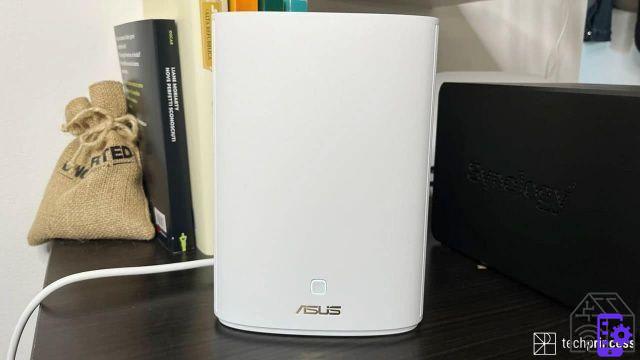
ASUS ZenWiFi AX Hybrid (XP4) it's a pretty one-of-a-kind solution. On the one hand we have the classic functionality of a mesh system, on the other hand all the convenience of a powerline.
And yes, if you are not familiar with the world of networks all this may have confused your ideas even further.
So let's take a step back and try to understand what ASUS ZenWiFi AX Hybrid is, what makes it different from other similar systems and how it behaves in everyday life.
ASUS ZenWiFi AX Hybrid: what it is and why it's different
In recent years we have seen the spread of mesh technology but what is it?
Normally your Wi-Fi network is generated by a modem / router that spreads the signal. You then have a single object, which is connected to the cable network and which should somehow cover your entire home.
It "should" because it is not always possible. Sometimes the house is too big, other times the position of the cable means that there are some rooms where the signal is weaker, thus making it more difficult to access the Internet.
La rete mesh instead it does not rely only on a modem / router but uses at least one other satellite (or knot). This allows you to extend coverage because it is not only the main node that emits the signal, but all the satellites connected to the same modem / router.
And no, that doesn't mean you will have many different networks. In fact, all nodes have the same SSID (Service Set Identifier), i.e. the same name.
But how do the nodes communicate with each other? Normally via wireless. In a system dual-band the same frequencies are used that you use to connect to home Wi-Fi while in a system tri-band there is a frequency dedicated only to communication between satellites, so as to leave 2,4 GHz and 5 GHz networks free.
ASUS ZenWiFi AX Hybrid introduces a third possibility: the use of the electricity grid. It basically does the same thing it does a powerline, with the connection between nodes that is entrusted to the electrical wiring of the house. All this means that the Wi-Fi network is dedicated only to you and your needs.
The new ASUS ZenWiFi AX Hybrid (XP4) is available in ItalyASUS ZenWiFi AX Hybrid review: installation is simple…

ASUS ZenWiFi AX Hybrid it is composed, in our version, of two identical units. The design is simple and minimal, with the WPS button positioned on the front and surrounded by an LED that helps you understand the status of your connection. Such as? Changing color:
- solid blue means the system is ready for configuration;
- solid white means everything is working fine;
- yellow indicates that the connection between router and node is weak;
- red indicates disconnection from the Internet or the router;
- flashing blue means that the new settings are applied;
- flashing yellow is for reset;
- solid purple means that the AiMesh router or node is in recovery mode;
- solid green indicates switching to another channel.
Apparently they seem like a lot of information to remember but in reality it takes very little to memorize them all.
On the back instead you will find the power connector, the reset button, 2 LAN ports, one WAN port and one USB 3.1 port which allows you to connect a hard disk or a 4G modem to the router.
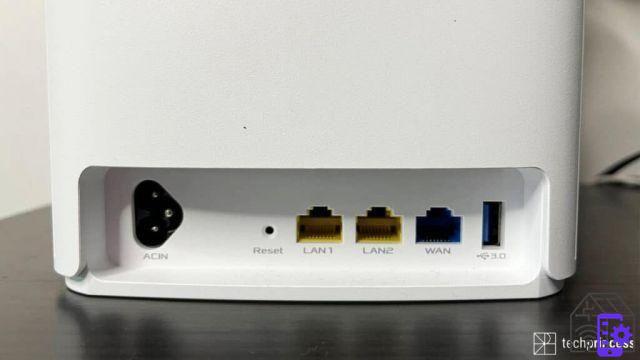
But how is it configured? In reality the procedure is very simple: use a network cable to connect the modem to the WAN port of ASUS ZenWiFi AX Hybrid, connect it to the mains and then download ASUS Router application, available for free on the App Store and Google Play Store. The app guides you step by step and within a couple of minutes you will be ready to use your new mesh network.
… But the interface can be improved

You can carry out the same procedure via your browser, by going to the website https://asuslogin.com to access the web interface.
The UI, in our opinion, is not among the most intuitive on the market. And this also applies to the application.
On the one hand, in fact, we have the web interface which is full of options, which risks a little confusing novice users, on the other hand we have the aforementioned application which tends to minimalism but makes it difficult to find the different functions. .
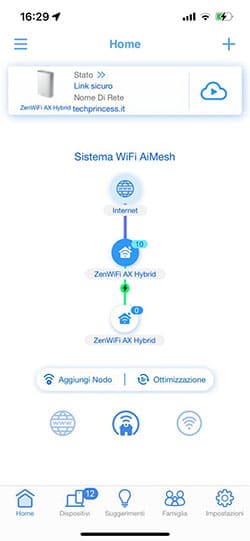
A pity seeing that actually ASUS has equipped this mesh system with everything you need: There is the parental control, there is theAiProtection which prevents network exploits, there is the Adaptive QoS, support to VPN and even that to Alexa. In short, he really doesn't lack for anything.
The field test
We decided to give ASUS ZenWiFi AX Hybrid a try right away placing a knot upstairs.
Plan that normally, using only the Vodafone Station, is almost not reached by the Wi-Fi signal.
With the system of the Korean company, however, things change. Given the distance, the XP4 independently decides to use the electricity grid to connect the two nodes, albeit signaling that the signal is not very strong. Despite this, we get to 15 Mbps in download. Definitely more than the 1-2 Mbps we were used to.
However, this does not mean that everything works perfectly. Beyond the occasional disconnection from the modem (not corresponding to general network problems), we have noticed that the signal tends to degrade a little faster than expected.
Let's give you a practical example: both the Vodafone Station and the main node of ASUS ZenWiFi AX Hybrid are located in the living room. Moving to the bedroom, the Vodafone Station still guarantees 50 Mbps, while the ASUS Ai Mesh system stops at around 18 Mbps. This drop, however, does not occur for uploads.
ASUS ZenWiFi AX Hybrid review: conclusions
ASUS ZenWiFi AX Hybrid, in the 2-unit pack, is on sale at 339€ that no, they are not few but are still in line with what is offered by the competition.
Who is this solution suitable for? Mainly to those who have barriers that require the use of the electricity grid for the connection between the two nodes, to those who, like us, have to cover different floors or to those who have very thick walls. In that case, ASUS's hybrid system can make a difference, but bear in mind that the signal loses some power along the way.
PRO
- Minimal design
- Simple setup
- Use the mains like a powerline
- Lots of software features
AGAINST
- Web / app interface can be improved
- Performance improvements in download
 ASUS ZenWiFi XP4 AX1800 Ibrido Powerline and Mesh System, 2...
ASUS ZenWiFi XP4 AX1800 Ibrido Powerline and Mesh System, 2...
- Thanks to Wifi 6 and dual-band technology you can enjoy unparalleled speed and efficiency, use ...
- Easy and intuitive installation in just three steps thanks to the mobile app, configure or change settings with ...
- It combines WiFi and Powerline technology to offer a stable and fast network, the router, according to the quality ...


























