
In search of the best apps to create music on android? Don't panic, we have selected for you the apps that will make you real musicians.
Applications to create music with Android
Apple, with GarageBand, has created one of the best applications for composing music on your iPhone. Not only can you compose according to your tastes, but Apple's well-known suite is also capable of adapt a music track based on the theme you created. Unfortunately, such complex and complete applications in the music field are almost impossible to find on Android. We have searched among the millions of apps in the Play Store for the best applications for musicians. Here are the applications we have selected for create music with the green robot devices.
The best app: Music Maker JAM
Music Maker JAM is a very well known application on the Play Store. With it it is possible compose small songs and share them on their social networks. Despite its completeness, does not allow but to create music starting from gods start personal. The idea of Music Maker JAM is that of take advantage of the templates present in the app, combining them with each other, to create always different music. Obviously, the models present are almost infinite, and it is always possible to compose something new. With this app you can create your own song without particular harmony or instrument studies, therefore it is also suitable for those who chew almost nothing on harmonization and music.
The application also has a community with which you can share and publish your creations. The proposed models are provided for free on first access, with a maximum of two models. It is possible to buy new tracks from the store inside the app with Music Maker JAM Tokens
Within the working air, the program will let you select and combine as many trace patterns as possible and melodic lines, creating a short song that can be recorded on the application and then shared. It also allows you to manage the toneby acting on a convenient selector. To modulate the song, just press on the new key to create modulations to relative or distant tones.
In addition to modulations, Music Maker JAM also allows you to manage the volume, speed and frequencies of the song itself. Music Maker JAM can also divide the song into several sections, different from each other, to create bipartite, tripartite compositions, etc. We leave you an example of one small track created with Music Maker JAM.

 Download
QR-Code
Music Maker JAM
Developer:
JAM just add music GmbH
Price:
Free+
Download
QR-Code
Music Maker JAM
Developer:
JAM just add music GmbH
Price:
Free+
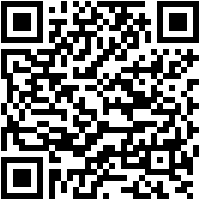
 Download
QR-Code
Music Maker JAM: Beatmaker app
Developer:
Loudly
Price:
Free+
[
Download
QR-Code
Music Maker JAM: Beatmaker app
Developer:
Loudly
Price:
Free+
[
A good alternative: BandLab
The second application we have analyzed is very complete and can be easily compared with Apple's GarageBand. Unlike Music Maker JAM, BandLab it does not allow access to existing models, but it is based on the creativity and musicality of each of us. With the app it's possible to compose songs from scratch, combining multiple instruments. There are also various effects and it is possible record your own voice or instrument to then modify it later.
The main part of BandLab is this screen, which is very similar to Cubase or other desktop applications for creating music. Is formed from a very simple interface and basic, but with the right controls. We can act on the input and on the gain of a single music track. We can copy, paste, do proceed in a loop or modify each individual string. The tools available are many, from the classic ones to the pop and rock ones. Unique small negative is the quality of the instruments themselves. If with Music Maker JAM the models proposed are of extreme quality, those of MusicLab are perceived as digital tools that are not very pleasant to listen to.
To compose we can use a comfortable very wide keyboard, which adapts to any type of instrument. To insert a rhythmic base, a convenience pad acts on the percussion controls. Furthermore, we can also modify the effects of the Pad by controlling the Resonance and Rate.
Despite the two different souls of the applications, both are valid for giving vent to one's imagination without resorting to expensive and difficult programs.

 Download
QR-Code
BandLab – Music Making Studio
Developer:
BandLab Singapore Pte Ltd
Price:
Free
Download
QR-Code
BandLab – Music Making Studio
Developer:
BandLab Singapore Pte Ltd
Price:
Free

 Download
QR-Code
BandLab – Music Making Studio
Developer:
BandLab Technologies
Price:
Free
[
Download
QR-Code
BandLab – Music Making Studio
Developer:
BandLab Technologies
Price:
Free
[




















![[Review] Samsung Powerbot VR7000: the robot vacuum cleaner from Star Wars](/images/posts/6bc44de38605b5c0fa12661febb1f8af-0.jpg)





