We chatted for some time with theNest Hub Google Assistant, testing the new smart display for our review. Which not only gave us accurate answers, played playlists and managed all smart home devices but also has monitored our sleep with the Sleep Sensing function. A device that tries to combine health functions with the usual package of tools that we find in smart displays. The quality of the hardware and the Google Assistant intelligence of this second generation Nest Hub have convinced us, but there are some software tweaks we'd like to see. We tell you everything in our review.
Google Nest Hub Review: Simple and intuitive
When we turned on the Nest Hub sent to us by Google, we opened the box to find the device and the power supply with the cable long enough to be placed where you prefer (one and a half meters, complete with two handy plastic ties to control the cables ). The instructions are quite basic but are not needed: device installation is really simple.
As soon as it was turned on, our smartphone immediately recognized the presence of the new device and suggested us to download the Google Home app to install the Nest Hub. We have allowed the use of the WiFi password saved in our smartphone without having to remember the long alphanumeric sequence. The Nest Hub began the installation process by asking us to confirm the use of our data. We had already registered the Vocal recognition on your smartphone, but if you want you can add additional recognized voices (those of the whole family). Google Nest Hub asks what kind of wallpaper you want (we opted to use Google Art paintings because we miss going to the museum) and all the other customizations, which you can jump if you want.
If the installation is simple, the use is as well. There is practically nothing you can't do by starting with a "Hey Google" or "Ok Google". The only switch present is on the back, for physically turn off the microphone when you don't want to be heard (even if just don't say “Google”). The touch screen is handy for exploring the various options, but we only used it to try it out for this review - you can use the Google Nest Hub using just your voice without any problems. Although we appreciated being able to use proximity sensors for interact by waving your hand in front of the screen. You can turn off the alarm, stop and restart music playback and much more without opening your mouth.
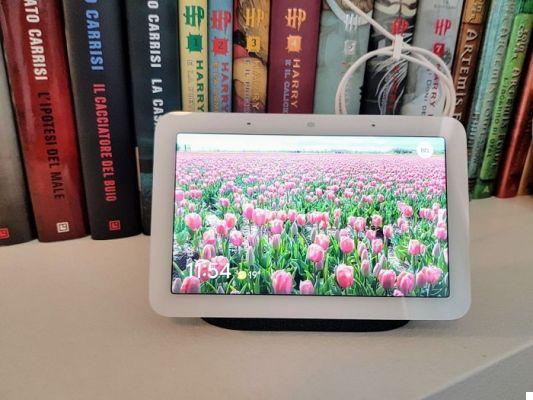
Audio and video quality
One of the first tests we did was watching a video on YouTube. The small 7 inch screen (1024 x 600) it doesn't shine with color depth, but we're sure you don't want to buy it as a replacement for your TV. However, it is very bright and with a good fluidity, more than enough to watch a TV series without problems. In case you want to see the video in higher quality just ask Google to show it on your smart TV: it will perform great.
The audio quality surprised us. We tried cranking the volume up to maximum but it is really too loud if there are no strong external noises. THE driver from 43,5 mm they are also perfect if you want to keep listening to your favorite podcast while vacuuming. The quality is very good, i really deep bass for a product that was not born to play music. But that can do it really well.
Discount
 Google Nest Wifi, White. Powerful Wi-Fi in every corner of the ...
Google Nest Wifi, White. Powerful Wi-Fi in every corner of the ...
- Coverage in every corner of the house. The Nest Wifi router and access point work together to provide coverage ...
- Full-speed streaming playback. Nest Wifi works intelligently in the background for a connection ...
- Always up-to-date security. It automatically updates with new features and helps you protect your network.
Nest Hub's Google Assistant is smart, really
I three microphones of Google's smart display pick up your voice with consistency. But what is impressive is the ability with which artificial intelligence understands your words. Even when we tried to use the new Nest Hub early in the morning, with the night bite still in our mouth, it has us understood perfectly. And it wasn't easy, we can assure you.
We used it for listen to music and podcasts (with all the audio streaming services you could want), to watch YouTube videos and TV series on Netflix e Disney+ (you need to link accounts on Google Home). We made ourselves telling the news in the morning and we looked at the photos saved in Google Photos. We also used it to get us to explain one step by step recipe. When you cook or otherwise have dirty hands, in addition to the voice you can simply put your hand near the screen to stop or resume the playback of videos, music and any other media. The XNUMXnd Gen Nest Hub gets along great with everything.
As always with Voice Assistants, we started making requests for fun and to test them but we're done to use them more and more. The only real flaw we found in the functions concerns the calls and video calls, which you can do only with Google Duo. An app that we actually like very much but that very few of our contacts have. Indeed, to test we had to ask a friend to download it. The calls, however, are of excellent quality: Nest Hub's microphones and speakers also allow you to move away from the device while you continue talking. If Google were to find a way to add calls with Zoom, Teams or even just Meet with a software update, it would be really ideal.

Google Nest Hub review: sleep tracking
The main novelty of the second generation of Google Nest Hub it's definitely the sleep monitoring. At the presentation event we attended, they told us about the technology behind this feature, which it uses Salt, the radar patented by Google. But when you use it, the complex technological dynamics don't even bother you: sleep tracking is really simple.
The first time using Sleep Sensing, the Google Assistant asks you to lie on top of the covers for a minute. In our case, even less was enough. Once you have taken the measurements, you can move the device slightly (for example if you dust the bedside table) but if you move the Nest Hub too much the device will ask you to perform the calibration again.
READ ALSO: Google's new Nest Hub helps you sleep betterSet a time to go to bed and a time to wake up (to give a reference to the device). Now just fall asleep. Upon awakening you can ask "Ok Google, how did I sleep?”To have a sleep analysis. If you have Google Fit on your smartphone, you can receive an even more detailed report and compare it with the data of your smartwatch. You can see if and when you have snored, if you have coughed, if there were changes of light. When you have slept and how much it was restless sleep. After a maximum of two weeks, Google also provides you with gods tips for better sleep. We have found that we sleep quite well, although we should do it a little longer. The data are in line with those of the wearable that we have kept for comparison. But in addition, you have data on the breath while you sleep, on the light. Detections that only make specific products for sleep and that Google implements in a device already complete in itself.

Relax with nature and wake up with the sunrise
In addition to tracking your sleep, Google Nest Hub also does it. You can in fact ask Google for play soothing sounds, which make you sleep listening to the rain or the noise of the fields. Even for awakening you can recreate nature with your super technological device: you can use the Wake up with the sunrise which increases the light in the room starting half an hour before your alarm time. We do not have smart light bulbs in the bedroom, so we used the Nest Hub's light, which isn't powerful enough to wake us up. However, if you have Philips Hue or any other light bulb connected to your smart home, the effect is certainly more impressive.
A very well done function is lo automatic shutdown of the screen when it is dark in the room. Only the time remains but with the minimum of brightness: it does not disturb your sleep but allows you to see the time if you wake up in the middle of the night. Also interesting is the function to set routine in the evening before going to bed or upon awakening. In this case, however, you will also have to use the Home app on your smartphone.
Discover the best offers of the day on the telegram channel of technologicfansGoogle Nest Hub XNUMXnd Gen Review: Is It Worth Buying?
The new generation of Google Nest Hub does everything you expect from Google's AI: answers questions well, diligently carries out your actions. There are few settings for which you need to interact with the screen or smartphone. The hardware is also excellent, especially for microphones and speakers. We appreciated being able to physically turn off the microphones.
For a price of 99,99 euro, you can buy a really useful and well built device. Which also helps monitor your sleep and sleep better. We would like to recommend it even if you have the older generation Nest Hub: you could keep the new smart display in the bedroom and the old one in the living room or kitchen. Voice assistants in the home are not yet a necessity, but if you have some smart home products and you want an AI to help you around the house and make you sleep peacefully, Google's new Nest Hub is a really great product.
PRO
- Accurate sleep tracking
- Excellent audio and microphones
- The Google assistant is really smart
AGAINST
- Video calls only with Duo




















![[Review] Samsung Powerbot VR7000: the robot vacuum cleaner from Star Wars](/images/posts/6bc44de38605b5c0fa12661febb1f8af-0.jpg)





