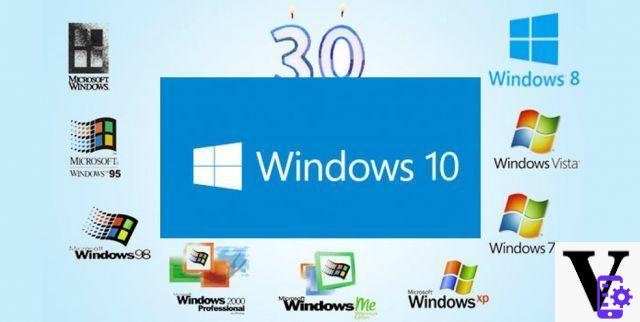 Page 2: The history of the NT versions of Windows
Page 2: The history of the NT versions of Windows
Source: Wikipedia
What's new?
Windows Vista is “Windows 3D”.
The most obvious difference is the 3D user interface. Microsoft calls it AeroGlass and is capable of returning 3D objects when needed and 3D acceleration to animations. Files and folders within Vista Explorer are "textured" 3D objects with their own contents; window frames show some degree of transparency. By increasing the size of the icons to the maximum level you will be able to recognize their content; for example, by previewing the files contained in a folder or a document recognized by Windows, such as Word or Excel. The difference in viewing the files compared to Windows XP is evident because the size of the icons can be continuously changed and the objects can be arranged in cascades.
When Windows Vista starts, you will be greeted by the Welcome Center, which is especially useful for beginners. You will be able to observe the details of the computer, customize the operating system, access the Control Panel, learn the basics of Windows and much more. In short, in a single interface you will have an overview of the new and old features of Windows.
All users will appreciate the built-in indexing, which includes files in your personal folder, emails and installed programs. Through the integrated search functionality, you can quickly locate files by their name, but also by their content. This feature is based on MSN Desktop Search, fully integrated into the operating system.
Windows Explorer has been revamped and now features a horizontal bar with links that allow you to change the way you view files and folders, access system properties, uninstall programs, map network drives or open the Control Panel. You can add more details in the part about the content section. Among them you will find the name, size, type or modification date, but you can add hundreds of categories. For example, you will be able to view the exposure time (for JPEG photos), attachments (for emails) or frame rate (for video files). All of this has been designed to make data more accessible across the organization in different ways.
Another novelty is Ease of Access Center (Facilitated Access in XP), centralizer of all the features that help the disabled. With the magnifying glass you can zoom in on parts of the screen for better readability; the narrator reads the contents; the on-screen keyboard and a high-contrast screen mode are also back; finally, voice recognition was integrated. The Text to Speech feature allows the user to control the PC without a mouse or keyboard.
The history of the NT versions of Windows



















![[Review] Samsung Powerbot VR7000: the robot vacuum cleaner from Star Wars](/images/posts/6bc44de38605b5c0fa12661febb1f8af-0.jpg)





