
Elegant, powerful and portable. These are the three adjectives with which they will describe Huawei notebooks, without exception. In fact, the Chinese giant immediately produced laptops capable of giving the competition a hard time, recognizable in their shapes and very comfortable to use. Huawei MateBook 14s, the latest arrival is no exception.
Don't get us wrong though: the similarities with the other models do not imply the absence of novelty. On the contrary, Huawei has decided to equip this notebook with a 90 Hz display, an improved keyboard, fast charging and the expected repositioning of the webcam. All elements that go to further improve the user experience.
The Huawei MateBook 14s review
Huawei MateBook 14s arrived on the Italian market in three different versions. The one that has kept us company in the last two weeks is the most performing configuration which is composed as follows:
- Display: 14,2 ″ LTPS with 3: 2 ratio, 90 Hz refresh rate and 2520 × 1680 pixel resolution
- CPU: Intel Core i7-11370H
- Integrated Graphics: Intel Iris Xe
- RAM: 16 GB
- Memory: 1TB
- Battery: 60 Wh
- Porte: USB-C, USB-C con supporto Thunderbolt 4, USB-A 3.2, HDMI, jack da 3,5 mm
- Webcam: 720p
- Audio: 4 speakers + 4 microphones
- OS: Windows 10 (upgradeable to Windows 11 for free)
In coloring Space Grey, the same as our model, you will also find a variant with 8 GB of RAM, 512 GB of internal memory and the i5-11300H processor. The latest configuration is the one with the Spruce Green body, with 8 GB of RAM, 512 GB of internal memory and the Intel Core i7-11370H CPU.
An important clarification: the version we used for this test is the only one to have the certification Intel Evo, the brand created by the famous chip manufacturer to identify notebooks devoted to mobility.
A familiar design
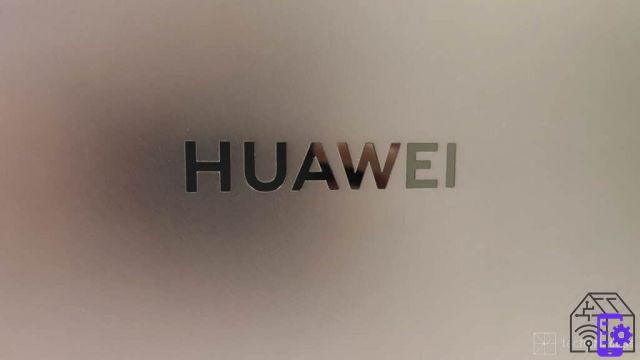
Huawei MateBook 14s he resembles his brothers in all respects. The shell is completely aluminum, robust and free from creaking; the thickness is contained - only 16,7 mm - and the weight remains under one and a half kilograms to facilitate its portability. The general feeling is that of having in your hands a sober, premium product built to last over time.
The design is the same as always: minimal and very clean, with the glossy Huawei logo engraved on the outside of the lid and repeated inside, just below the display. There is nothing out of place and the space is really used to the fullest. To testify are touchpad and keyboard. The first is broad and precise while the second has been redesigned to bring the key travel to 1,5 mm. The result? A greater and more satisfying excursion which, however, does not affect the size and shape of the keys, keys that are so familiar and comfortable even during long writing sessions.

Space was also well used on the sides of this notebook. In fact, on the left we find two USB-C ports, an HDMI port and the headphone connector while on the left we have a traditional USB port. The choice of Huawei has allowed us to almost completely abandon the now widespread hubs, being able to rely on the connectivity of the laptop for operations such as data transfer from SSDs, hard drives and keys, printing or using a projector. The only bitter note is represented by the support for Thunderbolt 4, present only on this configuration and absent on the other two.
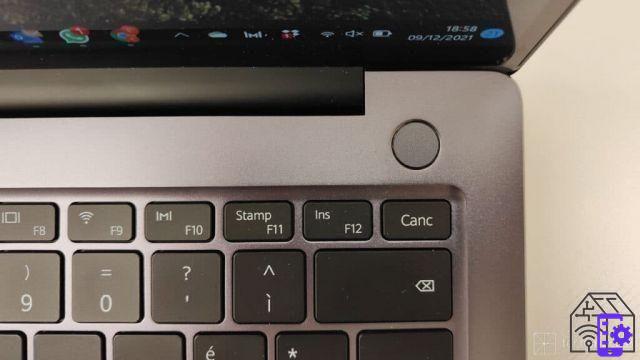
Finally, let's talk about safety. MateBook 14s shows up with the fingerprint reader integrated in the power button, so as to ensure fast and secure access to Windows. If, on the other hand, you prefer facial recognition, know that this laptop is equipped with the necessary infrared sensors so all you have to do is configure it.
The Huawei MateBook 14s review: the display
The first thing you will notice when looking at the screen is probably the aspect ratio. We do not in fact have the traditional 16: 9 but a very useful 3: 2 that allows you to save vertical space.
To characterize this LTPS display from 14 inch we also find the resolution, equal to 2560 × 1680 pixels, and the refresh rate. In fact, Huawei offers us a refresh rate of 90 Hz that no, it is not the highest value seen on a laptop but it is perfectly in line with the purpose of this laptop. In fact, we are not dealing with a gaming notebook but a work tool that takes advantage of this peculiarity to make the user experience even smoother.
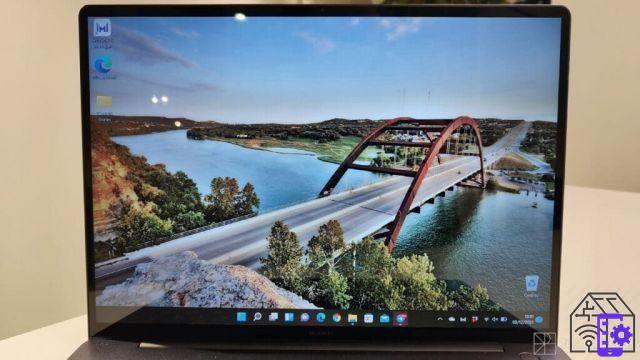
The brightness, which with its 400 nits makes the MateBook 14s usable in any indoor environment, and the sRGB color space coverage, which reaches 100% and transforms this laptop into a useful tool for photo editing, also contribute to improving the experience. .
Finally, compared to the competition, the Asian giant has taken a step further, adding a small software integration called Display Management which allows you to activate the blue light filter and adjust the color temperature. The options aren't many, that's true, but that's more than other laptops in the same price range offer.
Audio and video
Huawei MateBook 14s is equipped with four speakers that take advantage of Huawei Sound, a new algorithm that promises a high-level acoustic experience. In practice all this translates into quite high volume, no noticeable distortion and decent bass.
Communication, on the other hand, is entrusted to four microphones, positioned in front, designed to capture voice up to 5 meters away and supported by noise cancellation technology. All this helps to manage video calls well, even in environments that are not too quiet.
On the video front we find instead a 720p webcam, finally repositioned. In fact, in previous models Huawei had chosen to position it between the F6 and F7 keys; the idea was not bad since it allowed to hide it during moments of inactivity and to activate it in a second if necessary but there was an obvious limit: the view from below did not help users to look into the room, it made a little communication was complex and, above all, it required not to use the keyboard because the risk was to obscure part of the visual field. In short, the intention was good but in practice things did not work. Now the webcam has returned to its original position, ie in the upper frame of the display. However, the quality of the sensor remains to be improved: even in bright environments some background noise persists and the fluidity is not always at its best. It will be fine for occasional webcalls but if you have important events, live broadcasts or interventions that require excellent video quality you will have to opt for an external solution.
Huawei MateBook 14s review: ready (almost) for anything

As anticipated, ours is the most expensive configuration - 1.499€ - but also the most performing. With its 16GB of RAM and 7th generation Intel Core iXNUMX H-series processor, Huawei MateBook 14s is ready to withstand intensive daily use. You will therefore have no problems with navigation, emails, Excel files or programs dedicated to managing your work or your company; even the Adobe suite hasn't caused too many headaches to this laptop, except for Premiere Pro which yes, it works perfectly if you have to do some trimming and stitching on the timeline with 4K clips but it starts to struggle a bit if you add effects to it graphics and color correction.
A dedicated video card would be required for these tasks, which the MateBook 14s lacks. In fact, we have integrated Intel Iris Xe graphics available, which automatically excludes use in the gaming field. This doesn't mean you can't play anything - Microsoft's Store is full of titles from the mobile world that perform perfectly on this laptop, but you'll have to forgo the latest triple-A games.

Overall then the hardware of this notebook was always up to the task, albeit with a small (but solvable) flaw: the division of the disk. Huawei has decided to create two partitions: drive C of around 120GB and drive D, with the remaining 880GB. The problem is that the C drive fills up very quickly: just some heavy software and you will have already run out of space. Our suggestion is to delete the partitioning or alternatively revise this division by increasing the GB of the C drive.
Autonomy
On the autonomy front, Huawei MateBook 14s behaves discreetly. With fairly standard activities you reach the 7/8 hours of use, that decrease with the use of more energy-intensive programs or keeping the display brightness at maximum.
On the other hand, once on the ground, it will be enough just over an hour to recharge the laptop, thanks to the new 90W power supply and the technology for fast charging.
The Huawei MateBook 14s review: who is it suitable for?
Huawei MateBook 14s it's a notebook intended for anyone who needs power and portability. In fact, this notebook was designed to meet the needs of those who work on the move. A vocation also testified by the Intel Evo adhesive that we find next to the touchpad. We are therefore faced with a portable with small dimensions, robust, with good autonomy and performance always up to the situation. And if you have other Huawei devices, such as a smartphone or tablet, you can benefit from all the advantages of the ecosystem, from Share via NFC to multiscreen collaboration.
PRO
- Sober and minimal design
- Excellent build quality
- Great keyboard
- 90 Hz display
- Performances
- Good autonomy
AGAINST
- Division of the disc makes little sense
 HUAWEI MateBook 14s Laptop, Display 2.5K FullView Notebook...
HUAWEI MateBook 14s Laptop, Display 2.5K FullView Notebook...
- 【2.5K 90Hz FullView Touchscreen】 Enjoy every picture and every frame on the high resolution 2.5K screen; And...
- 【The elegance of lightness】 Choose your color and always carry it with you thanks to its lightness (only 1,43 ...
- 【Optimal Performance】 Intel EVO Platform Supported, offering a new category of premium notebooks with ...


























