Wacom One it's a creative pen display born to really please everyone: from professionals to those who, like us, are still beginners with digital drawing. To understand what it really has to offer students, experts, designers and creatives we put it to the test for a few weeks and now we are ready to tell you everything in this Wacom One review. Are you ready? Let's go!
- Wacom One Graphics Tablet: Tech Princess Review
- Unboxing and design
- Wacom One tablet at work
- Wacom One review: the pen
- Wacom One: price
Wacom One Graphics Tablet: Tech Princess Review
The Wacom One Creative pen display, as well as the other graphics tablets of the Wacom family, are designed to facilitate and improve one's digital expression by providing useful, easy-to-use and performing creative tools. The Wacom One includes everything you need to start shaping your digital creations in the most natural way possible - by moving the pen across a 13,3-inch screen, as if it were a sheet or canvas. But let's proceed step by step and start from the first impressions we had when unpacking our tablet.
Unboxing and design
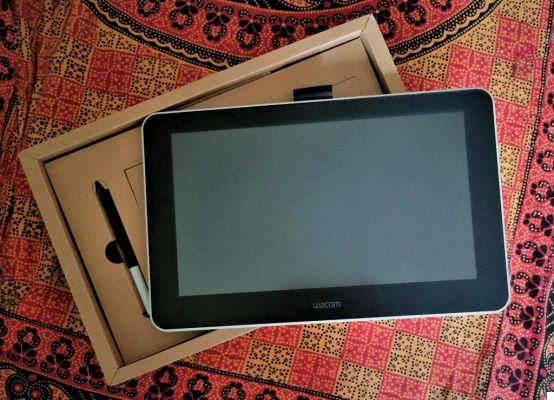
Don't expect complicated packaging. The packaging is in fact in cardboard and the number of accessories inside it is essential. Inside the box we find:
- A 13,3 ”interactive display;
- A particular cable with 4 outputs (power supply, HDMI, USB type A and type C);
- A graphic pen.
Connecting the tablet to the PC is quite simple: as anticipated, Wacom One uses a single cable for both display and PC connection and for power supply.

Speaking power pack, know that the latter is composed of two elements. In fact, the plug can be disassembled and replaced according to the part of the world you are in. A plus for those who travel a lot, which however takes the form of a rather weak connection.
However, it is not an absolute evil: having tripped over the cable several times, this characteristic prevented us from doing irreparable damage. However, a somewhat inconvenient solution remains. Due to the very nature of the product - compact and light - we would have preferred it to be on batteries or able to power itself with a USB-C cable. It would undoubtedly have been more comfortable.
Installing the Wacom One tablet is easy. In fact, after connecting the cables, installing the Wacom drivers was very simple; one of those installations where more or less just click on 'next' to complete the work. At the end of this stage the program offers the download of additional software for processing and creating the image. To take advantage of the offer, we have downloaded Clip Studio Paint, software for digital creation of 2D illustrations and animation, accessible for free for a limited time.
We also point out that the purchase of Wacom One also includes Bamboo Paper, a program that allows you to turn the graphics tablet into a notebook with which to take notes, organize graphs or draw.
Let's now move on to the main part of our review: the proof of use.
Wacom One tablet in action!
Wacom One it may seem like a tool that can only be used by professionals. It is actually really suitable for everyone: turning on the graphics tablet, the screen of the connected PC will appear directly on its display, with which to interact through the digital pen.
If you are not used to using graphics tablets with displays, know that you will need a few minutes to get used to using it. After that you will find that the product is easy and intuitive to use, and simulates the movement of the pen on the paper with great realism.
Display and colors
The 13,3-inch panel is an AHVA with Full HD resolution and 72% NTSC color space coverage. We are therefore not in front of a professional screen but it would be really difficult to ask him for more considering the price range. On the other hand we have good color rendering, adequate brightness and a matte finish that makes it readable in all conditions.

Compatible software
In addition to Clip Studio Paint, Wacom offers the possibility of working with various software such as Adobe Fresco which, in addition to guaranteeing a high level of professionalism, is also excellent for recreating sketches and sketches just like in a normal sheet of paper. Both programs offer awide range of drawing tools, from chalk to brush, great for creating different styles with different stroke thicknesses, as well a more than adequate color palette, all of course accompanied by the magical help of the graphic pen.
Wacom One, however, is not born solely for design but is designed for adapt to different types of use. A few examples? The graphics tablet can be used with Adobe Premiere Rush for the video editing, with Photoshop and Lightroom forphoto editing or with a series of tools designed for business collaboration like Collaboard. Here you will find the list of software compatible with Wacom One and included in the bundle.
Multifunctionality and practicality
However, we invite you to go beyond the mere list of programs and imagine some additional scenarios. For instance distance lessons, as well as those in the classroom, can be much more productive, engaging and interesting. The teacher can use the graphic tablet to share his notes, sketches or drafts directly on the screens of his students' PCs, reproducing concepts that could be difficult to learn if not accompanied by visual support. This would also increase the level of attention and participation of the pupils, who in turn can share their work or their notes with the rest of the class.
Her multifunctionality therefore it allows this graphics tablet to be an adaptable companion in different situations, which can go from e-learning to Smart Working.
The comfort and lightness of the tablet then allows you to use it on a table, desk, standing and even on the sofa. The presence of two extendable feet it also makes the graphics tablet adaptable to different angles, based on the most comfortable one for your work.
Discount Wacom One Creative Display Tablet with Included Software ...
Wacom One Creative Display Tablet with Included Software ...
- Get creative right away: The Wacom One pen display has creative software included; you can connect it on the fly to one ...
- Wacom One's interactive distance learning is just as effective as it is in the classroom, thanks to the version of ...
- Complete collection: Wacom One combines an interactive display with optimal creative software for a complete experience; ...
Wacom One review: the pen
Now let's move on to the second important element of Wacom One: the digital pen, with 4096 pressure levels and a detected angle of 60 °.

It is a very simple tool. It can recreate an infinite number of strokes and thicknesses based on the pressure you apply on the screen, which means that you can have light or more marked strokes depending on the desired effect, which perfectly simulate any drawing tool. On top of that, electromagnetic resonance technology makes the pen never need to be recharged.
We also liked the reaction time of the pen: latency is practically non-existent, which only amplifies the feeling of being struggling with pen and paper. The sheet, we guarantee, you will not miss it at all.
Advantages and disadvantages of the Wacom One
The benefits of using Wacom One to draw are different: you can change the drawing whenever you want, do not waste paper and you have a lot of tools at your disposal. More the very large display allows you to see what you are doing in real time while the pen is so well designed that you forget its digital soul.
Remember, however, that you will need time to get used to the transition from analog to digital and that you will have to take a few hours to fully learn the programs that the bundle makes available to you, so as to exploit its full potential. A little foresight: make sure your PC supports these software, otherwise it will all become very difficult.
Wacom One: price
In general, however, Wacom One is a really good product, versatile and suitable for a variety of users. The price is also quite affordable: we are talking about 410 euro.
At this point the only obstacle that could make you doubt in the purchase could lie in the infinite clash between the classic and the modern, a bit like that of the canonical reader when ebooks were born.
Wacom One review: summary of the pros and cons

Wacom One
For 
- Practical and light
- Large display
- Reactive pen
- Zero latency
- Versatility at the top
- Low price
Cons 
- Too many cables
- Finding the right program can be difficult
- Need for a powerful PC


























